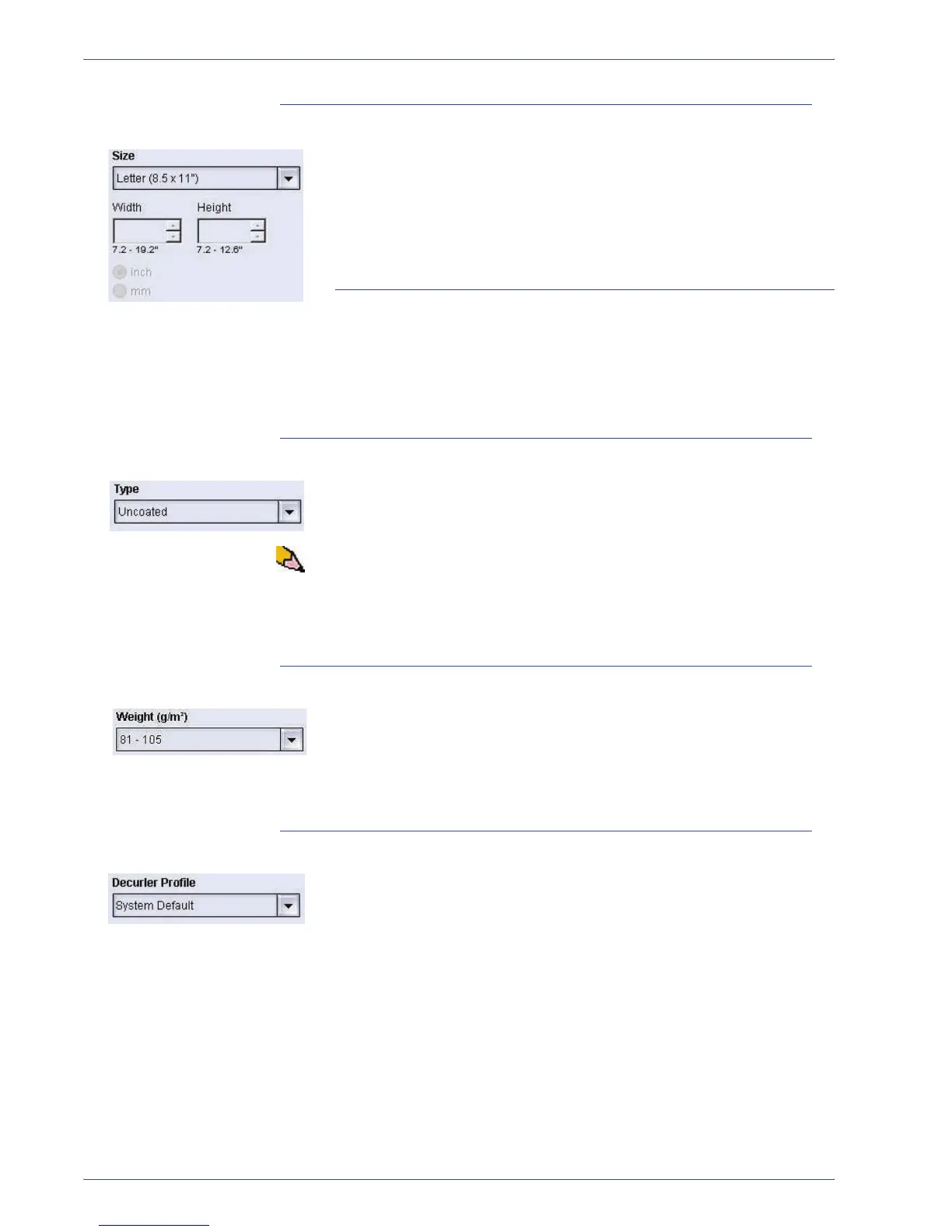DocuColor 5000 User Guide
2-4
2. Tray Properties
Size
This area of the screen displays the size of the paper that is
currently loaded in the tray. The information shown here includes
the width and height of the paper and/or any custom paper size
information. You can select a different paper size from the pull-
down menu.
Custom Paper Size
You can run custom (nonstandard) sized paper from any paper
tray by selecting Custom from the Size pull-down menu and
entering the specific paper size information for the tray being
used.
Type
This area displays the type of paper that is currently loaded in the
tray. You can select a different type from the pull-down menu.
NOTE: If one or more Custom Paper Profiles have been created,
these profiles are available for selection from this pull-down
menu. Refer to page 3-14 of the Administrator Guide for more
information on Custom Paper Profiles.
Weight
This area of the screen displays the weight of the paper currently
loaded in the tray. You can change the weight from the pull-down
menu. If custom paper profiles have been created, these profiles
are listed and accessible for selection from the pull-down menu.
Decurler Profile
This area of the screen allows you to select a specific decurler
profile or the system default from the pull-down menu.
Refer to page 3-32 of the Administrator Guide for more detailed
information on each of the Decurler Profiles features.