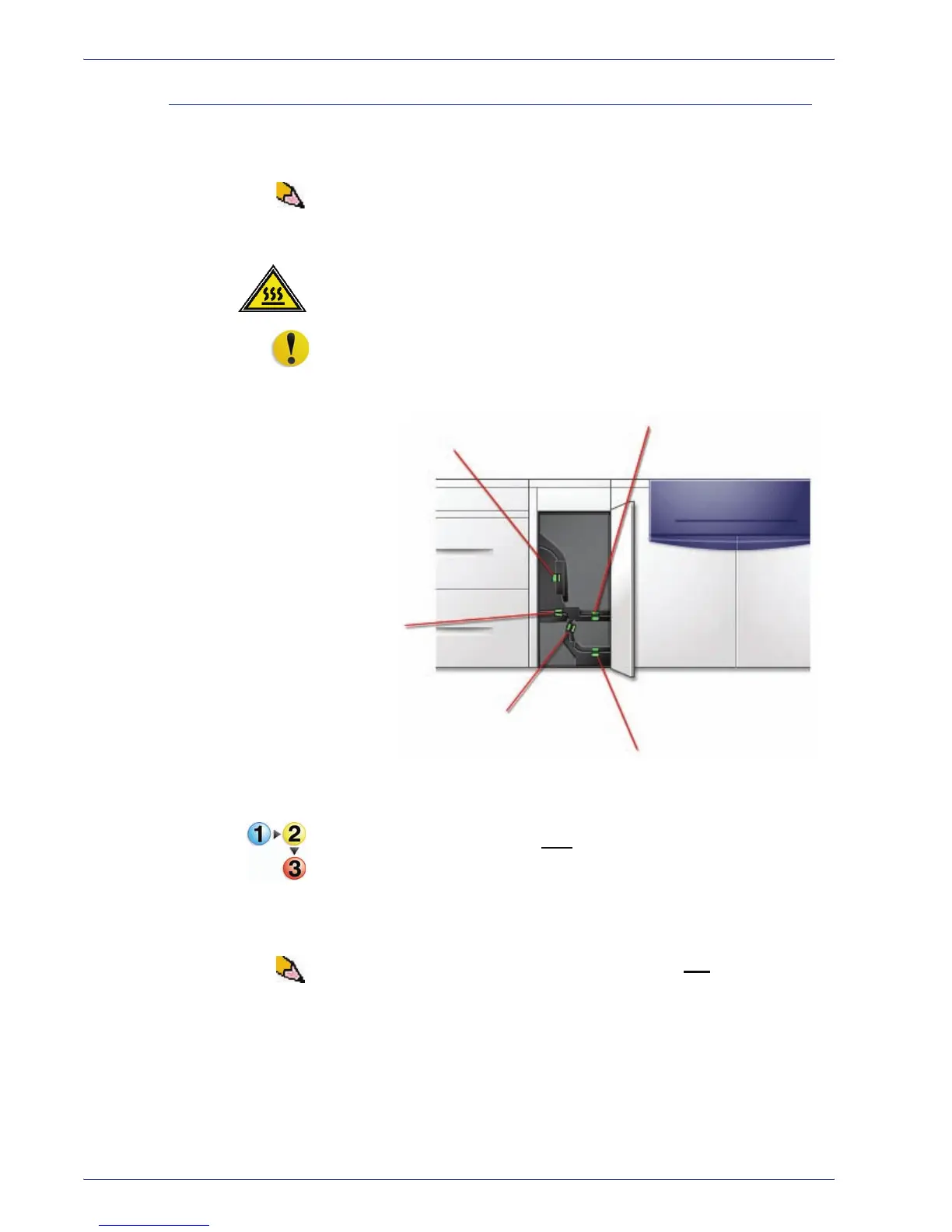DocuColor 5000 User Guide
7-6
7. Maintenance
Cleaning the paper path
Use the following procedure to clean excessive paper dust/fibers
from the paper path area.
NOTE: It is recommended that you perform this procedure one
time per day, preferably at the start of the day before the digital
press is switched on and the fuser is hot.
WARNING: If the digital press is switched on and the fuser is hot,
be sure to switch off the digital press power and allow 15 minutes
for the fuser to cool before performing this procedure.
CAUTION: Only clean the recommended areas of the paper path
as described in this procedure.
1. Use a damp, water moistened (not wet), lint-free cloth to
clean the paper path only
in the green handle jam clearance
areas as shown in the illustration.
a. Open each area and clean both surfaces of the transports.
b. Remove any residual moisture with a dry, lint-free cloth.
NOTE: Only perform the following step if your machine has an
optional SFM attached. If your machine does not
have an
optional SFM attached, skip this step and proceed to the next
step.
Area 3a
Area 3b
Area 7a
Area 7b
Area 7c