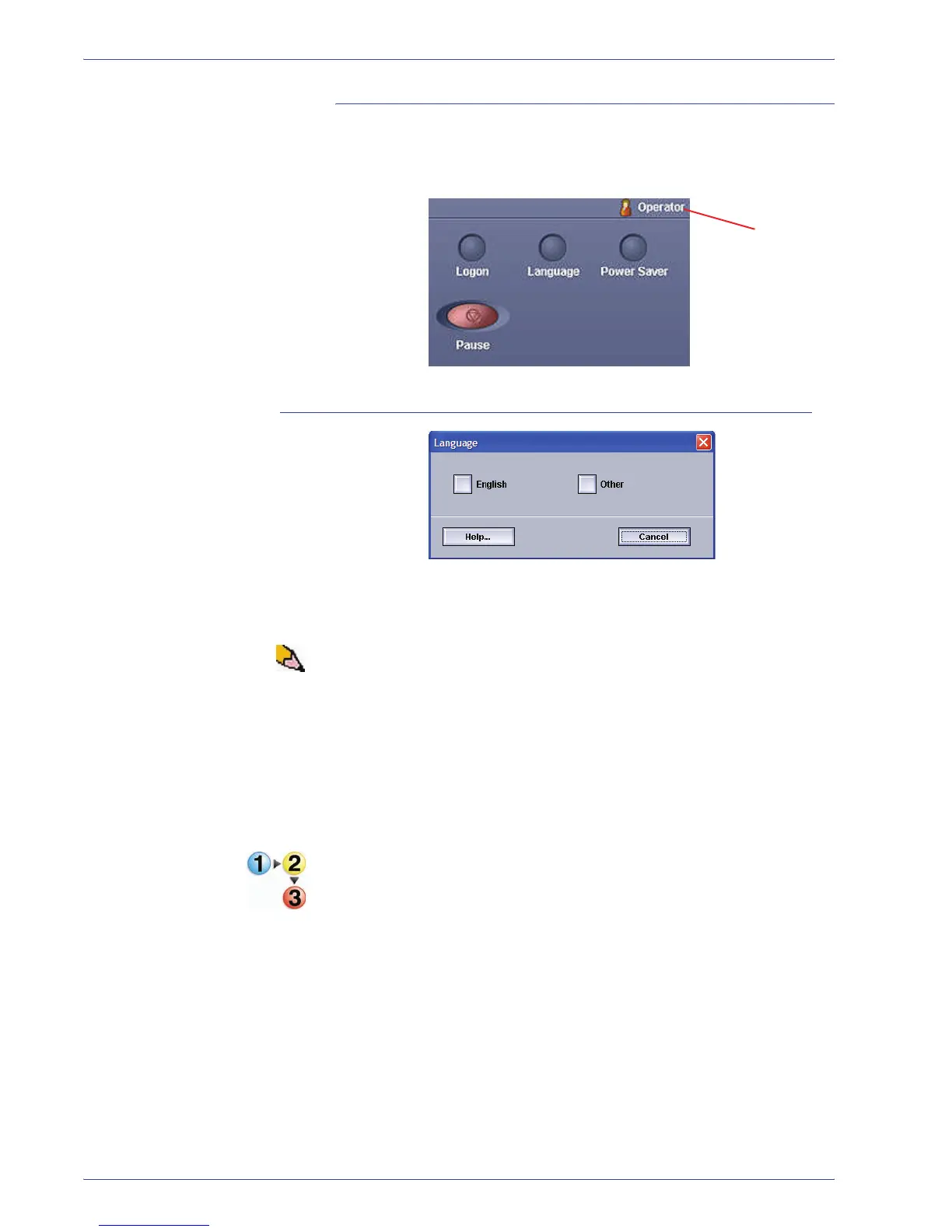DocuColor 5000 User Guide
1-20
1. Overview
Current User Level
The current User Level is displayed on the upper right side of the
UI screen:
Language
The Language window changes the language on the UI. The UI
is capable of storing a maximum of eight (8) languages, all of
which are simultaneously available upon the user's request.
NOTE: The number of languages available on your system
depends on what was installed during the initial installation
process.
Selecting a particular Language button immediately changes the
language. No confirmation is required.
If fewer than eight languages are available on your UI, the position
of the buttons change accordingly.
To change the language, use the following procedure.
1. Select the Language button on the UI.
2. Select the desired language button; the language on the UI
changes to the new language and closes the Language
window.
3. Select the Cancel button to return to the main UI screen.
User Level