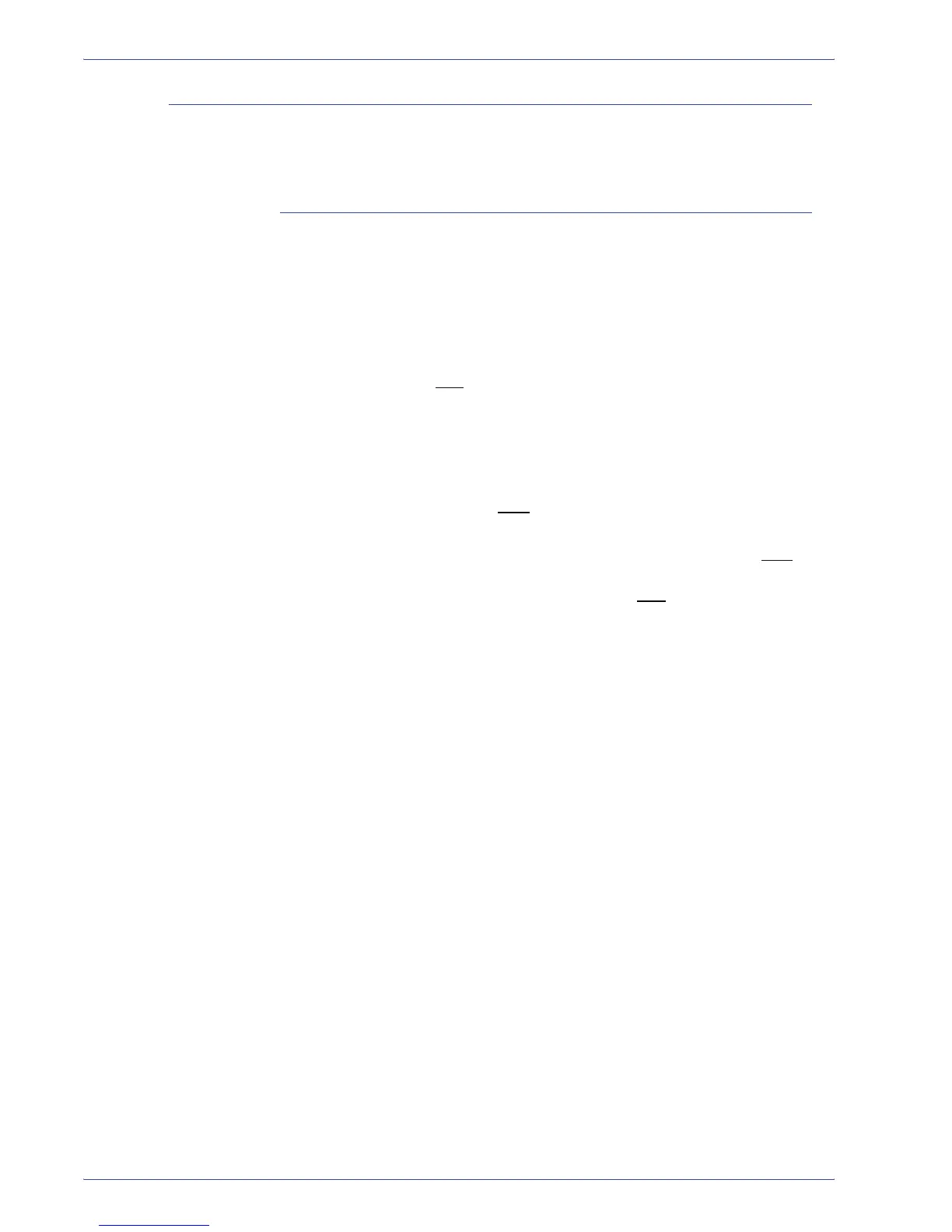DocuColor 5000 User Guide
1-13
1. Overview
Application menu area
This area of the main screen is comprised of two pull-down
menus: System and Help.
System menu
The System pull-down menu allows you to select the following
options:
• Machine Details: By selecting this option, a Machine Details
window opens. Refer to “Machine Details” on page 1-14 for
more information on this feature.
• Shutdown System PC: This option shuts down the User
Interface and
the system PC.
• Restart User Interface: This option stops and exits the User
Interface and then restarts it.
• Exit User Interface: This option exits the User Interface but
leaves the System PC running.
An additional feature may
be selected when the machine is
configured for it:
• Finishing System Module: This option is available only
if an
optional finishing device is attached to your system. If an
optional finishing device is attached and
you are logged in as
the Administrator, then this feature is available from the pull-
down menu.