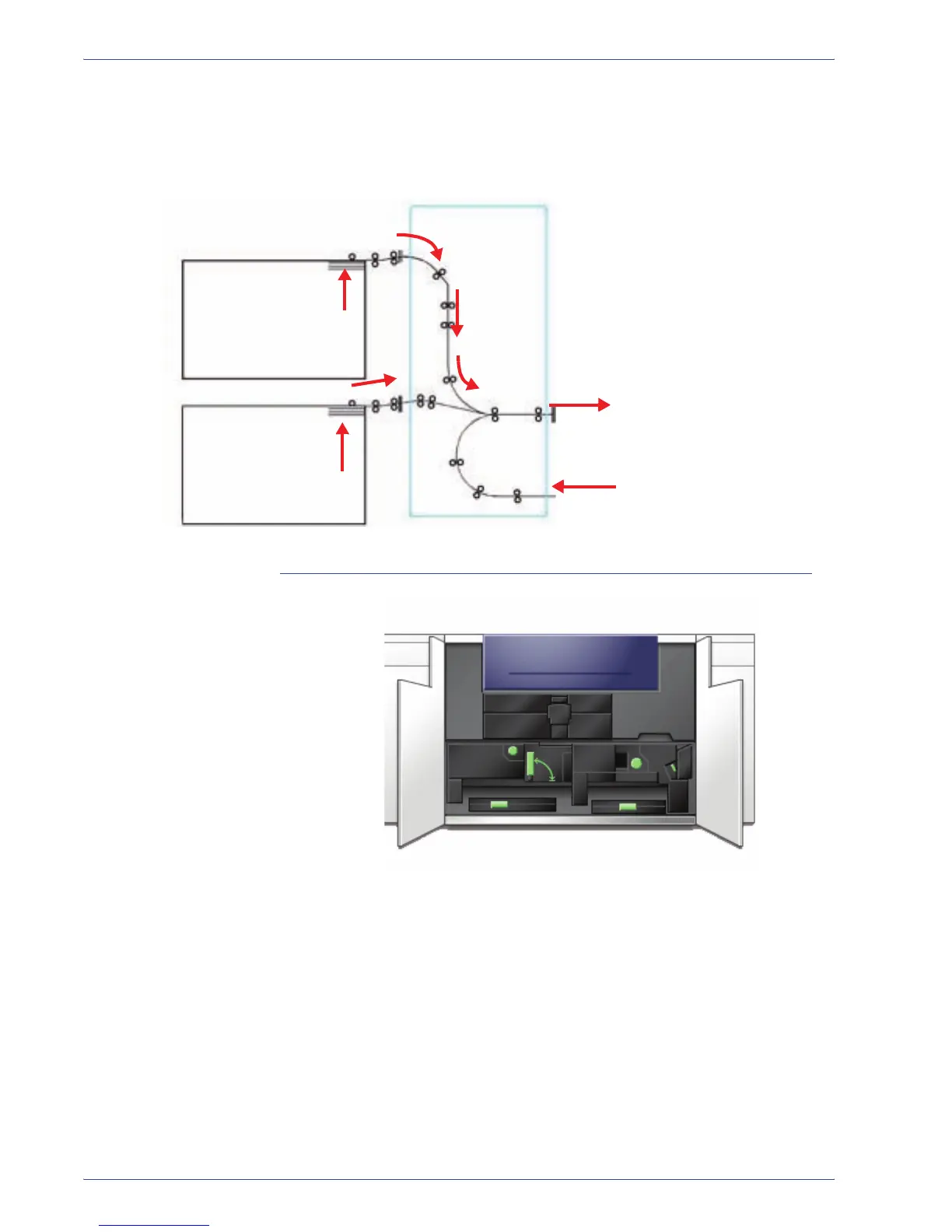DocuColor 5000 User Guide
1-8
1. Overview
Paper from all trays moves through the Transport Module to the
upper paper path in the digital press. The lower paper path
carries duplexed (2-sided) sheets through the Transport Module to
the digital press upper paper path.
Paper Transport Drawer
This area is where paper is aligned, the image is applied and
fused, and the paper is flipped over if duplexing is required.
Transport
Module
Upper
paper
path
Lower
paper
path
To the digital press
From the Horizontal
(Duplex) Transport
Tray 1
Tray 2