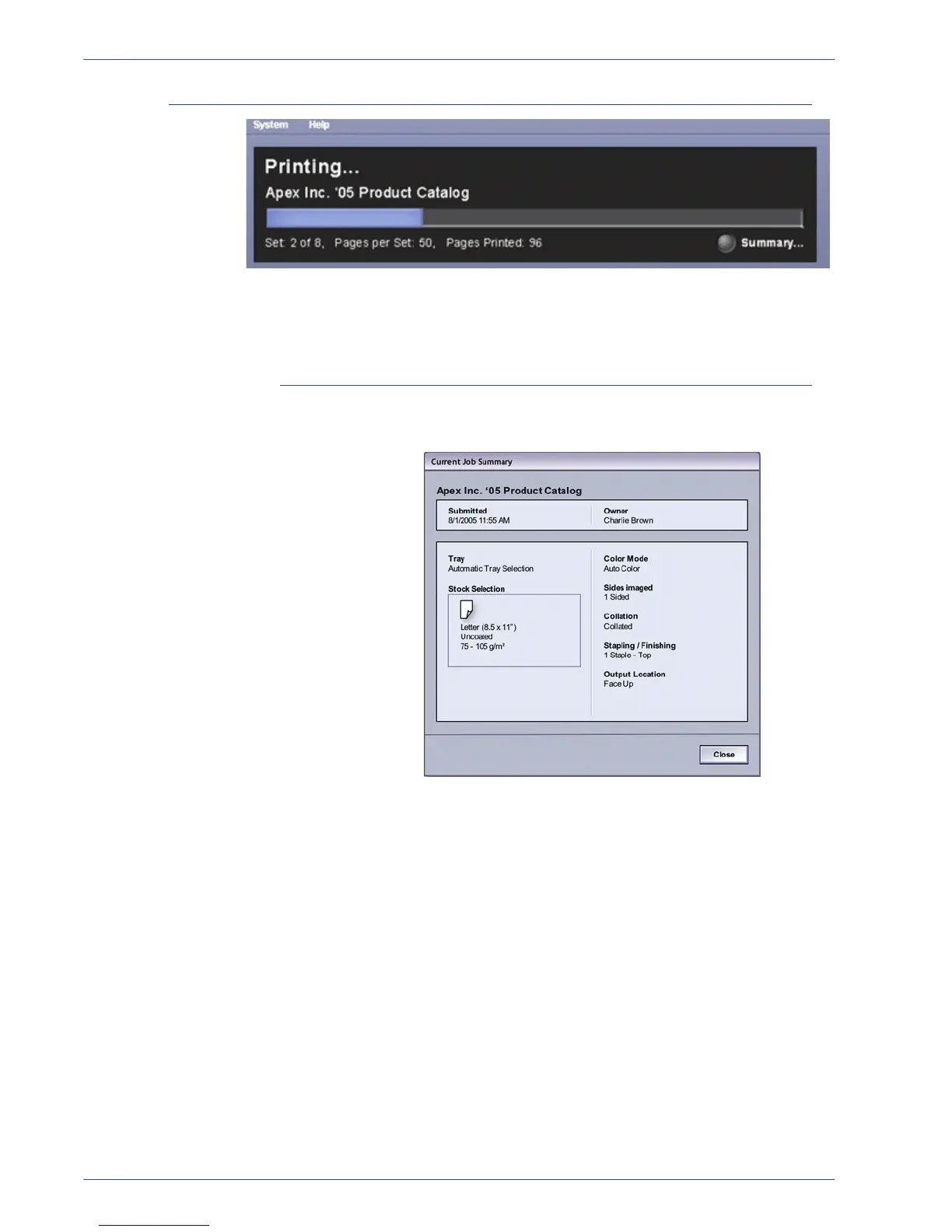DocuColor 5000 User Guide
1-16
1. Overview
Job/System Status area
This area of the screen displays the status of the system, such as
Ready, Waiting for print, Powering up, Powering down, etc. This
area also displays the status of any currently printing job.
Job Summary
Selecting Summary button opens the Current Job Summary
window: