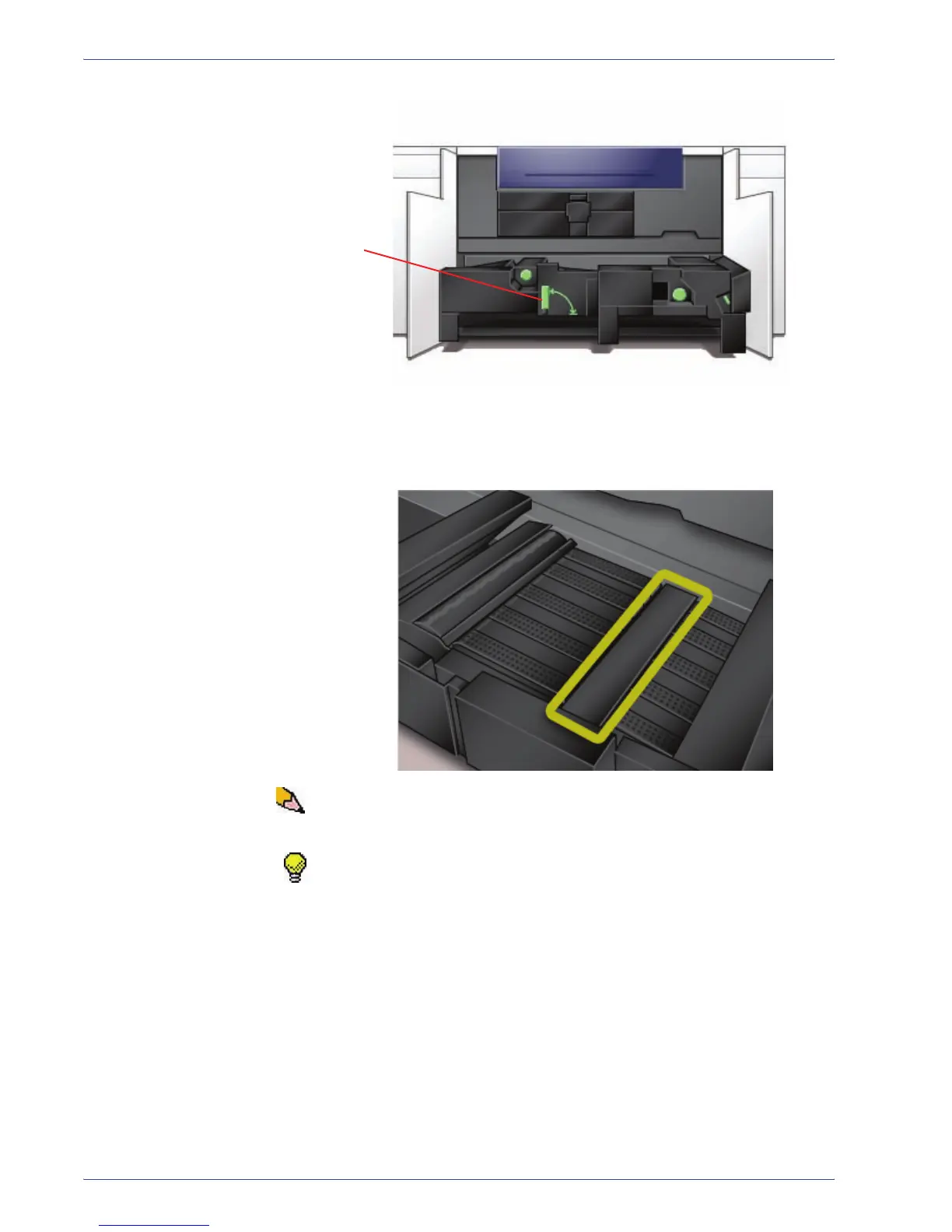DocuColor 5000 User Guide
7-3
7. Maintenance
3. Slowly pull out the Paper Transport module until it stops.
4. Clean the chute area as outlined in yellow in the illustration
below by wiping it with lint-free cloth:
NOTE: It is recommended that you use the lint-free cloth supplied
with your digital press, Xerox part number 19K03610.
TIP: Avoid touching the chute area with your bare hands as this
will leave grease and dirt on that area and create paper jams.
4