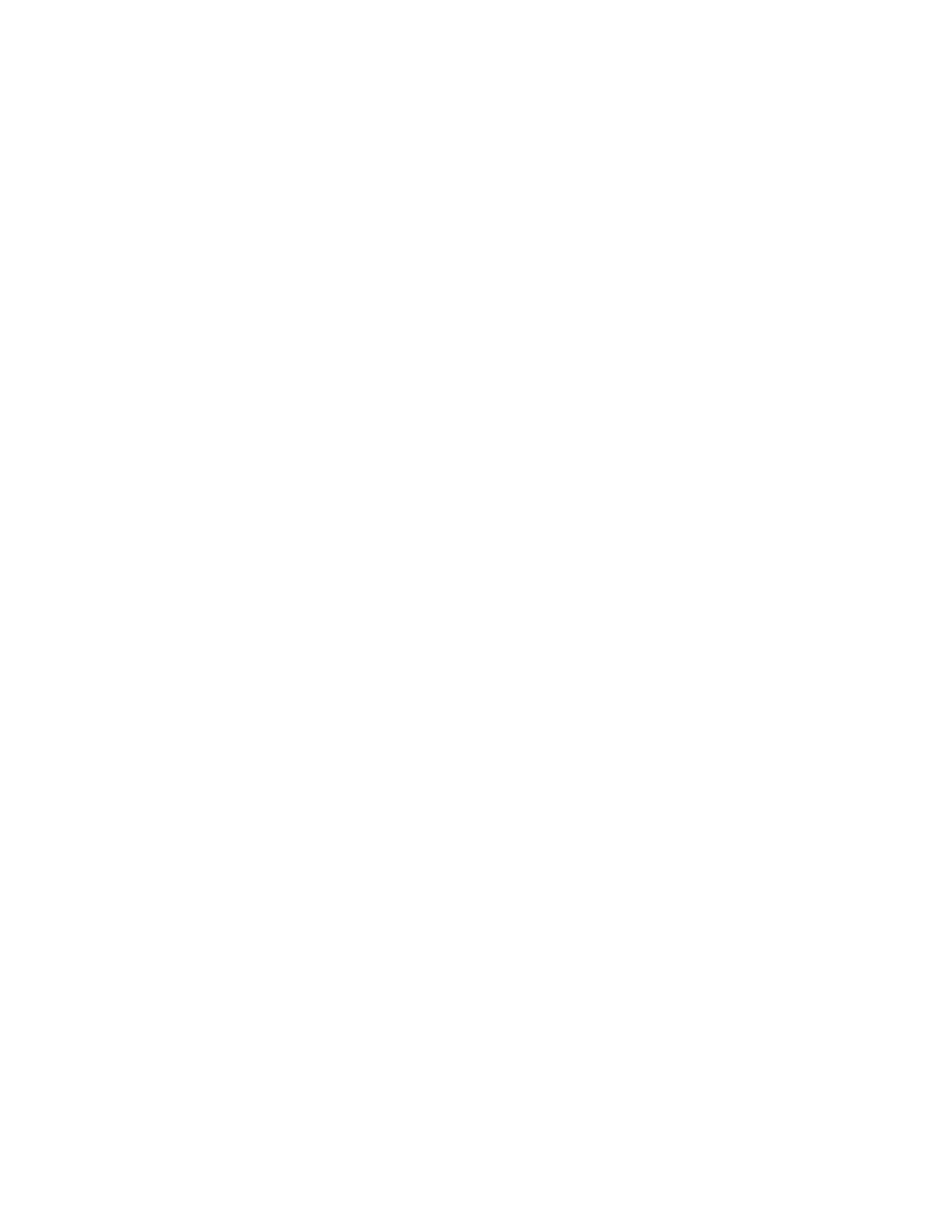Initial Setup
Xerox
®
Phaser
®
3330 Printer 17
System Administrator Guide
Restricting Access to the Printer
To lock or unlock the printer, you can select preset services and tools permissions for non-logged-in users.
1. In Xerox
®
CentreWare
®
Internet Services, click Properties > Login/Permissions/Accounting.
2. Click User Permissions.
3. To define Access Rights to Services, Pathways, and Tools for Guest User, for Service/Pathway
options, select the radio button.
4. Click Save.
Using the Configuration Page
The Configuration page provides current detailed configuration information about the device. You can
refer to this page to view information such as installed options, network setup information, installed
software versions, and so on. You can print the page for reference.
1. In Xerox
®
CentreWare
®
Internet Services, click Properties > General Setup > Configuration.
2. To print the configuration report, click Print System Data List.