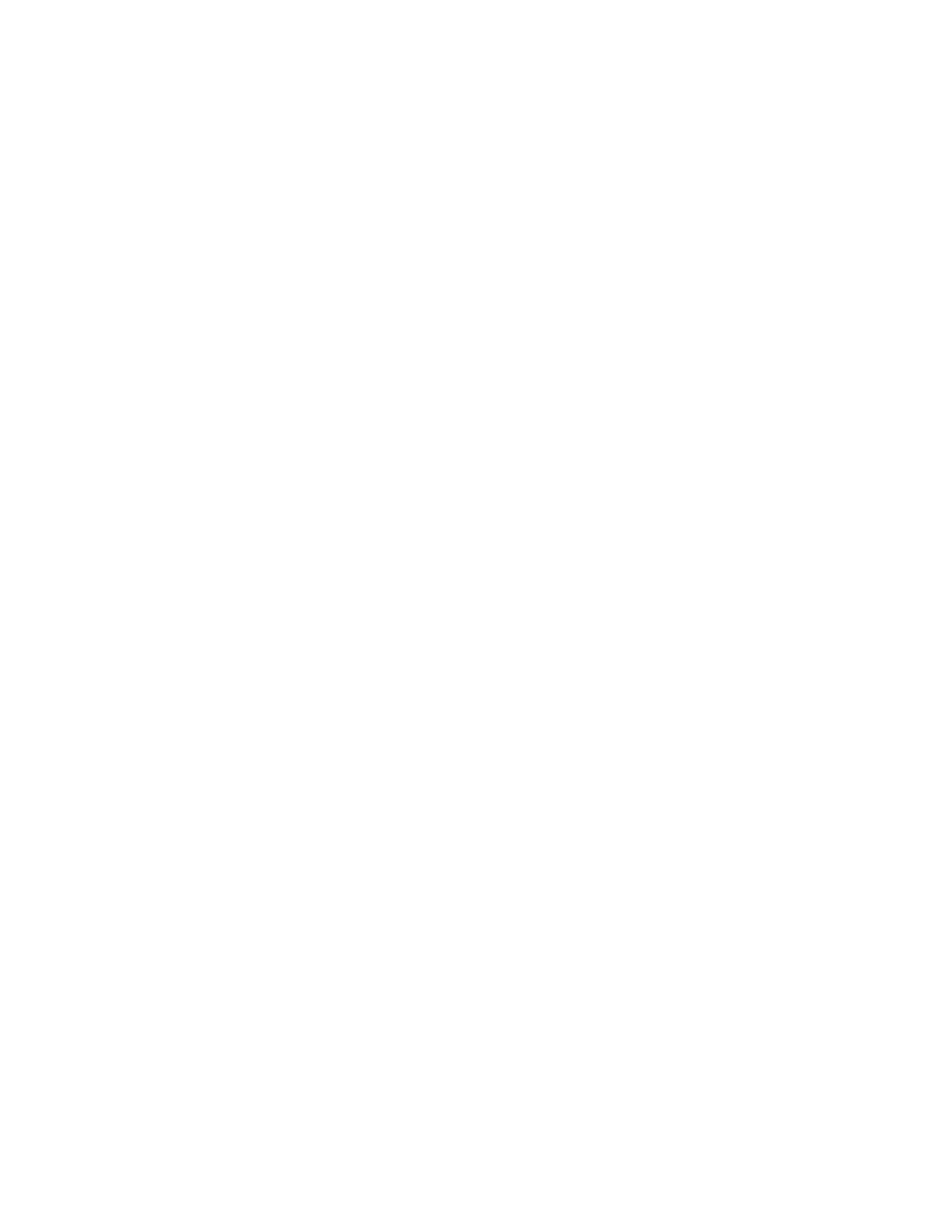Administrator Tools
Xerox
®
Phaser
®
3330 Printer 81
System Administrator Guide
Energy Saving Settings
Setting the Power Saver Mode Timers in Xerox
®
CentreWare
®
Internet Services
1. In Xerox
®
CentreWare
®
Internet Services, click Properties > General Setup.
2. Click Power Management.
3. For each timer, specify the time that the printer waits before it enters each power saver mode.
4. Click Apply.
Setting the Power Saver Mode Timers at the Control Panel
The printer exits Energy Saver mode when it receives a print job, or when you press the Power Saver
button. The sum of the two timers cannot exceed 120 minutes.
1. At the printer control panel, press the Menu button.
2. Navigate to Tools, then press OK.
Note: To access this feature at the control panel, log in as an administrator.
3. Navigate to Setup, then press OK.
4. Navigate to Machine Settings, then press OK.
5. Navigate to Power Saver Timer, then press OK.
6. Select the Timer you want to change, then press OK.
− Low Power Save: Set the time when the printer shifts from Ready mode to low-power mode.
− Very Low Power Save: Set the time when the printer shifts from low-power mode to sleep
mode.
7. To select the desired time, press the arrow buttons, or enter a value using the numeric keypad.
− Specify how long the printer remains idle before it goes from ready mode to low-power mode.
− Specify how long the printer remains idle before automatically going from low-power mode to
sleep mode.
8. Press OK.
9. To return to the Ready screen, press the Menu button.