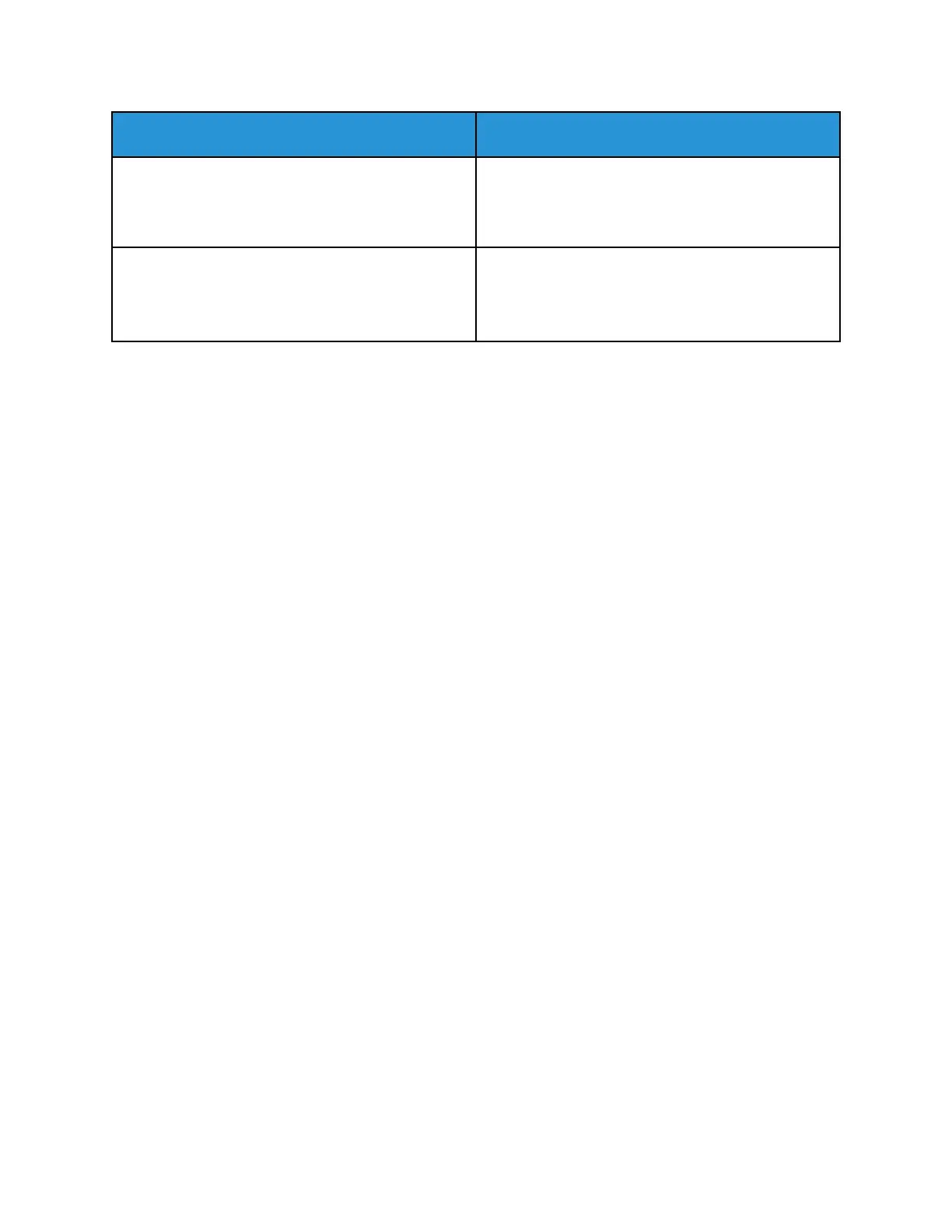Printer Status Message
Cause and Solution
Order Toner The toner cartridge is low. Order a new toner
cartridge. The message uses the letters C, M, Y, and K
to represent the colors Cyan, Magenta, Yellow, and
Black.
Replace Toner Cartridge The toner cartridge is empty. Replace the toner
cartridge with a new one. The message uses the
letters C, M, Y, and K to represent the colors Cyan,
Magenta, Yellow, and Black.
RReeccyycclliinngg SSuupppplliieess
For more information on the Xerox
®
supplies recycling program, go to www.xerox.com/gwa.
CChheecckkiinngg MMeetteerr RReeaaddiinnggss
You can use Meter Readings to view impression count details for the printer. The current counts for
color, black and white, and combined total impressions appear. Meter Readings track the total
number of images and pages that are printed for the life of the printer. You cannot reset Meter
Readings. For details, refer to Checking Meter Readings.
116
Xerox
®
Phaser
®
6510 Printer
User Guide
Maintenance