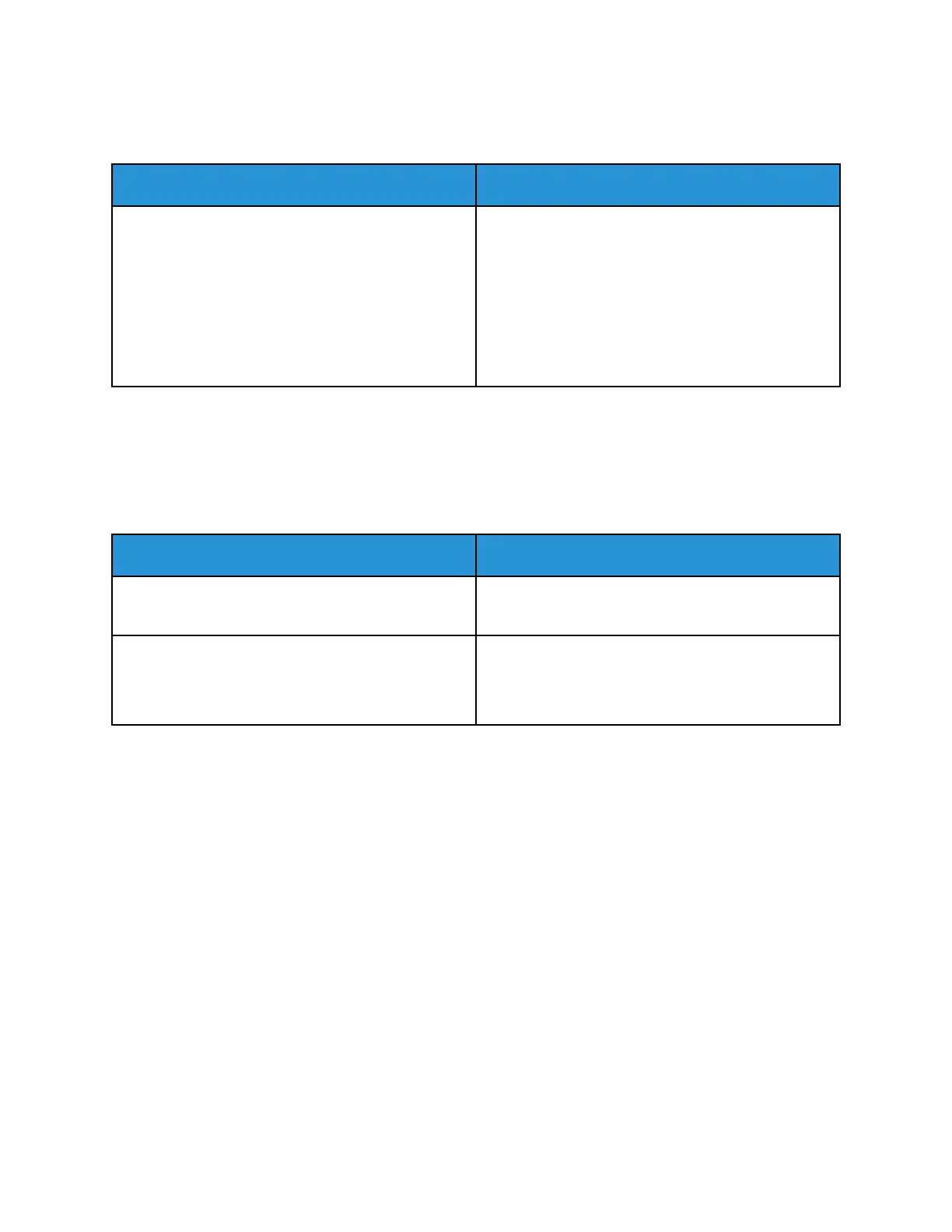PPaappeerr TTrraayy WWiillll NNoott CClloossee
Probable Causes Solutions
The paper tray does not fully close.
• If the tray is extended for legal-size paper, the
tray protrudes when it is inserted into the printer.
For more information, refer to Configuring Trays 1
or 2 for the Paper Length.
• Some debris or an object is blocking the tray.
• The tray is blocked by the table or shelf on which
it is located.
• If the paper lift plate at the back of the tray is not
locked down, replace the tray.
CCoonnddeennssaattiioonn hhaass FFoorrmmeedd IInnssiiddee tthhee PPrriinntteerr
Moisture can condense inside a printer where the humidity is above 85% or when a cold printer is
located in a warm room. Condensation can form in a printer after it has been sitting in a cold room
that is heated quickly.
Probable Causes Solutions
The printer has been sitting in a cold room. Allow the printer to operate for several hours at room
temperature.
The relative humidity of the room is too high.
• Reduce the humidity in the room.
• Move the printer to a location where the
temperature and relative humidity are within the
operating specifications.
126
Xerox
®
Phaser
®
6510 Printer
User Guide
Troubleshooting