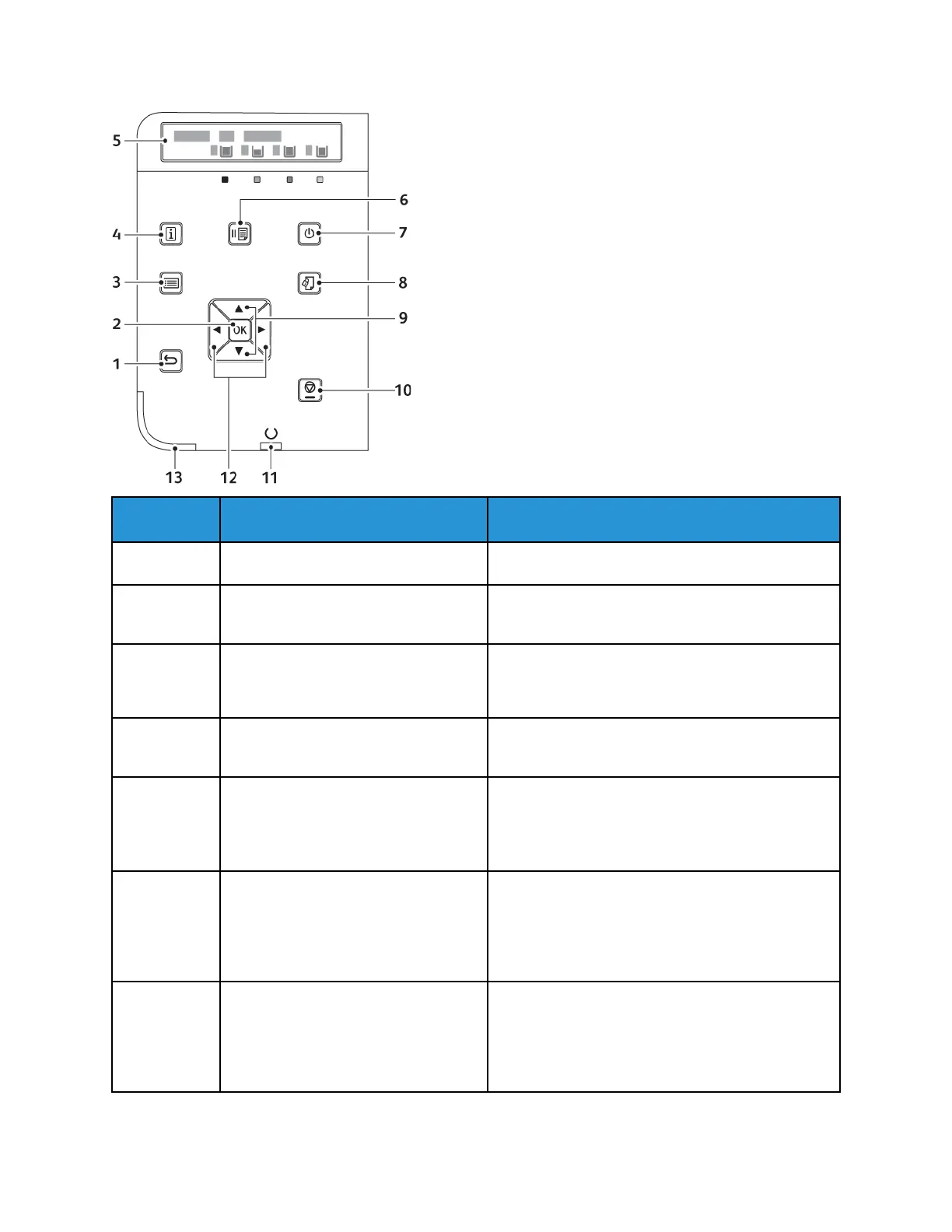Item Name
Description
1 Back This button navigates up one level in the menu.
2 OK/Accept This button displays the selected menu or selects
the current menu option.
3 Menu This button displays the Information Pages, Billing
Meters, Admin, Tray Settings, and Panel Language
menus.
4 Information This button displays additional information about
error or status messages on the control panel.
5 Control Panel Display The control panel display provides information
about settings, statuses, and error messages. An
asterisk ( *) next to a menu option indicates the
current default setting.
6 Pause Printing This button changes the printer state. When
paused, communication is disconnected from the
computer or print server. However, printing
continues until all pages received before the pause
are completed.
7 Power/Wake When the printer is off, this button turns on the
printer. When the printer is on, this button displays
the Power Saver menu on the control panel. From
this menu, you can choose to power off the printer,
or enter a low-power mode.
26
Xerox
®
Phaser
®
6510 Printer
User Guide
Features