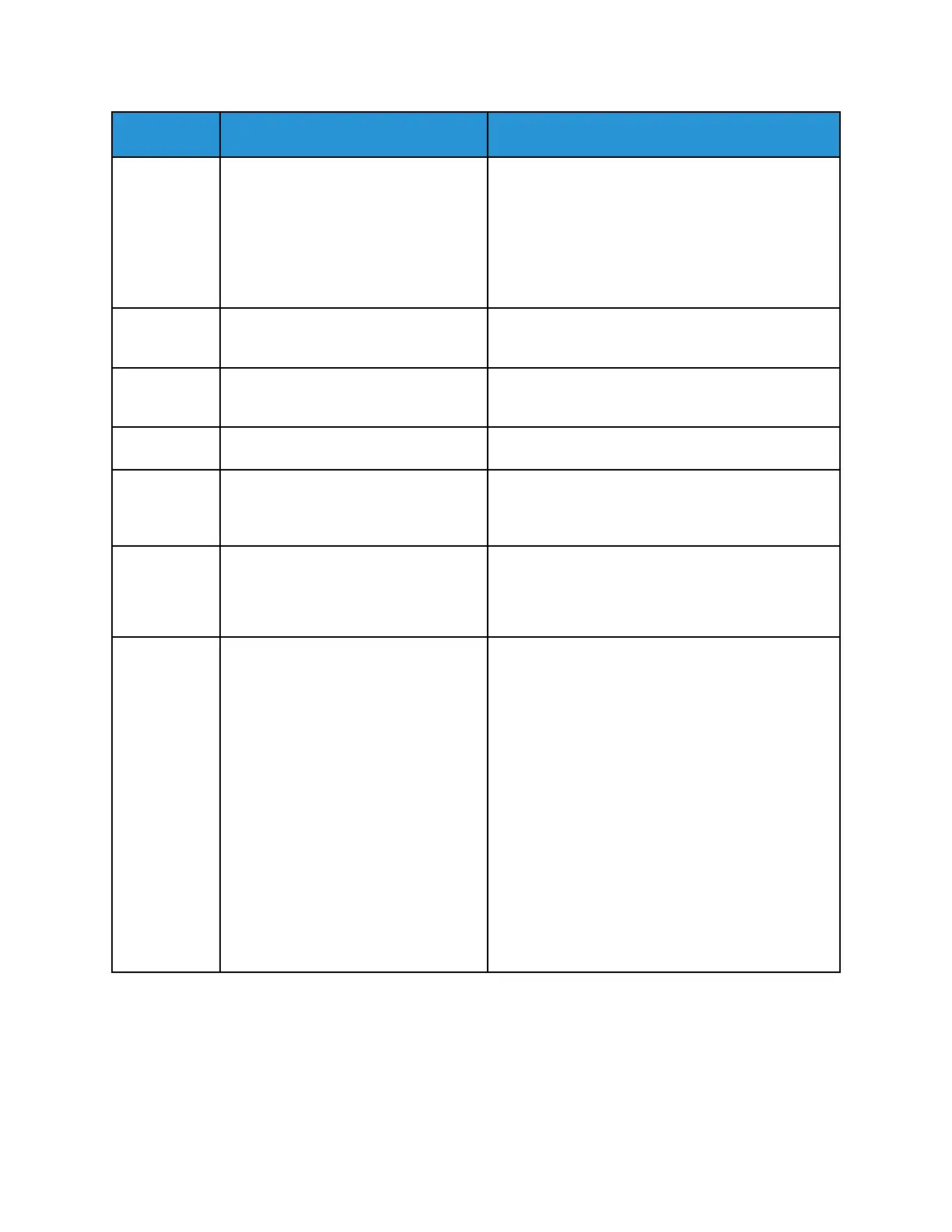Item Name
Description
This button also blinks to indicate the power status
of the printer.
• When the light blinks slow, the printer is in a
low-power mode.
• When the light blinks fast, the printer is
powering up, powering down, or exiting a low-
power mode.
8 Print Menu This button provides access to documents stored in
the printer or the server, such as Secure Print.
9 Up and Down Arrow Buttons These arrow buttons navigate to the next menu,
item, or option.
10 Cancel Job This button ends the current print job.
11 Printer Ready or Processing Light The light appears green when the printer is ready
to receive data, and blinks when the printer is busy
receiving data.
12 Left and Right Arrow Buttons These arrow buttons move forward and back
through submenus or number fields. To display
Secure Jobs and Saved Jobs, press the Left arrow
button.
13 Status LED This light blinks blue or amber to indicate printer
status.
Blue
• Solid blue acknowledges an Authentication
request.
• Blinks slow-blue at completion of a print job.
• Blinks fast-blue when the printer is powering up,
or to signal detection of a Wi-Fi Direct
connection request, like AirPrint.
Amber
• Blinks amber to indicate an error condition or
warning that requires your attention. For
example, an out of toner condition, a paper
jam, or out of paper for the current job.
• It also blinks amber to indicate a system error,
which typically is associated with an error code.
Xerox
®
Phaser
®
6510 Printer
User Guide
27
Features