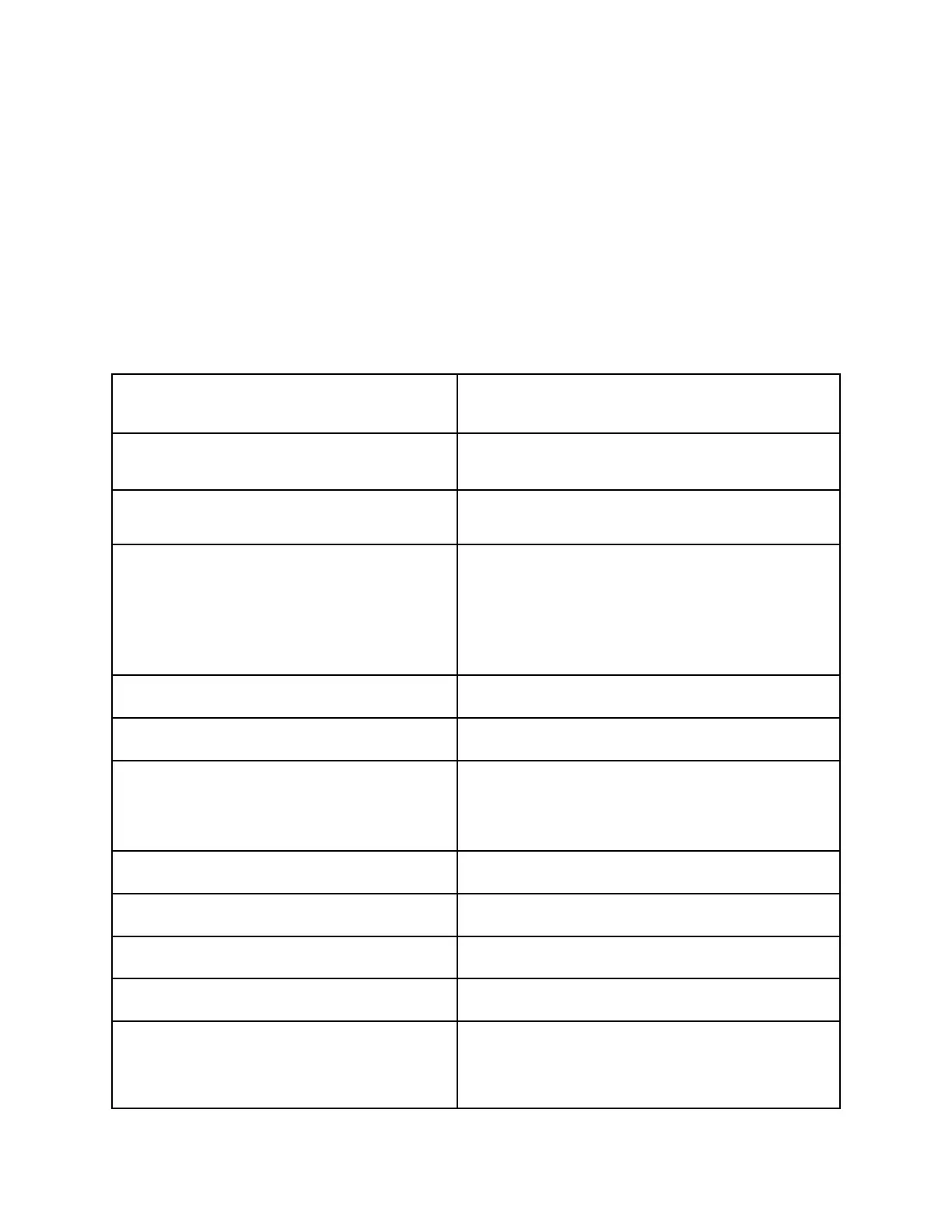Printer Configurations and Options
AAvvaaiillaabbllee CCoonnffiigguurraattiioonnss
The printer is available in two configurations:
• Network printer with copy, scan, and fax functions, and USB or network connectivity.
• Network printer with copy, automatic 2-sided printing, scan, and fax functions, and USB or
network connectivity.
SSttaannddaarrdd FFeeaattuurreess
Print Speed Standard and Enhanced modes up to 36 ppm (letter)/35
ppm (A4)
2-Sided Print Speed Standard and Enhanced modes up to 24 images per
minute
Print Resolution
• Standard mode: 600 x 600 x 1 bit dpi
• Enhanced mode: 600 x 600 x 8 bit dpi
Paper Capacity
• Bypass Tray
• Tray 1
• Optional 550-Sheet Feeder
• Output Tray
• 150 sheets
• 550 sheets
• 550 sheets
• 250 sheets
Maximum print size Legal (216 x 356 mm, 8.5 x 14 in.)
2-Sided Printing Up to 163 g/m² from any tray
Copy Speed
• 1-sided copy
• 2-sided copy
• 36 copies per minute for color, 36 for black and
white
• 24 copies per minute for color, 24 for black and
white
Copy Resolution 600 x 600 dpi
Max Copy Size Legal (216x356mm, 8.5x14 in.)
Document Feeder Single-Pass Duplex Automatic Document Feeder
Document Feeder Capacity 50 sheets
Scan Resolution
• Optical
• TWAIN
• 600 x 600 dpi
• Up to 1200 dpi interpolated
• Up to 600 dpi
230
Xerox
®
VersaLink
®
C405 Color Multifunction Printer
User Guide
Specifications
