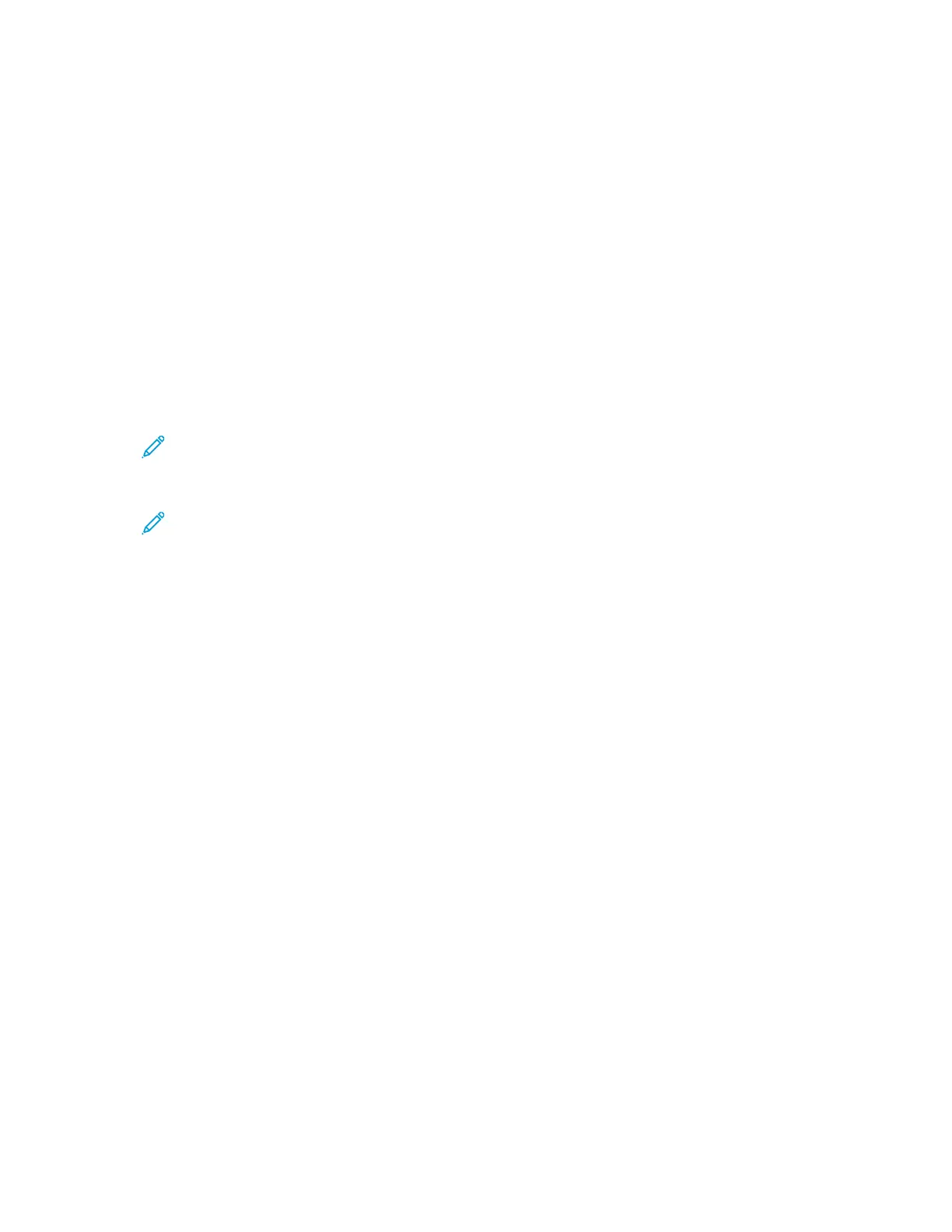J
jason13Jul 27, 2025
What to do if my Xerox All in One Printer does not power on?
- DDebra CollinsJul 27, 2025
If your Xerox All in One Printer doesn't power on, there are several things you can check: 1. Ensure the power switch is turned on by pressing the Power/Wake button on the printer's control panel. 2. Verify the power cord is securely plugged into the outlet. If not, power off the printer and plug the cord in securely. 3. Try performing a full reset: power off the printer, unplug the power cord, wait 30 seconds, plug it back in securely, and then press the Power/Wake button. 4. Check the outlet by plugging in another electrical appliance to see if it works. You could also try a different outlet. 5. Confirm that the power source matches the printer's specifications, as detailed in the Electrical Specifications.