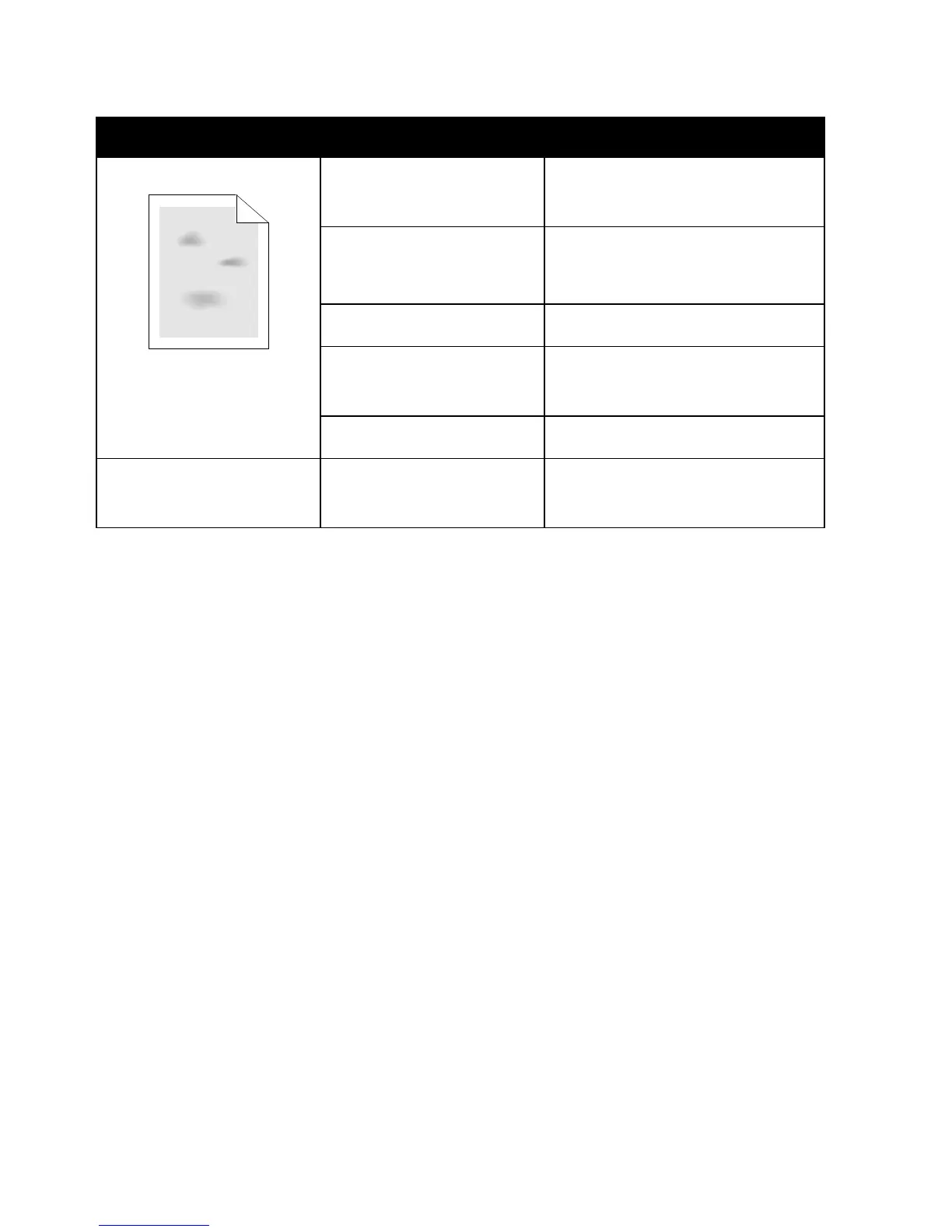Troubleshooting
Xerox
®
WorkCentre
®
6025 Multifunction Printer 161
User Guide
Symptom Cause Solution
Blotchy or mottled images
The paper is too light or too thin. Choose a different paper type at the
control panel, in the application, and in
the print driver.
The bias transfer roller voltage is
insufficient for the paper type.
Increase the bias transfer voltage for the
selected paper type. For details, see
Adjusting the Bias Transfer Roller on
page 132.
The fuser is not adjusted for the
paper type.
Adjust the fuser. For details, see
Adjusting the Fuser on page 133.
The paper is damp. Replace the paper.
The relative humidity of the
room is too high.
Reduce the humidity in the room or move
the printer to a new location.
Paper curls or frequent jams in
the rear cover
The bias transfer roller needs to
be refreshed.
Refresh the bias transfer roller. For
details, see Refreshing the Bias Transfer
Roller on page 133.
