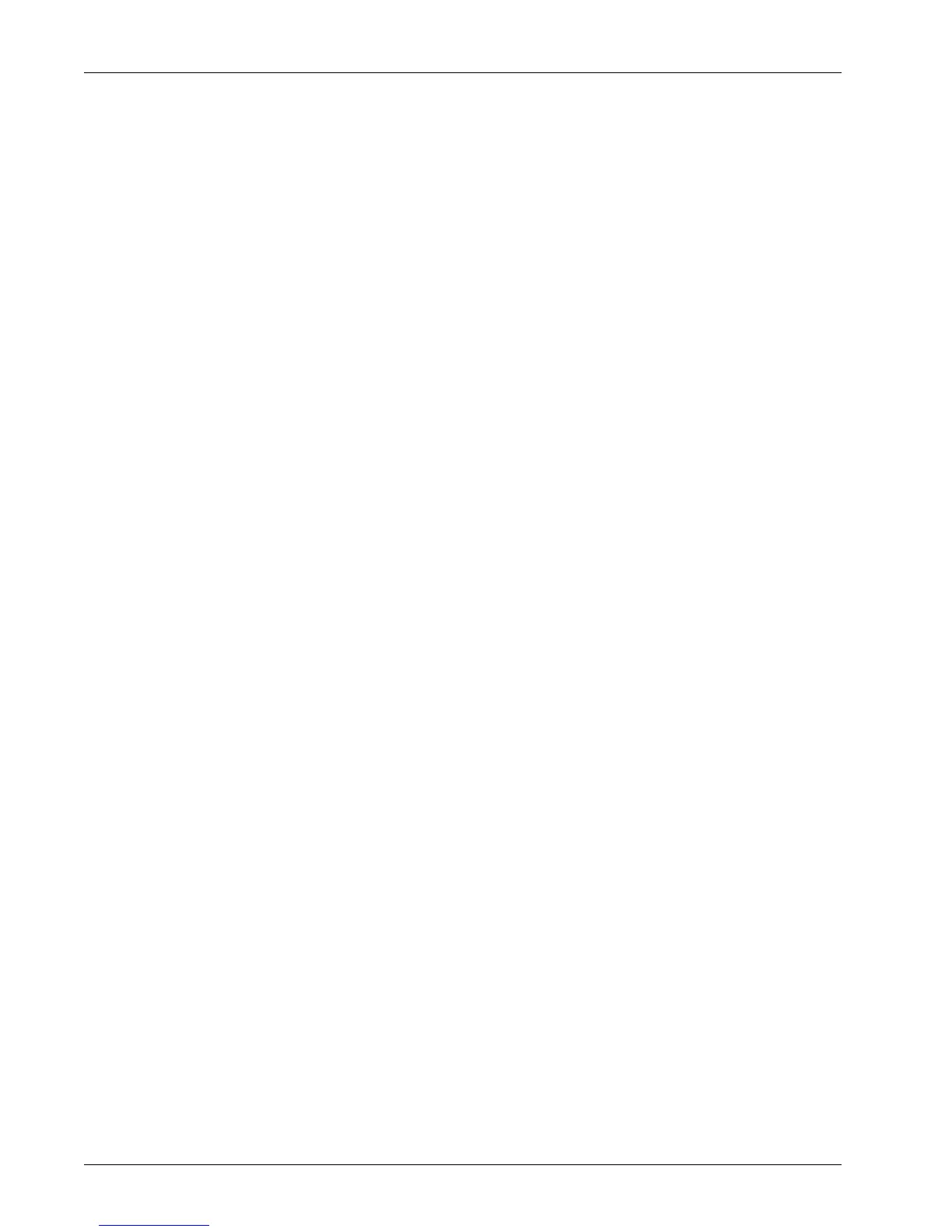T
tester_WilmaJan 13, 2025
hi, i'm tester_Wilma.
- Ttester_ArnyJan 13, 2025
hi, i'm tester_Arny.
- Ttester_JackieJan 13, 2025
hi, i'm tester_Jackie.
- Ttester_BarnieJan 13, 2025
hi, i'm tester_Barnie.
- Ttester_LizzyJan 13, 2025
hi, i'm tester_Lizzy.
- Ttester_JackieJan 13, 2025
hi, i'm tester_Jackie.