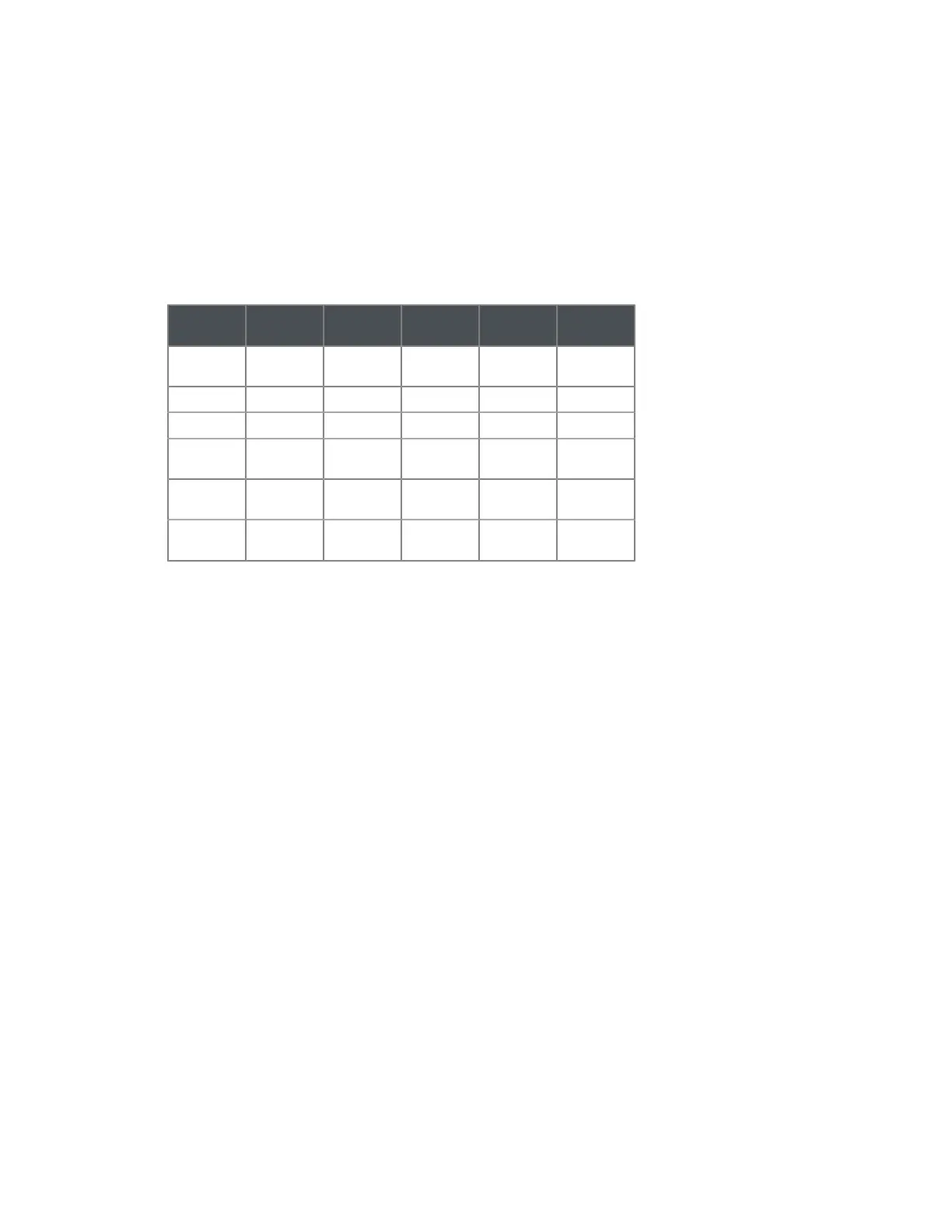The Meter ID must be a unique number for Manual Reads or the eight digit (ECR) Encoder
Register number located on the white tag on the side of the register. The ECR number
would be for TouchRead andRadioRead Protocols.
**Meter Serial Number is the actual number stamped on the bronze casing of the meter.
Any of these Import fields can be made to display on the screen of the HHD by making use
of the Display Order parameter within AutoRead.
Typical Sample Export File Layout -EXPORT / From HHD to Billing System
Field
Description
Start Length Justify Fill Pad
Account ID
Number
1 15
Meter ID 16 8
Reading 24 11 Right * 0
Read Date
(MMDD)
35 4 Right 0
Read Time
(HHMM)
39 4
Note
Number
43 2
Note:
The billing programmer can specify the Justify, Fill, and Pad parameters.
Note:
If the Note Code field is included within the export file format, a Fill character (typically an
asterisk) is often used in the Reading field to denote the Read record from the Note Code
record. This is because a separate record is created by the HHD for a note code left as well
as a reading entered.
Perform a PC communications test with the HHD.
Once you receive AutoRead and your HHD, it is advised that you contact Sensus Metering
Systems Technical Services at 1-800-638-3748 for assistance in conducting the HHD
communications test.
AutoRead PC and User Prerequisites
For Sensus Metering Systems AutoRead System to operate properly and for the utility
to take full advantage of its capabilities, the computer system on which AutoRead is
to be installed must meet certain minimum requirements. The following sections detail
these minimum requirements and give some suggestions for system optimization and
protection. If the utility's current computer system does not meet or exceed these minimum
requirements, the system should be upgraded or replaced before installing AutoRead.
We DO NOT recommend that the AutoRead software be installed on a network server.
AutoRead should be installed on the client PC where the HHD stands are to be connected.
2 Before Using AutoRead | 11
