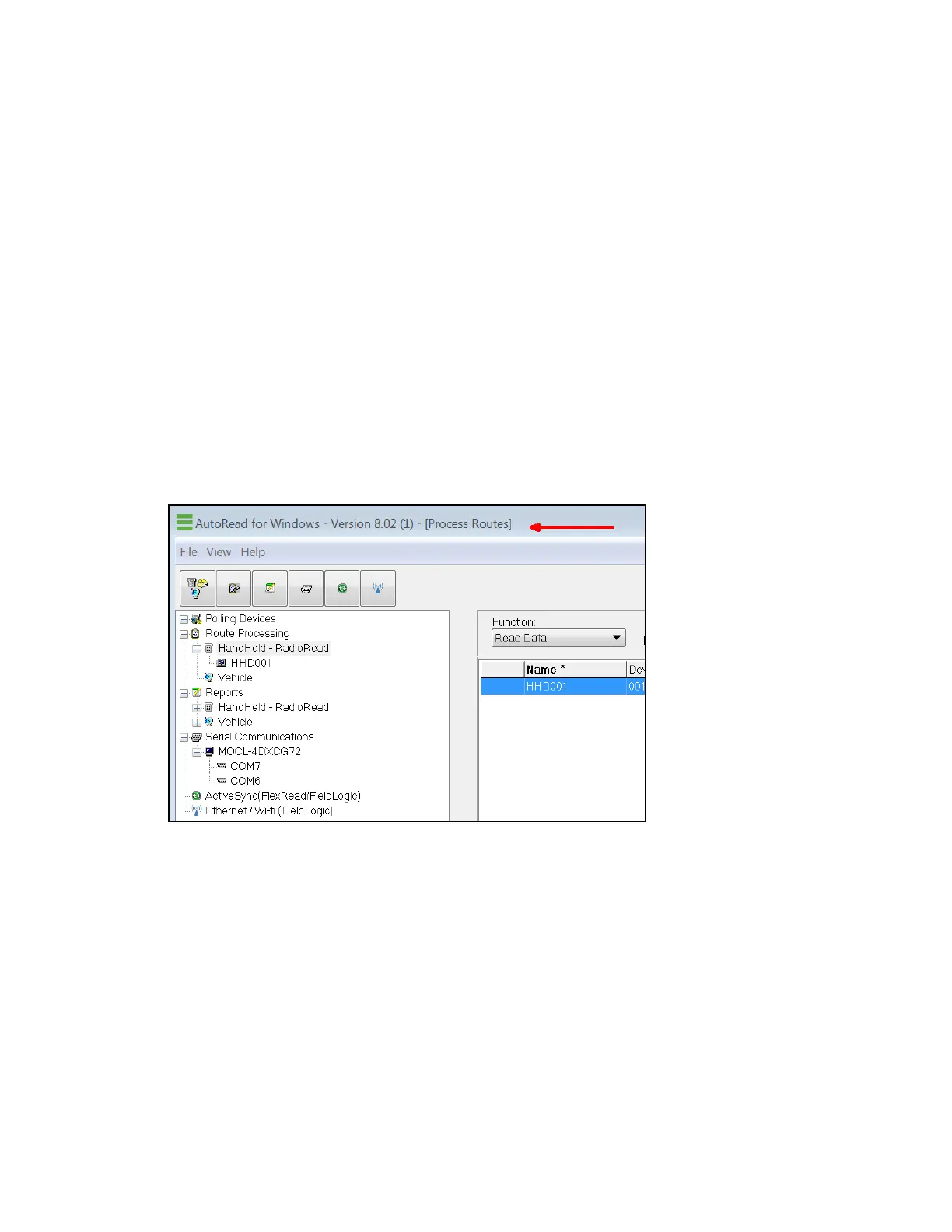8 Elements of the Process Routes
Screen
The Process Routes screen of AutoRead is the main working screen of the application. You
will perform most of your day-to-day procedures on this screen. It is helpful to get to know
all the elements of this screen, as well as the fundamentals of navigating within this screen.
AutoRead can be set to automatically open directly to the Process Routes screen. If
AutoRead does not already open here, click on View in the top left of the Menu Bar, then
on System Parameters. There is an area labeled Process Routes on Startup with a check
box for the available protocols. If this box is checked, AutoRead will open directly to the
Process Routes screen for the selected protocol when started.
The Title Bar
The Title Bar displays at the very top of the window. This bar shows the name of the
application and screen that is currently displayed.
The Menu Bar
On the Process Routes screen of AutoRead, the Menu Bar consists of three separate
menu items, or "top-level menu commands." These menu items are File, View and Help.
8 Elements of the Process Routes Screen | 88
