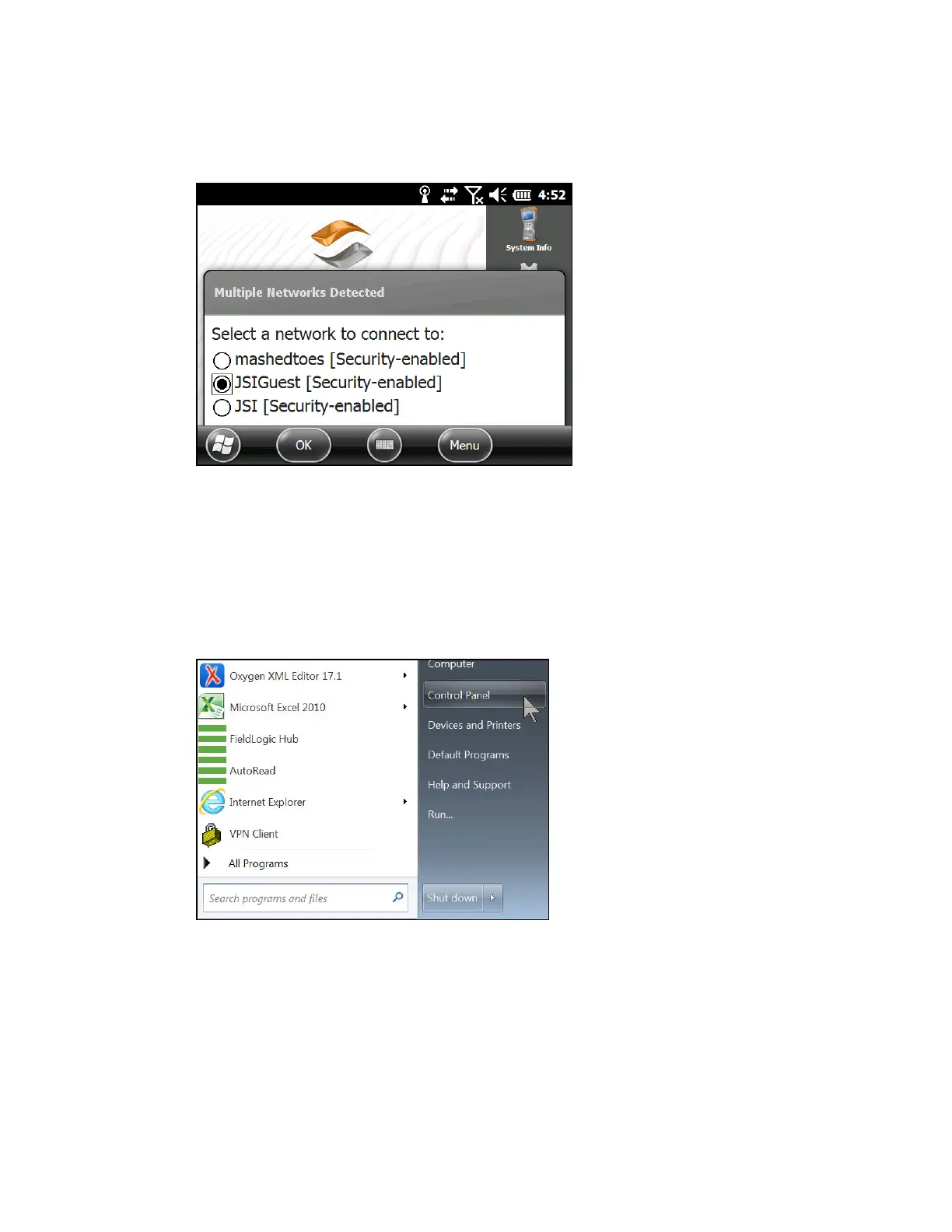Note: Whenever Wi-Fi is turned on, a dialog box might appear at the bottom of the screen
indicating the Wi-Fi networks the FL6502 has located. You can select a new network from this
dialog box without opening the Wi-Fi control panel.
7. Tap on the screen outside of the dialog box to remove it temporarily. You can also
disable it to keep it from appearing in the future. When this dialog box is shown, tap the
Menu soft key and select Don’t show this message... from the list.
Add Firewall Program Exception
With the Windows Firewall turned on, an exception must be added to allow AutoRead to
receive incoming WiFi notifications. To add the firewall exceptions, follow these instructions.
1. Choose Control Panel from the Windows Start menu.
2. Click System and Security to open the Security Center utility.
2 Before Using AutoRead | 16
