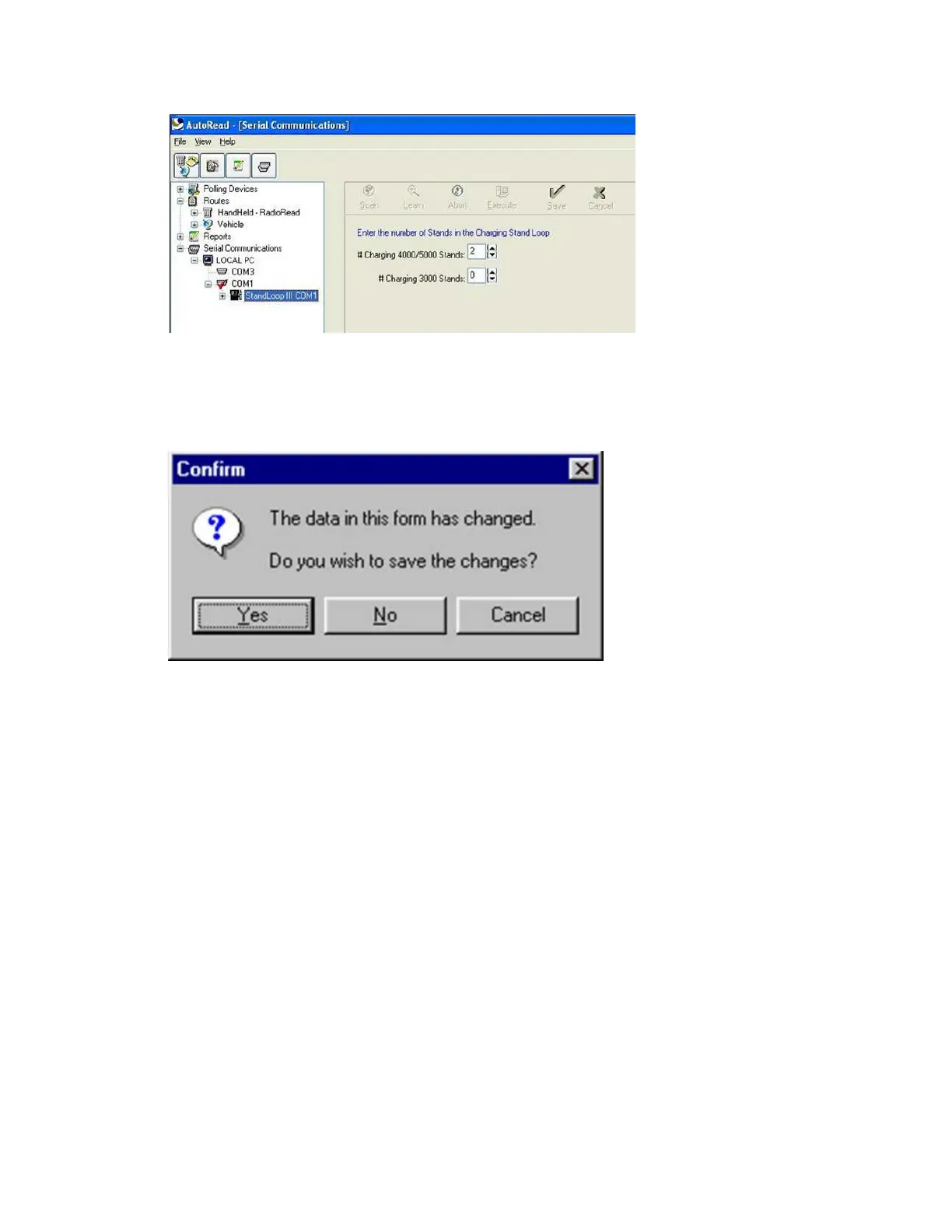Enter Number of Stands
After this is done, either click the green Save check mark at the top of the screen, or go to
the View menu item in the upper left corner of the screen and then to Routes and then click
Process. When prompted to save the changes, click Yes.
Save Changes
You should now be able to load or read the HHD. If you get any other errors, contact
Sensus Technical Services at 1-800-638-3748.
What does the error "Problem with the Target Drive or
File" mean?
This error can occur during a route Backup or during an automatic backup of the AutoRead
configurations. When performing the Backup operation, the PC is instructed to look for
the drive and directory where the backup file is to be saved. If the PC cannot find the
designated drive and directory, AutoRead will display this error message.
Appendix A: Frequently Asked Questions | 134
