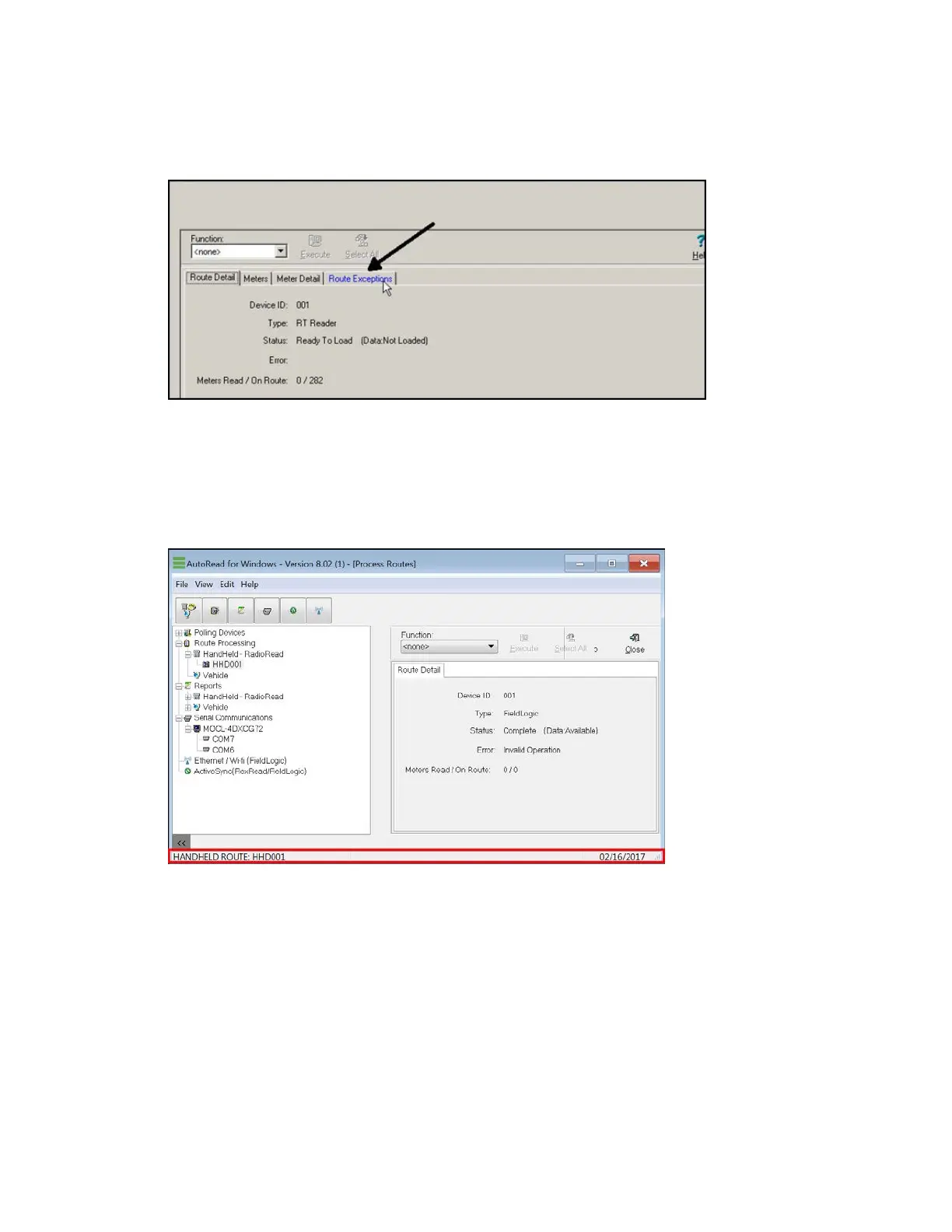To view the route exceptions, double-click anywhere on the bold (e) line to display the
Route Detail screen. From the Route Detail screen click the Route Exceptions tab. If
there are no Route Exceptions, the Route Exceptions tab is not visible.
The Status Bar
The Status Bar is a small message window located just below the Hide Tree View button.
This message window displays certain error messages or other feedback. If the Status Bar
is not displayed, click View in the upper left corner of the screen, and make sure there is a
check mark next to the item labeled Status Bar.
8 Elements of the Process Routes Screen | 96
