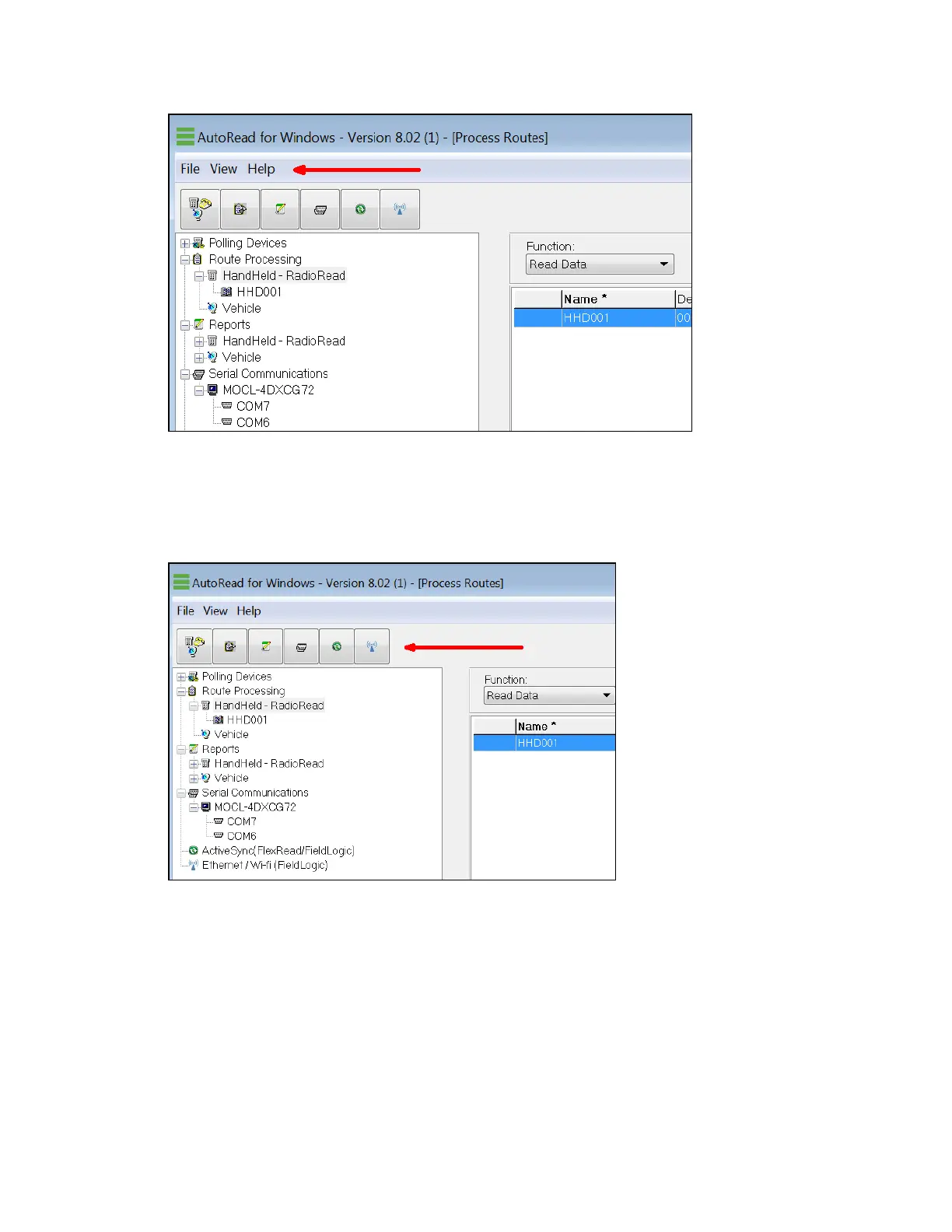The Toolbar
The AutoRead Toolbar consists of six buttons that can be used to navigate between
different screens. By clicking on one of these buttons, you can quickly navigate to other
screens within the AutoRead program.
The Help Button
The Help button can be found on every screen of the AutoRead application. By clicking this
button, you can get more information about the current screen. The Help button also acts
as link to the Help menu, which covers many topics relating to the AutoRead application.
You can also access the Help menu by pressing the F1 key on your keyboard.
8 Elements of the Process Routes Screen | 89
