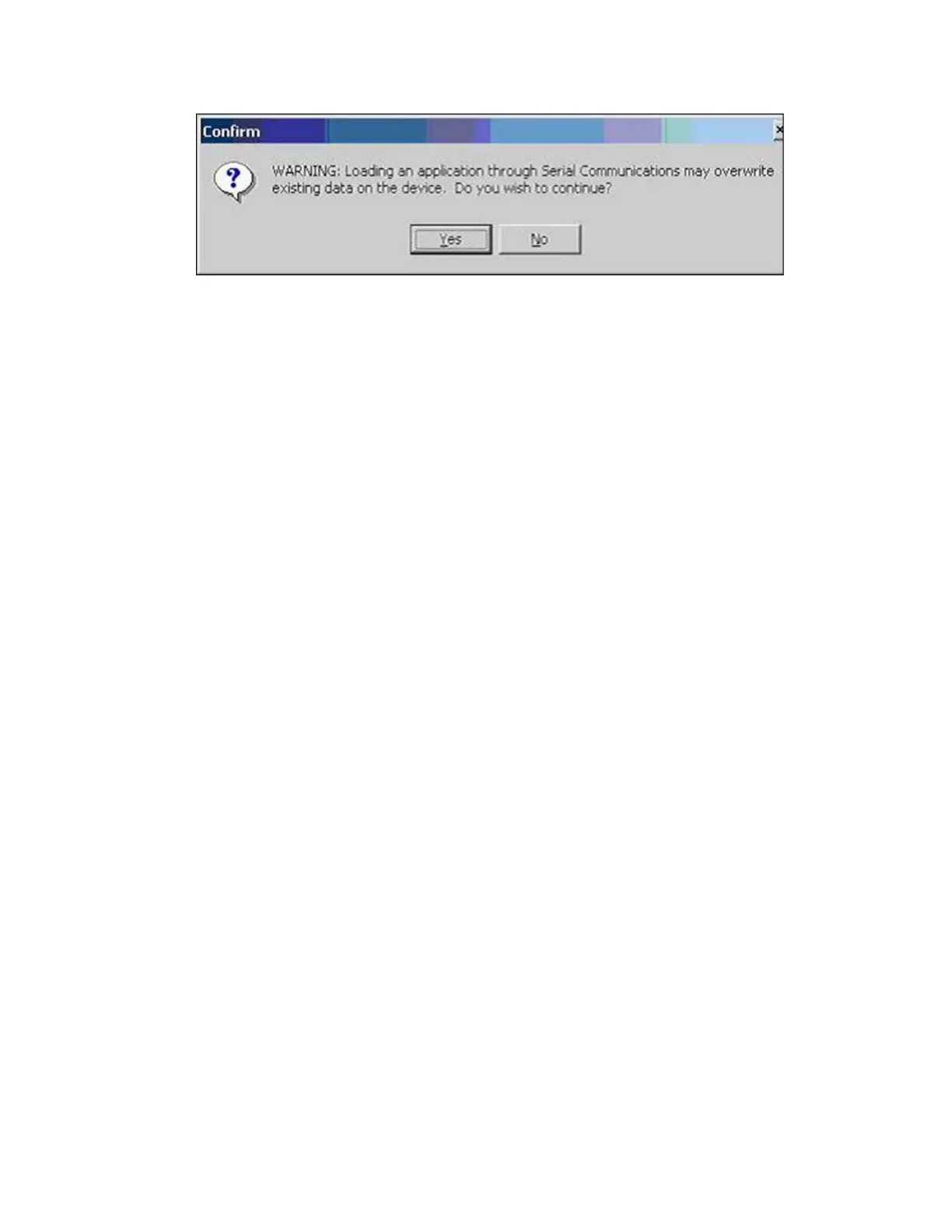11. After choosing Yes, the next window prompts you for the desired Device ID number for
the HHD. Enter the desired number and click OK to start the configuration.
When the configuration process has completed, AutoRead will return to the Commands
window.
12. To see if the Device ID has been correctly configured, view the status line at the bottom
of the AutoRead screen (Set Device ID Complete), or enter the configuration screen on
the HHD to view the Device ID number.
Appendix A: Frequently Asked Questions | 144
