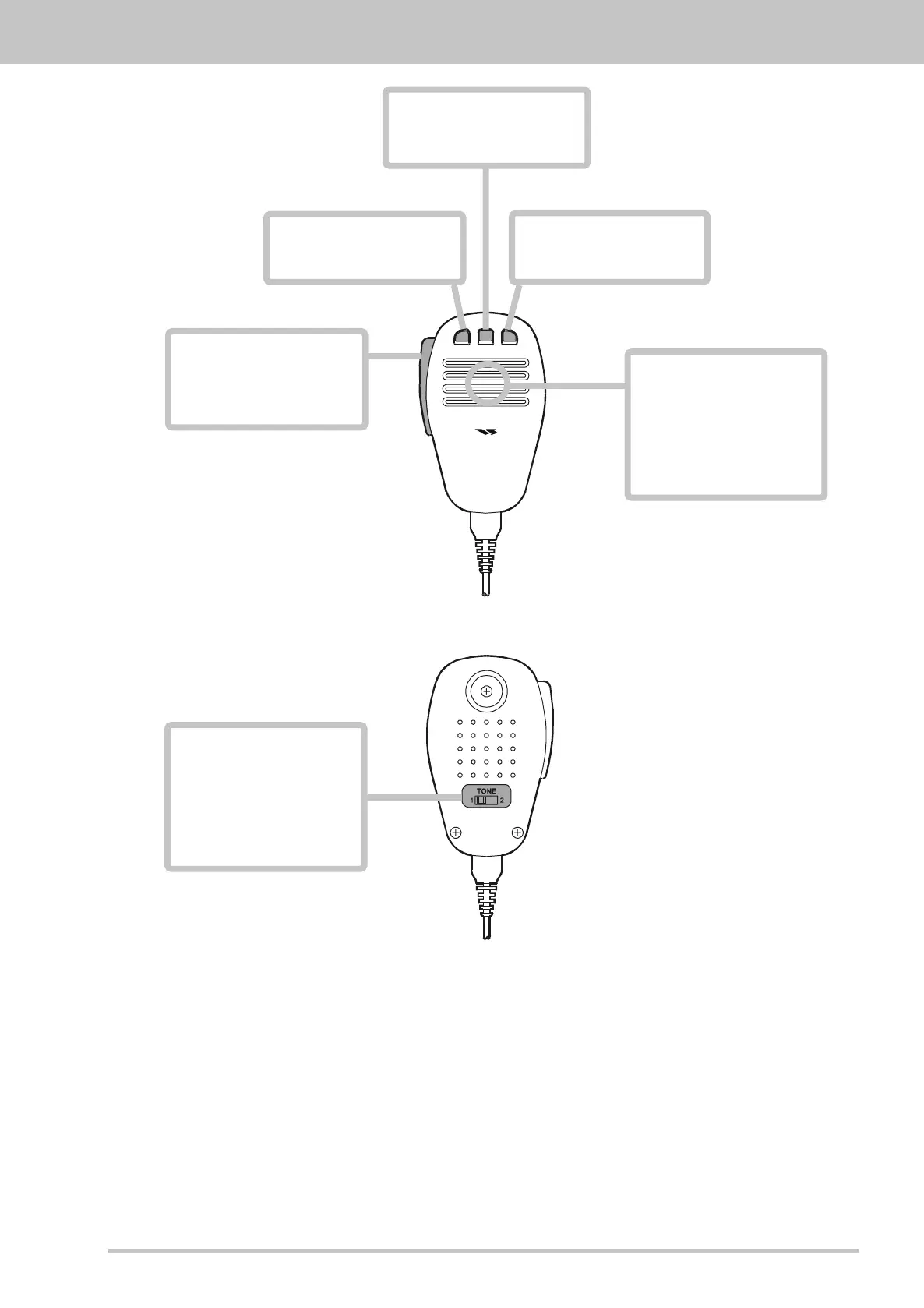Page 9FT-450D OPERATION MANUAL
DYNA MIC MICROPH ONE
MH-31
DWN FST UP
S
UPPLIED
MH-31A8J M
ICROPHONE
PTT Switch
Press this Switch to transmit,
and release it to receive after
your transmission is com-
pleted.
MIC
The microphone is located
here. Speak into the micro-
phone in a normal voice level.
The microphone should be po-
sitioned within 2 inches (5 cm)
from the mouth for optimum
performance.
TONE Switch
Position 1 provides flat-audio-
characteristic transmit audio.
Position 2 attenuates low au-
dio tones, for improved clarity
in moderate band conditions,
or if you have a naturally deep
voice.
DWN Key
Press to tune down, hold to
start scanning.
UP Key
Press to tune up, hold to start
scanning.
FST
(
FAST
)
Key
The FST Button on the trans-
ceiver should be set for mo-
mentary operation.
