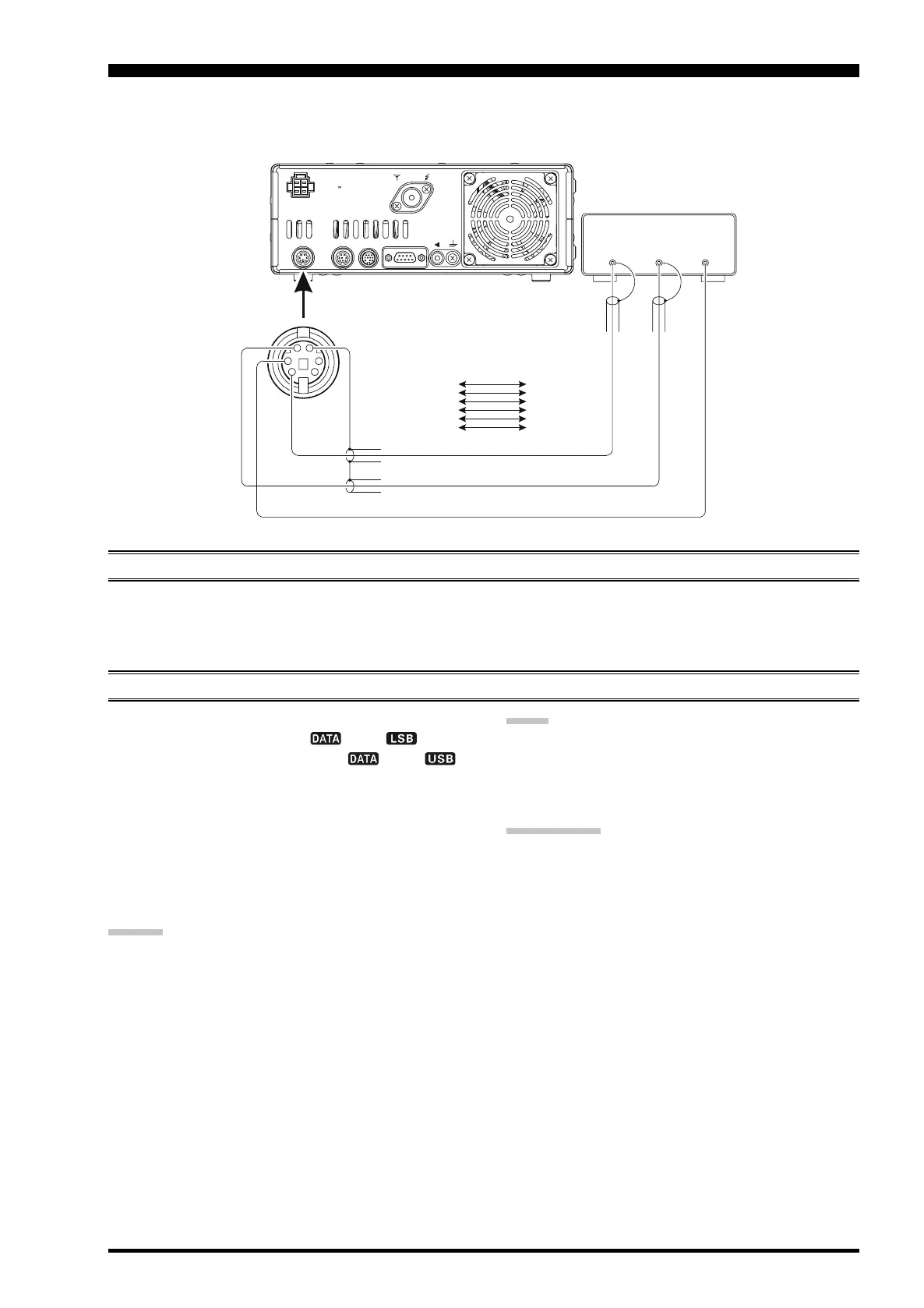Page 75FT-450D OPERATION MANUAL
PACKET OPERATION
Packet operation is easily accomplished on the FT-450D by connecting your TNC (Terminal Node Controller) to
the transceiver, per the illustration.
PACKET SETUP
(
INCLUDING SUBCARRIER FREQUENCY
)
Before operation can commence, change Menu Item
“D TYPE” setting to “USER-L” (for LSB-Based Packet
Operation) or “USER-U” (for USB-Based Packet Op-
BASIC SETUP
1. Press the
[
MODE
]
/
[
MODE
]
buttons several
times to indicate both the “ ” and “ ” icons
(for LSB-Based Packet) or the “ ” and “ ”
icons (for USB-Based Packet) on the display. En-
gage the Packet operation.
2. When the “transmit” command is received from
the TNC, the transmitter of the FT-450D will au-
tomatically be engaged. Likewise, the command
to return to receive will cause the radio to revert
to the receive mode.
AD VICE:
There is no adjustment of the DATA input level
and DATA output level of the DATA jack on the
rear panel; please make any needed level ad-
justments at the TU side.
During Packet operation via the rear panel’s DATA
jack, the front panel MIC jack is cut off, so you
won’t have a “live microphone” problem during
data operation.
NOTE:
If you anticipate making data transmissions of longer
than a few minutes, we recommend that you reduce
the transmitter power to 1/2 ~ 1/3 of its normal maxi-
mum via Menu Item “RFPOWER”.
QUICK POINT:
DATA Jack Specifications
DATA IN
Input Level: 60 mVp-p
Input Impedance: 600 Ohms
DATA OUT
Fixed level, does not respond to setting of
[
AF GAIN
]
or
[
SQL/RF GAIN
]
knob.
Output Level: 500 mVp-p
Output Impedance: 600 Ohms
D
A
T
A
I
N
D
A
T
A
O
U
T
D
A
T
A
P
T
T
G
N
D
INPUT
DC 13.8V
22A
ANT
GND
EXT
SPKR
CATLINEARTUNERDATA
TNC
DATA OUT
GND
PAC KET PTT
N.C.
DATA IN
(SQL Control).
DATA JACK
DATA IN (Pin 1)
Pin 6
GND (Pin 2)
DATA PTT (Pin 3)
FSK IN (Pin 4)
DATA OUT (Pin 5)
SQL OUT(
)
eration), to configure your radio for the data mode to
be used.
