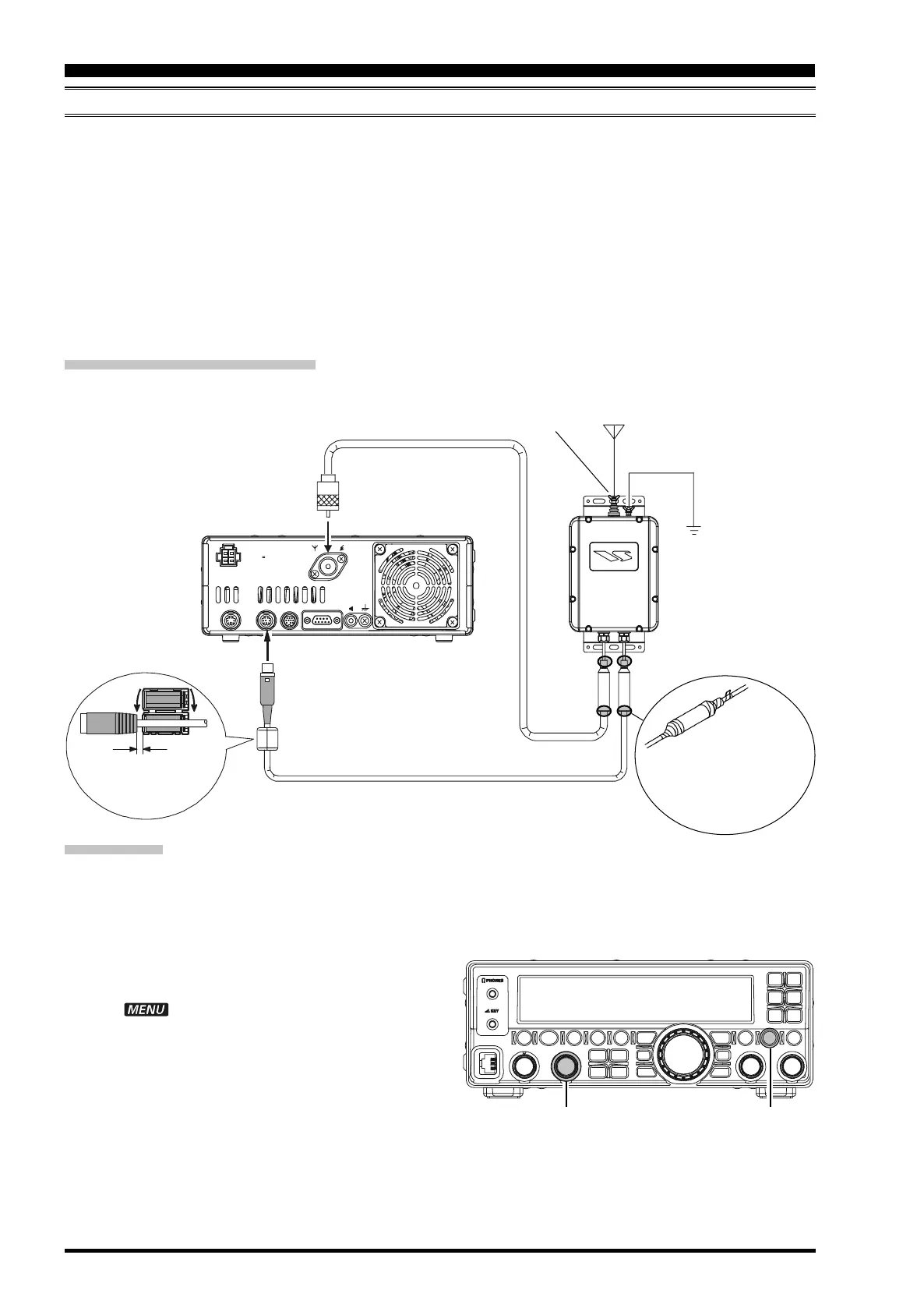Page 90 FT-450D OPERATION MANUAL
I
NSTALLATION
OF
O
PTIONAL
A
CCESSORIES
AUTOMATIC-MATCHING 200-MEMORY ANTENNA TUNER FC-40 OPERATION
The FC-40 makes use of the control circuitry built into the transceiver, which allows the operator to control and
monitor automatic operation of the FC-40, which mounts near the antenna feedpoint. The FC-40 uses specially
selected, thermally-stable components, and is housed in a waterproof case to withstand severe environmental
conditions with high reliability.
A carefully-chosen combination of solid-state switching components and high-speed relays allows the FC-40 to
match a wide variety of antennas to within a 2:1 SWR on any amateur band frequency (160 through 6 meters),
typically in less than eight seconds. Transmitter power required for matching may be as little as 4 - 60 Watts, and
matching settings are automatically stored in memory for instant recall when the same frequency range is
selected later.
Please see the manual of FC-40 for detailed information.
Interconnections to FT-450D
After mounting the FC-40, connect the cables from the tuner to the ANT and TUNER jacks on the rear panel of
the FT-450D Transceiver.
Installation
The optional FC-40 Automatic Antenna Tuner provides automatic tuning of a coaxial line so as to present a
nominal 50-ohm impedance to the FT-450D’s, HF/50 MHz antenna port.
Before operation can begin, you must instruct the FT-450D’s microprocessor that the FC-40 is being used. This
is done using the Menu Mode:
1. Press and hold the
[
F
]
button for one second to
enter the Menu Mode.
The “ ” icon will appear in the display.
2. Rotate the
[
DSP/SEL
]
knob to select the Menu
Item “TUNER.”
3. Press the
[
DSP/SEL
]
knob to enable this selected
Menu Item.
4. Rotate the
[
DSP/SEL
]
knob to change the setting
to “EXT ATU.”
5. Press and hold the
[
F
]
button for one second to
return to normal operation.
[
DSP/SEL
]
Knob
[
F
]
button
INPUT
DC 13.8V
22A
ANT
GND
EXT
SPKR
CATLINEARTUNERDATA
Instal supplied ferrite
core as close to con-
nector as possible. Control Cable (5 m)
Coaxial Cable (5 m)
Antenna Terminal
GND
Wrap the ends of the wa-
terproof cap with supplied
sealing tape to protect
against moisture ingress.
FT-450D
FC-40