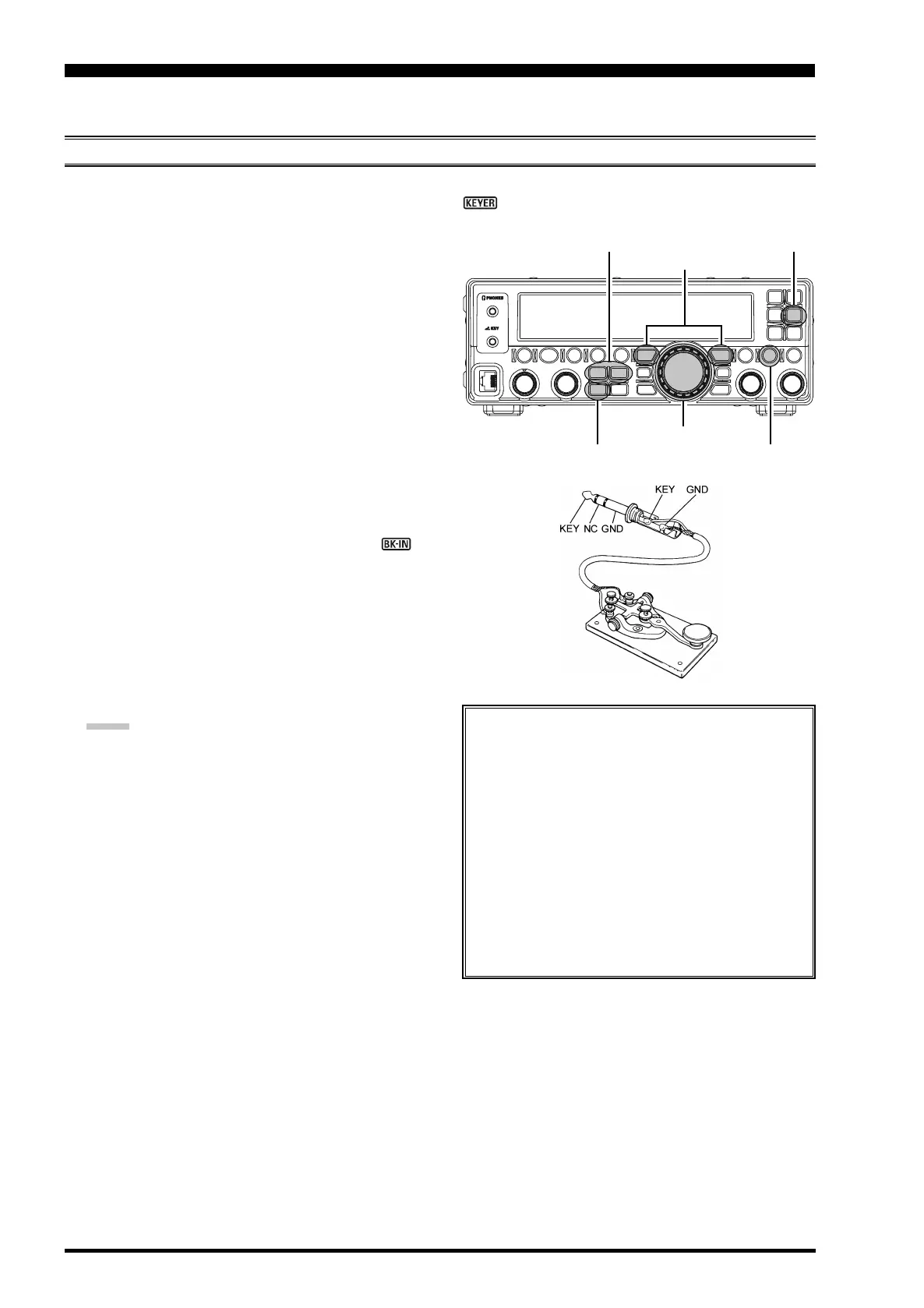Page 46 FT-450D OPERATION MANUAL
The powerful CW operating capabilities of the FT-450D include operation using both an electronic keyer paddle
and a “straight key” or emulation thereof, as is provided by a computer-based keying device.
SETUP FOR STRAIGHT KEY
(
AND STRAIGHT KEY EMULATION
)
O
PERATION
Before starting, connect your key to the front panel KEY jack in the status that turned off the
[
POWER
(
ON/OFF
)]
switch, and be sure the
[
KEYER
]
button is turned off (the “ ” icon is not displayed) for now.
1. Press the
[
BAND
]
/
[
BAND
]
buttons to select
the operating band.
By pressing the
[
BAND
]
/
[
BAND
]
buttons, the
operating band will change as follows.
7 10 14 15 18 21 24.5
28 50 1.8 3.5 7
......
2. Press the
[
MODE
]
/
[
MODE
]
buttons to select
the CW mode.
3. Rotate the
[
MAIN DIAL
]
knob to adjust the oper-
ating frequency.
If you use the MH-31A8J (or MD-100A8X: option),
you may adjust the operating frequency by the
[
UP
]
/
[
DWN
]
buttons on the microphone.
4. Press the
[
F
]
button followed by the
[
STO/VOX
]
button to engage automatic activation of the trans-
mitter when you close the CW key. The “ ”
icon will appear in the display.
5. When you close your CW key, the transmitter will
automatically be activated, and the CW carrier
will be transmitted. When your release the key,
transmission will cease after a brief delay. The
delay time is user-programmable, per the discus-
sion on page 48.
NOTE:
Do not use the plug except the 3.5-mm 3-pin type
plug. If the plug in correct size is not used the
radio may be harmed or damaged.
CW MODE OPERATION
[
F
]
button
[
MAIN DIAL
]
knob
[
KEYER
]
button
[
BAND
]
/
[
BAND
]
button
[
MODE
]
/
[
MODE
]
button
[
STO/VOX
]
button
NOTICE
Regarding of the
[
DSP/SEL
]
knob
The
[
DSP/SEL
]
knob is used for operating
various functions depending on the situation.
If you can not change the frequency/memory
channel by tuning the
[
DSP/SEL
]
knob, the
[
DSP/SEL
]
knob is selected to operate of one
of the DSP functions.
In this case, press the
[
DSP
]
button several
times until the “>” icon disappears from the
DSP Graphic Display.
