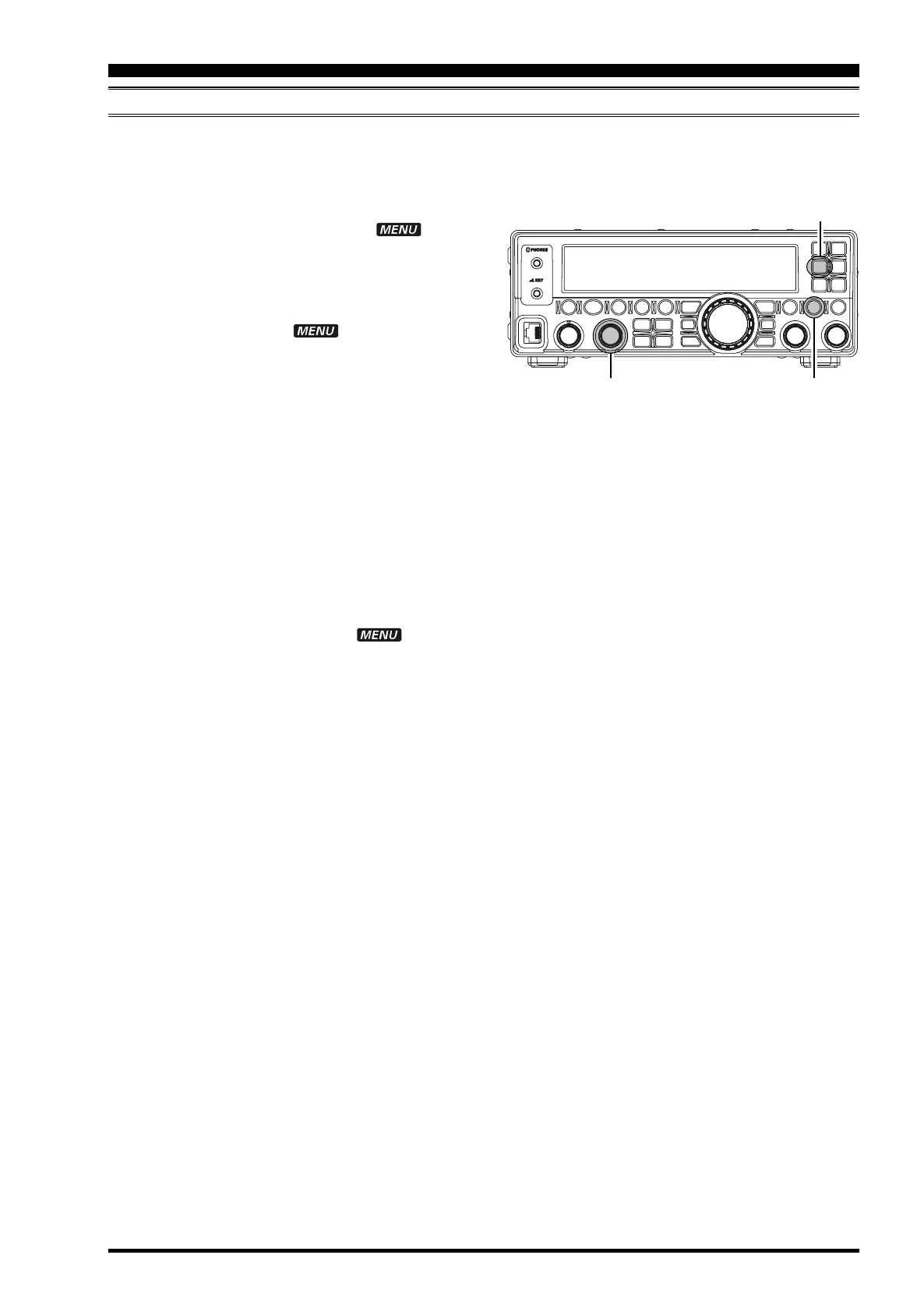Page 39FT-450D OPERATION MANUAL
MICROPHONE GAIN LEVEL ADJUSTMENT
At the factory, a microphone gain has been programmed that should be satisfactory for the supplied MH-31A8J
Hand Microphone. If you use an after-market microphone, you may wish to set a different Microphone Gain
Level.
1. Press and hold the
[
F
]
button for one second to
enter the Menu mode again. The “ ” icon
will appear on the display.
2. Rotate the
[
DSP/SEL
]
knob to select the menu
item “MICGAIN”.
3. Press the
[
DSP/SEL
]
knob to enable adjustment
of this menu item. The “ ” icon will be blink-
ing.
4. Rotate the
[
DSP/SEL
]
knob to select the desired
microphone gain (LOW, NOR, or HIGH, factory
default: NOR).
LOW: When the microphone input is high the
speech processor is turned off automati-
cally.
NOR For normal voice the speech processor is
turned on automatically.
HIGH: When the microphone input is low the
speech processor is turned on automati-
cally.
Press the
[
RCL/HOME
]
button to reset the mi-
crophone gain to the factory default.
5. Press the
[
DSP/SEL
]
knob. The “ ” icon re-
turns to appear continuously.
6. Press and hold the
[
F
]
button for one second to
save the new setting and return to normal opera-
tion.
[
RCL/HOME
]
button
[
F
]
button
[
DSP/SEL
]
knob
SSB/AM MODE TRANSMISSION
