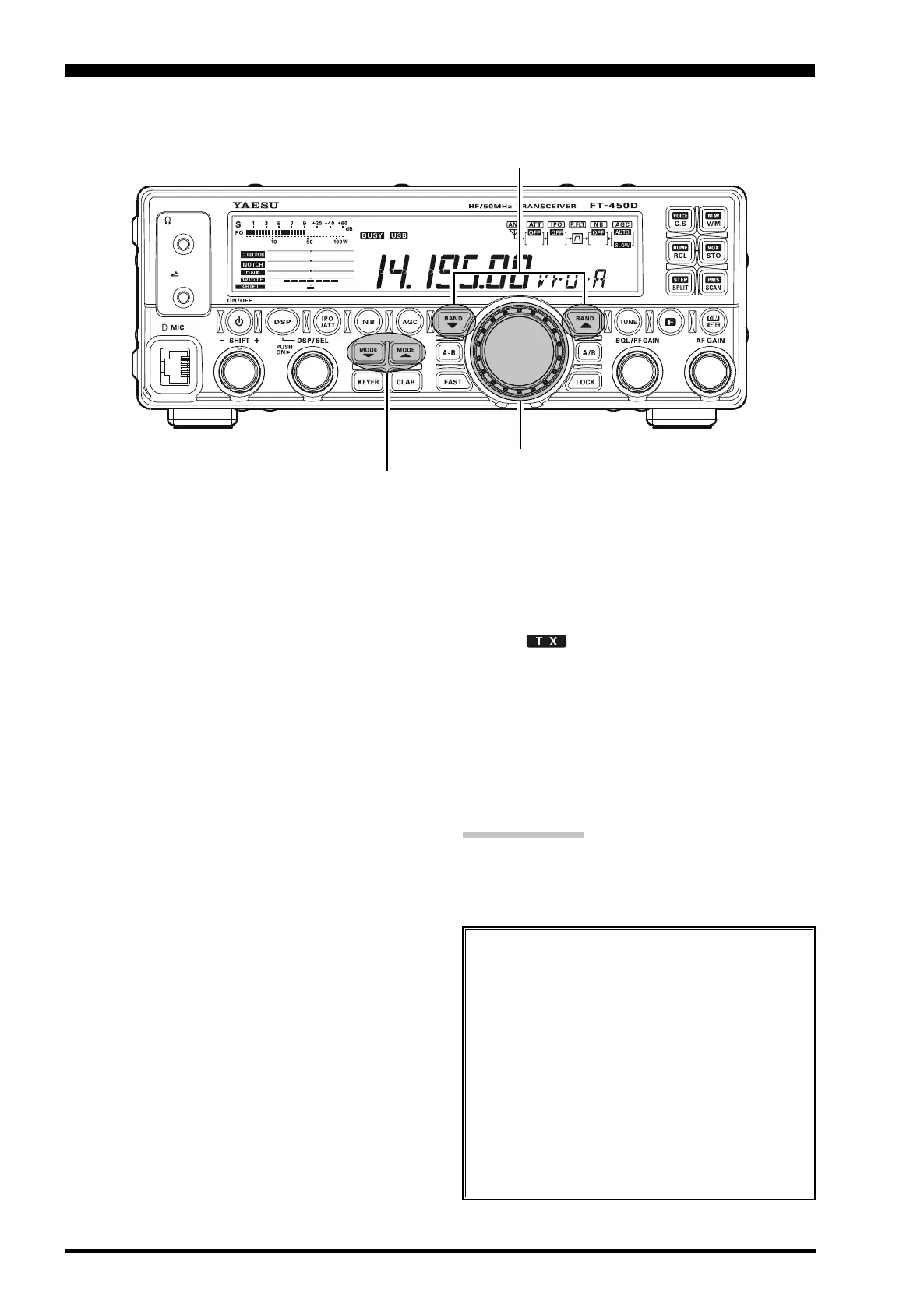Page 36 FT-450D OPERATION MANUAL
1. Press the
[
BAND
]
/
[
BAND
]
buttons to select
the operating band.
By pressing the
[
BAND
]
/
[
BAND
]
buttons, the
operating band will change as follows.
7 10 14 15 18 21 24.5
28 50 1.8 3.5 7
......
2. Press the
[
MODE
]
/
[
MODE
]
buttons to select
the LSB, USB or AM mode.
By convention, LSB is used in the 7 MHz and
lower Amateur bands for SSB communication,
and USB is used on the 14 MHz and higher bands
(the 10 MHz band is used for CW and data modes
only).
3. Rotate the
[
MAIN DIAL
]
knob to adjust the oper-
ating frequency.
If you use the MH-31A8J (or MD-100A8X: option),
you may adjust the operating frequency by the
[
UP
]
/
[
DWN
]
buttons on the microphone.
SSB/AM MODE TRANSMISSION
4. Press the microphone’s PTT (Push To Talk)
switch to begin transmission. Speak into the mi-
crophone in a normal voice level.
The “ ” icon will appear in the display, con-
firming that transmission is in progress.
The Speech Processor is automatically activated
while transmitting. The Speech Processor in-
creases “talk power” by increasing the average
power output.
5. Release the PTT switch at the end of your trans-
mission. The transceiver will return to the receive
mode.
IMPORTANT NOTE:
When performing tests, be sure to check the fre-
quency before transmitting, to avoid interfering with
others who may already be using the frequency.
[
MAIN DIAL
]
knob
[
BAND
]
/
[
BAND
]
button
[
MODE
]
/
[
MODE
]
button
NOTICE
Regarding of the
[
DSP/SEL
]
knob
The
[
DSP/SEL
]
knob is used for operating
various functions depending on the situation.
If you can not change the frequency/memory
channel by tuning the
[
DSP/SEL
]
knob, the
[
DSP/SEL
]
knob is selected to operate of one
of the DSP functions.
In this case, press the
[
DSP
]
button several
times until the “>” icon disappears from the
DSP Graphic Display.
