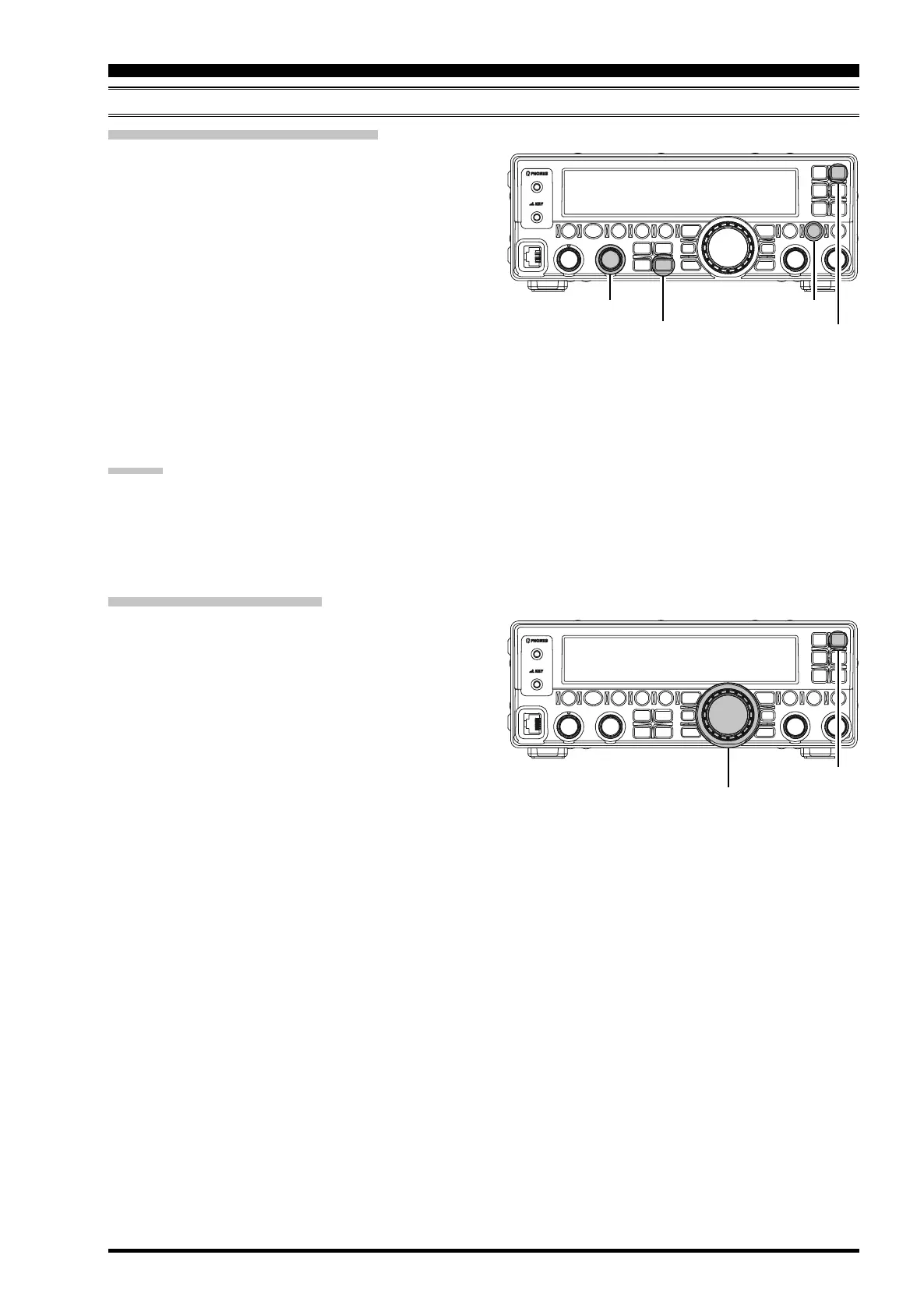Page 61FT-450D OPERATION MANUAL
M
EMORY
O
PERATION
Erasing Memory Channel Data
1. Press the
[
V/M/MW
]
button, if necessary, to enter
the Memory mode.
2. Press the
[
F
]
button followed by the
[
V/M/MW
]
button.
The blinking current memory channel number will
be shown on the display, and the contents of the
current memory channel will be shown on the dis-
play.
3. Rotate the
[
DSP/SEL
]
knob to select the memory
channel that you would like to erase.
4. Press the
[
CLAR
]
button to erase the contents of
the selected memory channel.
5. Press the
[
V/M/MW
]
button momentarily to erase
the selected memory channel. The display will
revert to memory channel 1.
AD VICE:
After erasure, only the memory channel number will
remain. The frequency data will disappear from the
display.
If you make a mistake and wish to restore the
memory’s contents, just repeat above steps.
Memory Tune Operation
You may freely tune off of any memory channel in the
“Memory Tune” mode, this is similar to VFO opera-
tion. So long as you do not over-write the contents of
the current memory, Memory Tune operation will not
alter the contents of the memory channel.
1. Press the
[
V/M/MW
]
button, if necessary, to enter
the Memory mode.
2. Rotate the
[
MAIN DIAL
]
knob. You will now ob-
serve that the memory channel’s frequency is
changing.
The “M-TUNE” notation will replace the Memory
Channel Number, indicating you are in the
“Memory Tune” mode.
During Memory Tune operation, you may change
operating modes, and engage and offset the Clari-
fier, if desired.
3. Press the
[
V/M/MW
]
button momentarily to return
to the originally-memorized frequency of the cur-
rent memory channel. One more press of the
[
V/M/MW
]
button will return you to VFO opera-
tion.
[
DSP/SEL
]
Knob
[
V/M
/MW
]
button
REGULAR MEMORY OPERATION
[
F
]
button
[
CLAR
]
button
[
MAIN DIAL
]
Knob
[
V/M/MW
]
button
