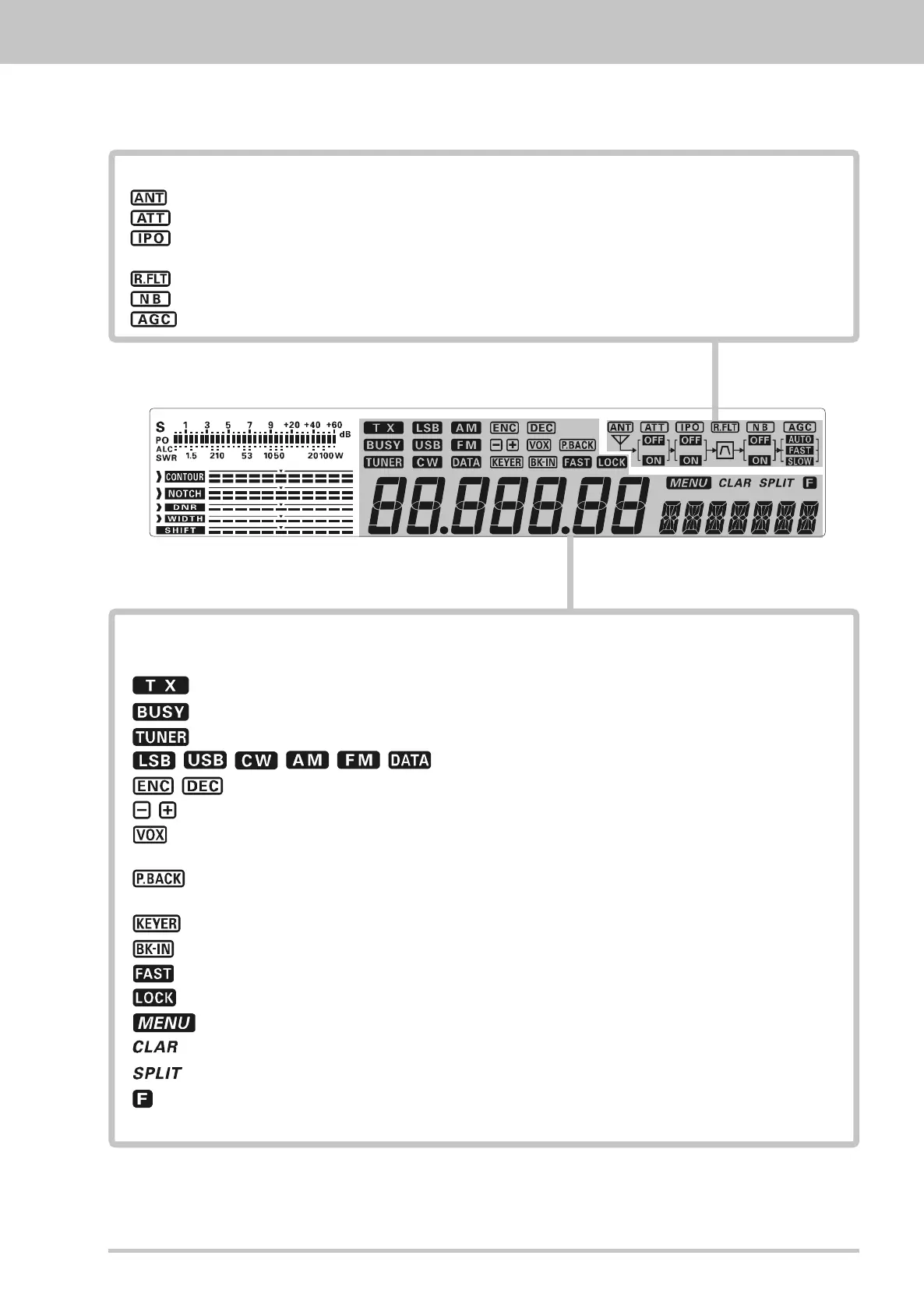Page 7FT-450D OPERATION MANUAL
D
ISPLAY
I
NDICATIONS
Frequency Display
The operating frequency is displayed.
: This indicator appears during transmission.
: This indicator appears whenever the receiver squelch is open.
: This indicator appears when the Internal Automatic Antenna Tuner is activated.
/ / / / / : Displays the currently selected operating mode.
/ : Displays the current CTCSS operation while in FM mode.
/ : Displays the Repeater Shift Direction while in FM mode.
: This indicator appears whenever the VOX (automatic voice-actuated transmitter switching)
circuit is activated.
: This indicator appears while the voice recorder is recording the receiver audio. This indicator
blinks while the voice recorder is playing back the recorded audio.
: This indicator appears whenever the internal CW keyer is activated.
: This indicator appears whenever the CW break-in operation is activated.
: This indicator appears when the
[
MAIN DIAL
]
knob’s tuning rate is set to fast.
: This indicator appears when the
[
MAIN DIAL
]
knob is locked.
: This indicator appears whenever the Menu Mode is engaged.
: This indicator appears whenever the Clarifier function is activated.
: This indicator appears whenever Split-frequency operation is activated.
: This indicator appears when the alternate key functions of the six command buttons located on
the upper right corner of the front panel is activated.
Block Diagram Display
: Indicates the antenna status. When the antenna system became abnormality, this indicator will blink.
: Indicates the RF attenuator status (“ON” or “OFF”) selected for operation by the
[
IPO/ATT
]
button.
: Indicates that the front-end RF pre-amplifier is removed from the receiver circuit. The incoming signal
is fed direct to the first mixer.
: Indicates the 10 kHz Roofing Filter status. This is always turned on.
: Indicates the Noise Blanker status (“ON” or “OFF”).
: Indicates the AGC decay time.
