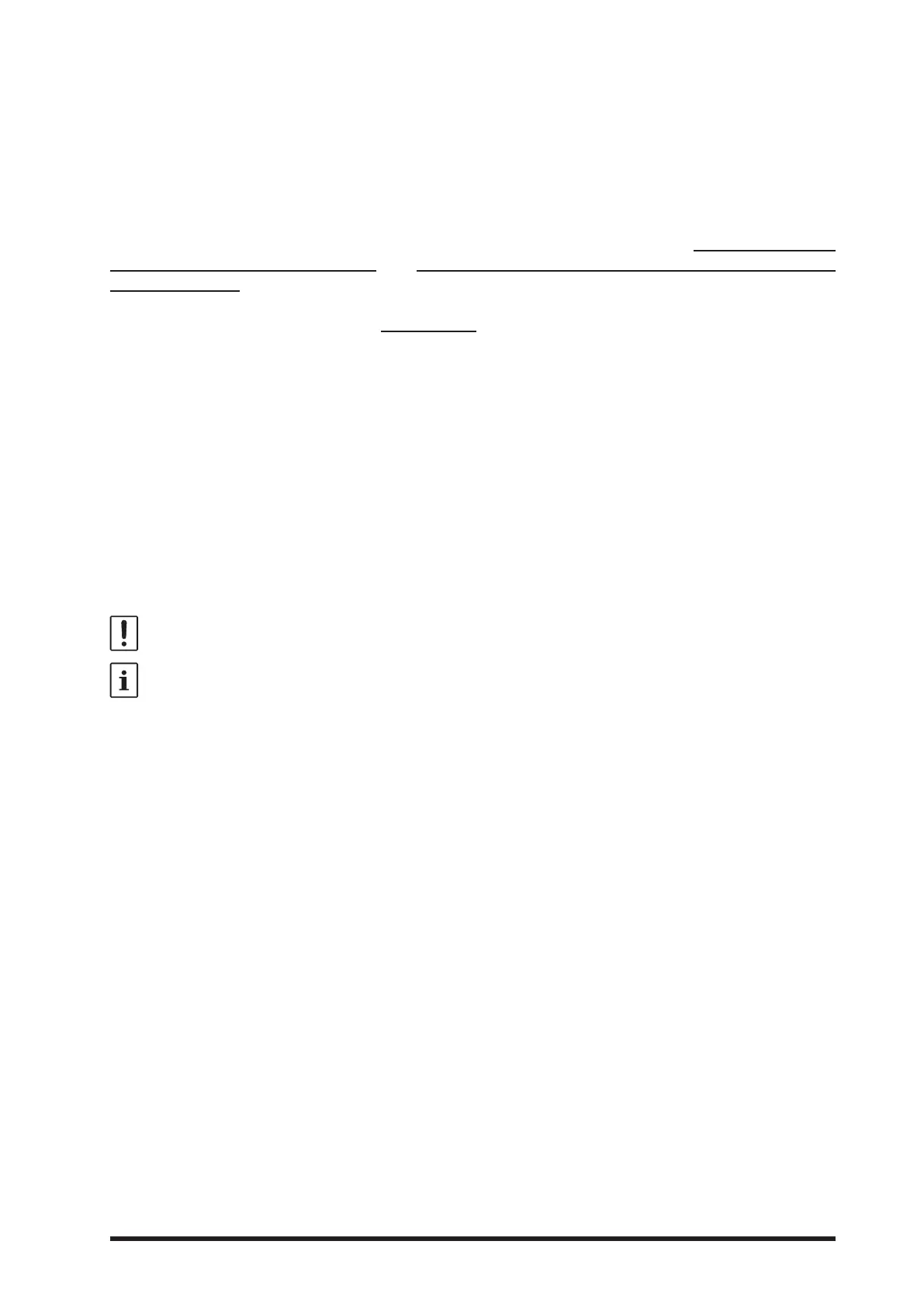1
About this Manual
The FT-710 is a leading-edge transceiver with a number of new and exciting features, some of which may
be unfamiliar to you. In order to gain the most enjoyment and operating eciency from the FT-710, we
recommend that you read this manual in its entirety, and keep it handy for reference as you explore the
many capabilities of this new transceiver.
Before using the FT-710, be sure to read this manual.
How to read this operation manual
Two methods are used to select an item displayed on the FT-710 Function Screen: “Operate by touch-
ing the item directly on the display”; and “Turn the [FUNC] knob to select the item and then press
the [FUNC] knob”.
Subsequently, in this manual, the operations that can be performed either by touching the Function
Screen, or by turning and pressing the [FUNC] knob are abbreviated to “Select [DISPLAY SETTING] →
[DISPLAY] → [LED DIMMER]”; as described in the following:
Example: How to adjust the brightness of the LED
1. Press the [FUNC] knob to display the function screen.
2. Touch [DISPLAY SETTING] on the function screen, or rotate the [FUNC] knob to select [DISPLAY
SETTING] and then press the [FUNC] knob.
3. Touch [DISPLAY] on the display or rotate the [FUNC] knob to select [DISPLAY] and then press the
[FUNC] knob.
4. Touch the setting section of [LED DIMMER] on the display, or rotate the [FUNC] knob to select [LED
DIMMER] and then press the [FUNC] knob.
5. Rotate the [FUNC] knob, or touch “<” or “>” on either side of the value to adjust the brightness.
The following notations are also used in this manual:
This icon indicates cautions and alerts the user should be aware of.
This icon indicates helpful notes, tips and information.
