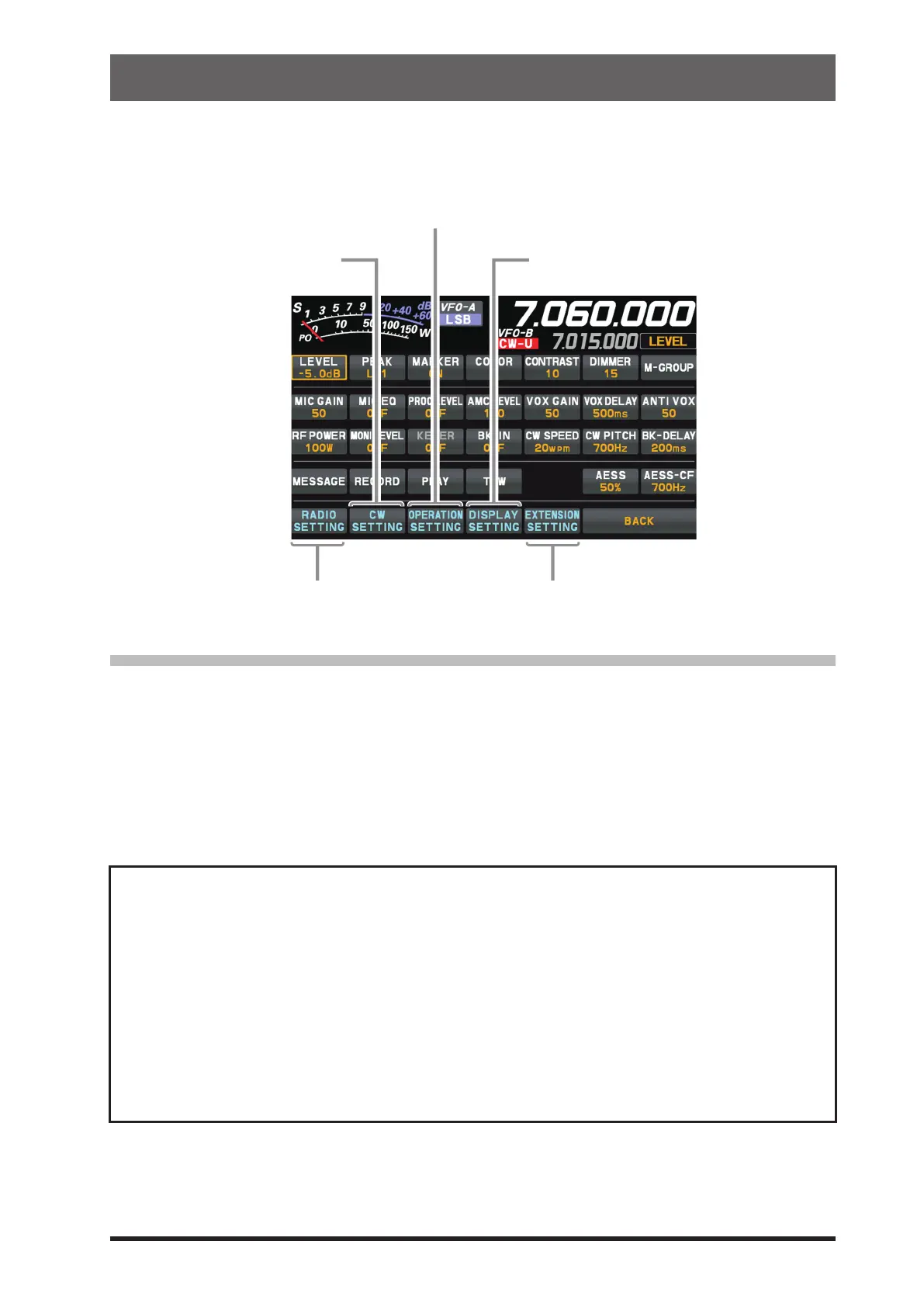The Menu system of the FT-710 provides extensive customization capability. The transceiver functions
can be tailored for the most demanding operators. The Setting Menus are grouped into ve specic utili-
zation categories.
Date, SD Card Settings, Firmware
Version Display, Reset Operation.
SSB, AM, FM & Data Communication
(such as RTTY)
CW operating Setting
Display Setting
Comprehensive settings such as: Transmit & Receive,
Interference Reduction, Memory, Scan, etc.
Using the Menu
1. Press the [FUNC] knob.
2. Touch the category item that is to be set (see above).
3. Touch the desired item, or rotate the [FUNC] knob to select the desired item, then press the [FUNC]
knob.
4. Rotate the [FUNC] knob to select the desired item, then touch the item, or rotate the [FUNC] knob to
select the desired item, then press the [FUNC] knob.
5. Rotate the [FUNC] knob, or touch “<” or “>” on either side of the value setting that is to be changed.
6. Press the [FUNC] knob, or wait for about 3 seconds to save the setting.
7. Touch [BACK] several times to return to normal operation.
Reset the Setting Menu
Use this procedure to restore the Menu settings to their factory defaults, without aecting the Pro-
grammed Frequency Memories.
1. Press the [FUNC] knob.
2. Select [EXTENSION SETTING] → [RESET] .
3. Touch “DONE” of the “MENU CLEAR” item.
The reset conrmation screen will be displayed.
4. Touch “OK” or press the [FUNC] knob to reset.
(Touch “CANCEL” to cancel the reset)
5. Once the power is turned OFF, it will turn ON automatically afterwards.
Setting Menu reset is complete.
Setting Menu
71
