
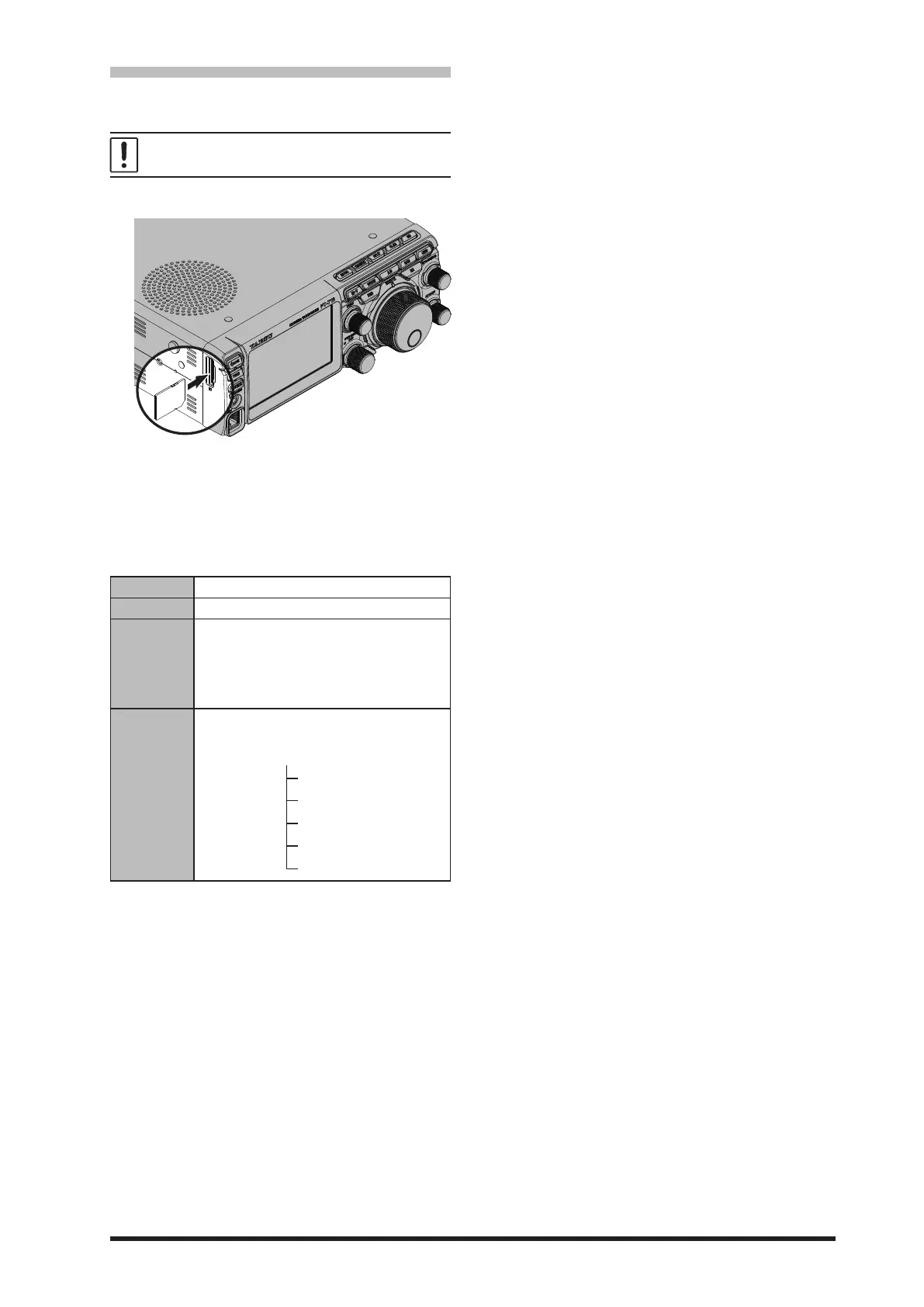 Loading...
Loading...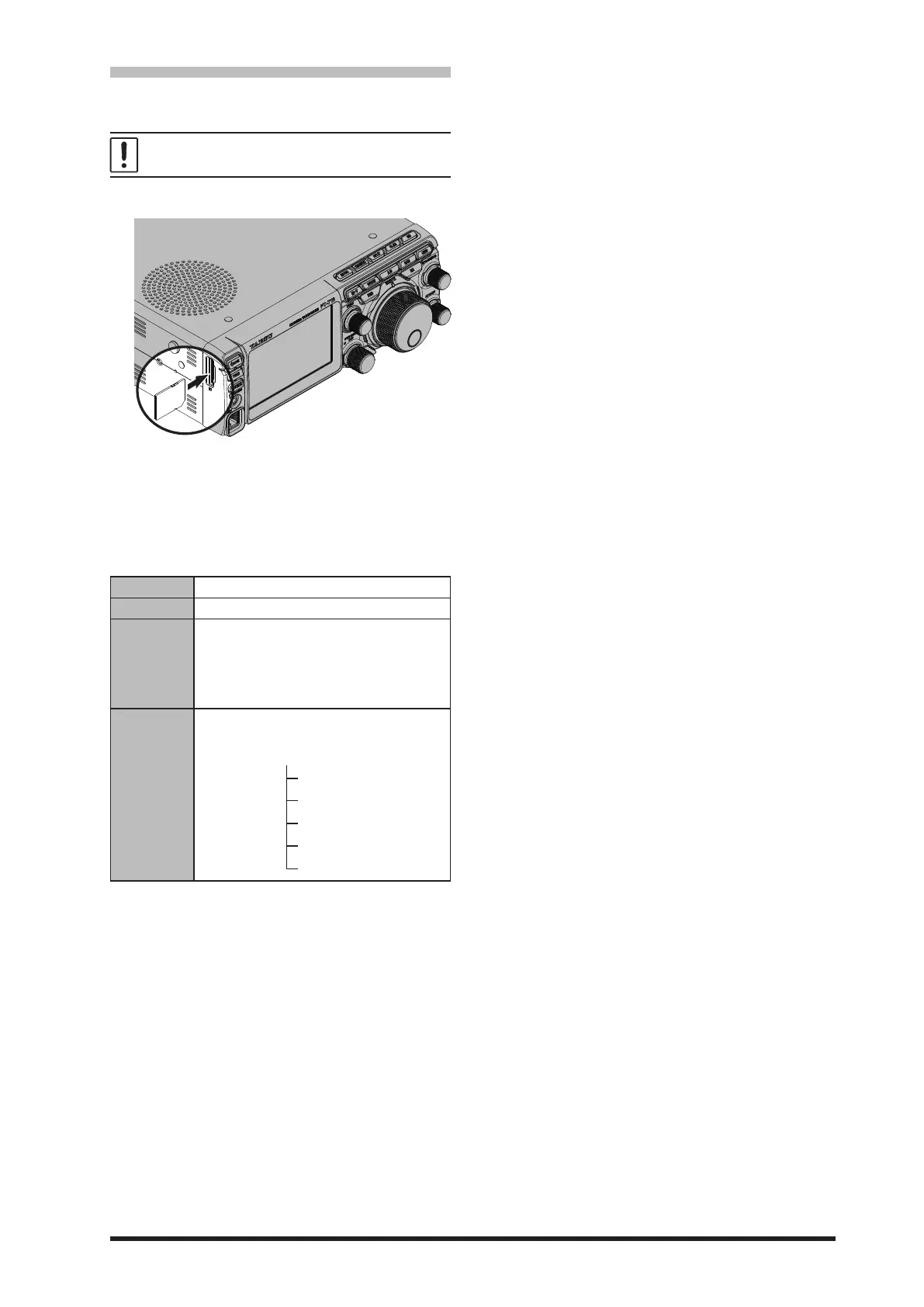
Do you have a question about the Yaesu FT-710 and is the answer not in the manual?
| Antenna Tuner | Built-in Automatic Antenna Tuner |
|---|---|
| Weight | 4.5 kg |
| Type | HF/50 MHz Transceiver |
| Supply Voltage | 13.8 V DC ±15% |
| IF Frequency | 24 kHz |
| Antenna Connector | SO-239 |
| TX Frequency Range | 1.8 - 54 MHz |
| Modes | AM, FM |
| RF Output Power | 100 Watts |
| Receiver Type | Superheterodyne |
| Display | 4.3-inch Color TFT |
| Circuit Type | SDR (Software Defined Radio) |
| Current Consumption | 22 A (maximum) |
| Output Power | 5 - 100 Watts (adjustable) |
| Dimensions | 239 x 80 x 247 mm (W x H x D) |