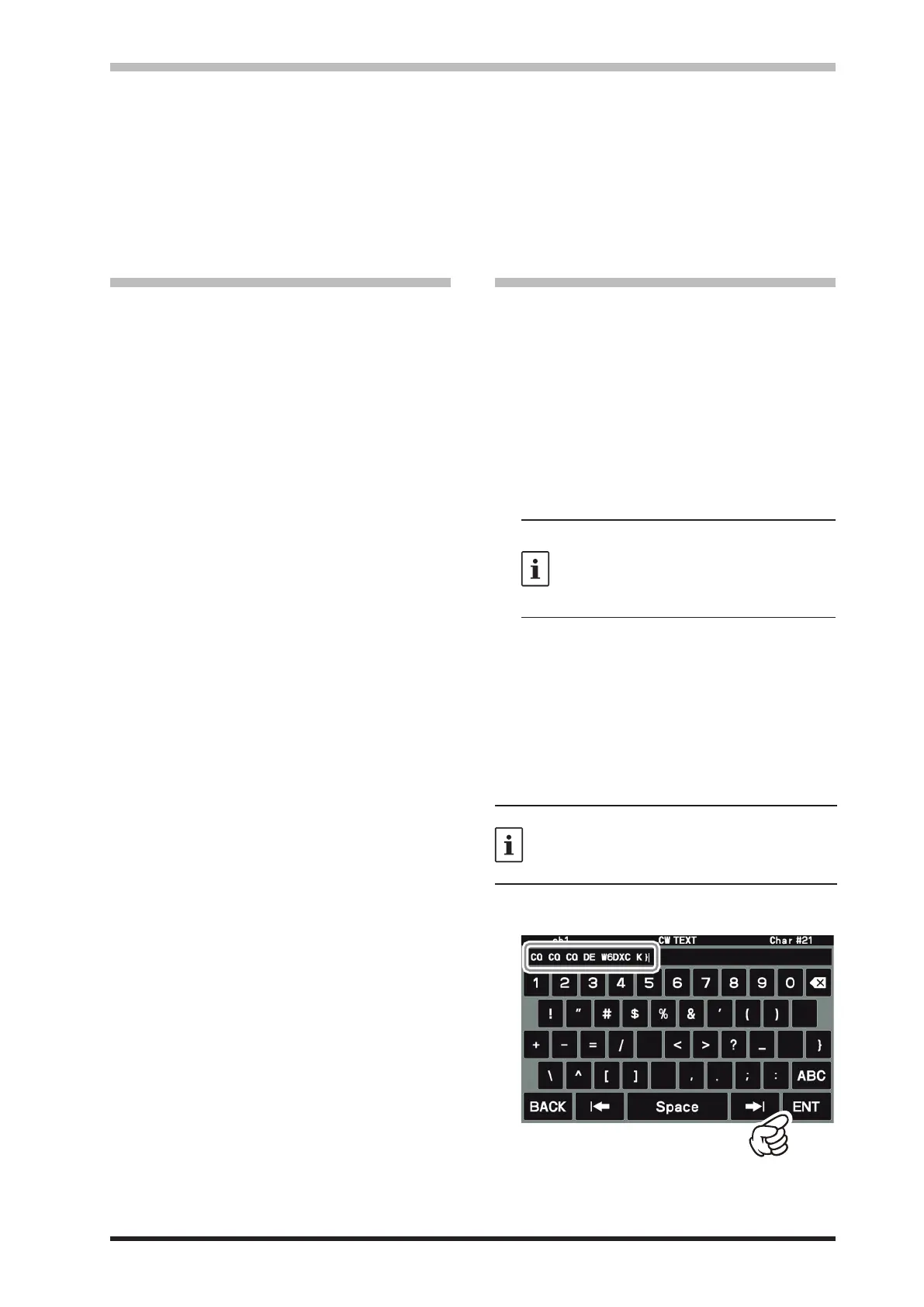53
• TEXT Memory
The ve channels of CW message memory (up to 50 characters each) may also be programmed using a
text-entry technique.
This technique is somewhat slower than sending the message directly from the keyer paddle, but accura-
cy of character spacing is ensured. Be sure to enter the character “}” at the end of the text message.
Example 1: CQ CQ CQ DE W6DXC K} (20 characters)
The sequential Contest Number (“Count up”) feature is another impressive feature of the CW Memory
Keyer.
Example 2: 599 10 200 # K} (15 characters)
• Text Memory Storage
1. Press the [FUNC] knob.
2. Select [CW SETTING] →[KEYER] .
3. Select the CW Memory Register ("CW MEM-
ORY 1” to “CW MEMORY 5”) into which a
message is to be stored. For now, the mes-
sage entry technique is being set to (Text en-
try) for the selected CW Memory Register.
4. If Text Message entry is to be used for all ve
memories, set all five CW Memory Register
Menu items to “TEXT”.
5. Press the [FUNC] knob, or wait for about 3
seconds to save the setting.
6. Touch [BACK] several times to return to nor-
mal operation.
• Text Message Programming
1. Set the operating mode to CW.
When using the optional FH-2, go to step 4.
2. Press the [FUNC] knob.
3. Touch [MESSAGE].
The “MESSAGE MEMORY” screen will be
displayed.
4. Touch [MEM] on the display or press the
[MEM] key on the FH-2.
5. Touch [1] through [5] on the display or press
any of the FH-2 keys numbered [1] through [5]
to select that memory storage register.
The text input screen will appear.
The following texts are programmed to
MEMORY 4 and MEMORY 5 in factory de-
fault.
MEMORY 4: DE FT-710 K
}
MEMORY 5: R 5NN K
}
6. Touch the character keys on the display to
enter the letters, numbers, or symbols of the
desired label. Use the “#” character to desig-
nate the position where the Contest Number
will appear.
7. When the message is complete, add the “}”
character at the end to signify the termination
of the message.
Example: CQ CQ CQ DE W6DXC K
}
Use the FH-2 [
t
] and [
u
] keys to set the cursor
position and use the FH-2 [
p
] and [
q
] keys to
choose the letter/number to be programmed into
each slot of the memory.
8. When the text entry is completed, touch
[ENT].
9. When all the characters (including “}”) have
been programmed, touch [BACK] to exit.
