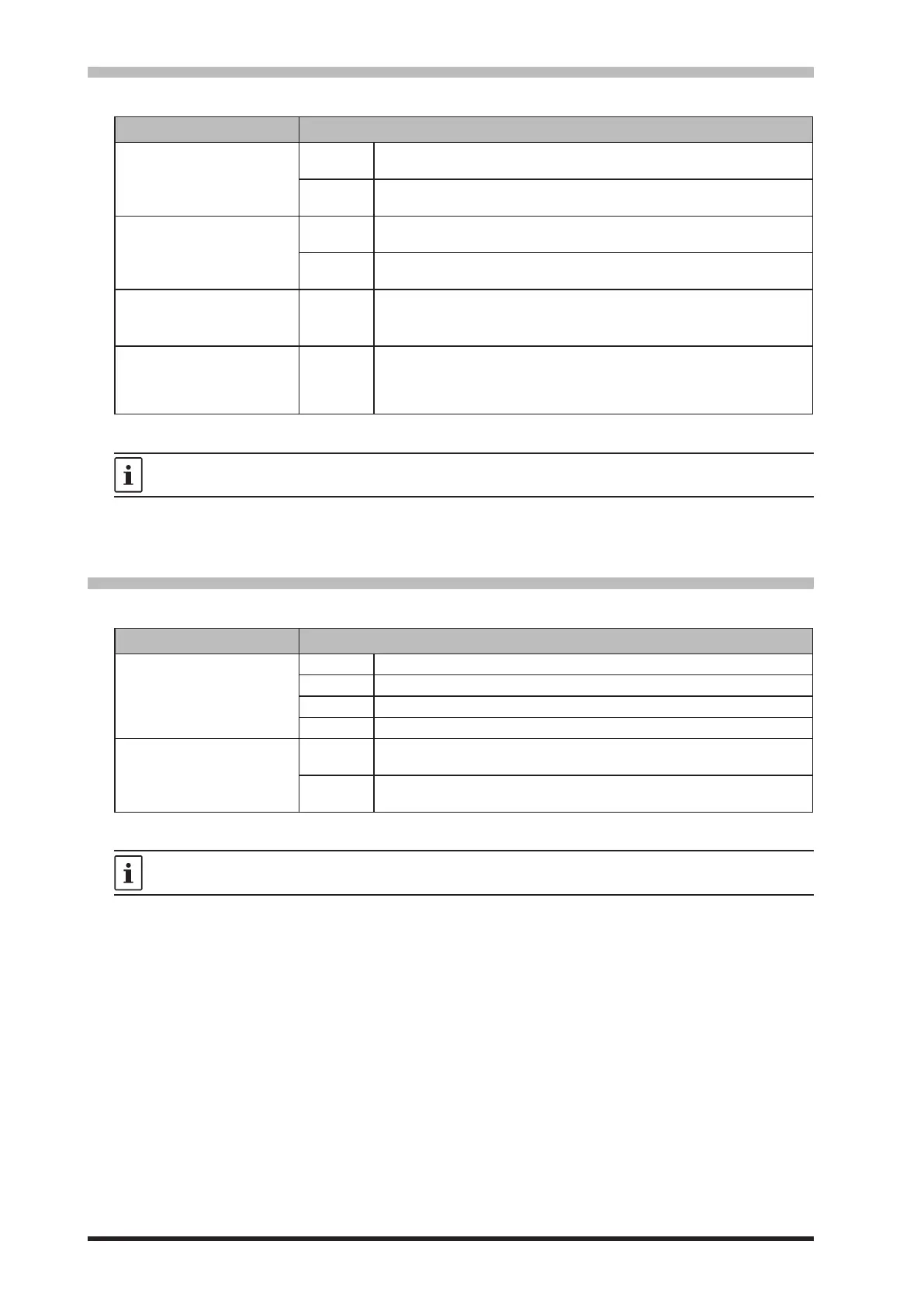58
RTTY Operation
1. Before operating with RTTY, set the Menu items in the chart to the below.
Setting Menu Available Values (Bold is the default)
RADIO SETTING
→ MODE RTTY
→ POLARITY TX
NOR
The shift direction of the RTTY transmit space frequency will be lower than
the mark frequency.
REV
The shift direction of the RTTY transmit mark frequency will be lower than
the space frequency.
RADIO SETTING
→ MODE RTTY
→ RPTT SELECT
DAKY
Controls the RTTY transmit signal from the RTTY/DATA jack (pin 4) on the
rear panel.
RTS/DTR
Controls the RTTY transmit signal from the USB virtual COM/RTS or DTR
ports.
RADIO SETTING
→ MODE RTTY
→ MARK FREQUENCY
1275Hz
2125Hz
Normally use at 2125 Hz.
RADIO SETTING
→ MODE RTTY
→ SHIFT FREQUENCY
170Hz
200Hz
425Hz
850Hz
Normally use at 170 Hz.
2. Set the operating mode to RTTY-L.
Generally, amateur band stations operate RTTY in LSB.
Align the peak of the received signal with the mark frequency and shift frequency marker of the TFT
screen.
PSK Operation
1. For PSK operation, set the Menu items as indicated in the below chart.
Setting Menu Available Values (Bold is the default)
RADIO SETTING
→ MODE PSK/DATA
→ MODE SOURCE
MIC DATA is input from the MIC jack on the front panel.
USB DATA is input from the USB jack on the rear panel.
REAR DATA is input from the RTTY/DATA jack on the rear panel.
AUTO DATA is input from the USB jack or RTTY/DATA jack on the rear panel.
RADIO SETTING
→ MODE PSK/DATA
→ RPTT SELECT
DAKY
Controls the DATA transmit signal from the RTTY/DATA jack (pin 4) on the
rear panel.
RTS/DTR
Controls the DATA transmit signal from the USB virtual COM/RTS or DTR
ports.
2. Set the operating mode to PSK.
Set the operation mode of the data communication software application on the PC to “DATA-U”.
Align the peak of the received signal with the mark frequency and shift frequency marker of the TFT
screen.
