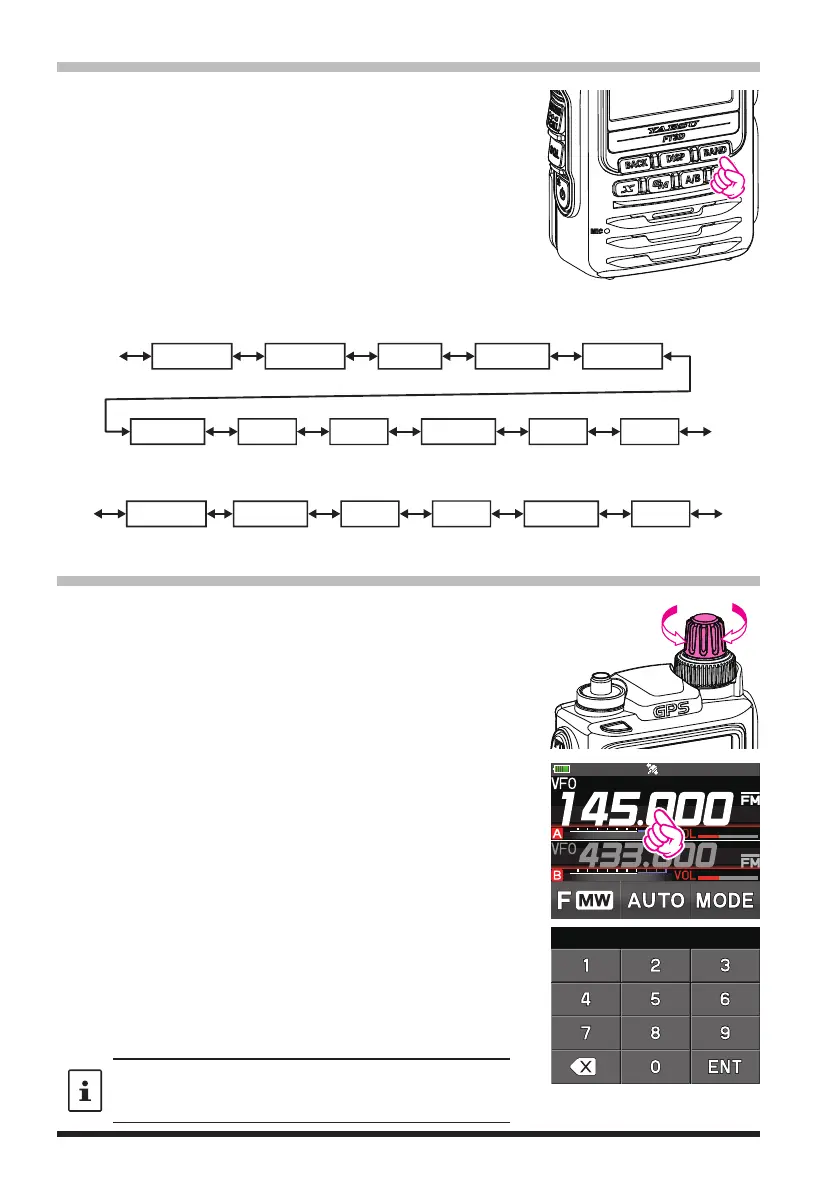24
Selecting a Frequency Band
1. Press the [BAND] key to select the desired frequency
band.
• Press the [F MW] key, then press the [BAND] key
to select the frequency bands in reverse order.
The frequency bands that can be selected for each of the A and B bands are as follows:
z
Frequency bands on A-band
SW Band
50 MHz BandFM BC Band AIR Band
144 MHz Band
VHF (1) VHF (2)
430 MHz Band
UHF (1) UHF (2)
AM BC Band
520kHz~1710kHz 76 (88*)MHz~108MHz
* Europe version
1.8MHz~30MHz 30MHz~76 (88*)MHz 108MHz~137MHz
137MHz~174MHz 174MHz~222MHz 222MHz~420MHz 420MHz~470MHz 803MHz~1000MHz
z
Frequency bands on B-band
AIR Band
144 MHz Band
VHF (1)
430 MHz Band
470MHz~580MHz
108MHz~137MHz
137MHz~174MHz 174MHz~222MHz 222MHz~420MHz 420MHz~470MHz
VHF (2) UHF (1)
Tuning to a Frequency
z
DIAL knob
By pressing the [F MW] key and then rotating the
DIAL knob, the frequency will change in 1 MHz
steps.
z
The numeric keys
1. Touch the frequency displayed on the LCD.
The numeric keypad appears.
2. Enter the frequency using the numeric keys.
Example: To input 145.520 MHz
[
1
]
→
[
4
]
→
[
5
]
→
[
5
]
→
[
2
]
Example: To input 430.000 MHz
[
4
]
→
[
3
]
→
[
ENT
]
While entering a frequency using the numeric keys, the
entry may be canceled by pressing the PTT switch or
the [BACK] key.
145.000