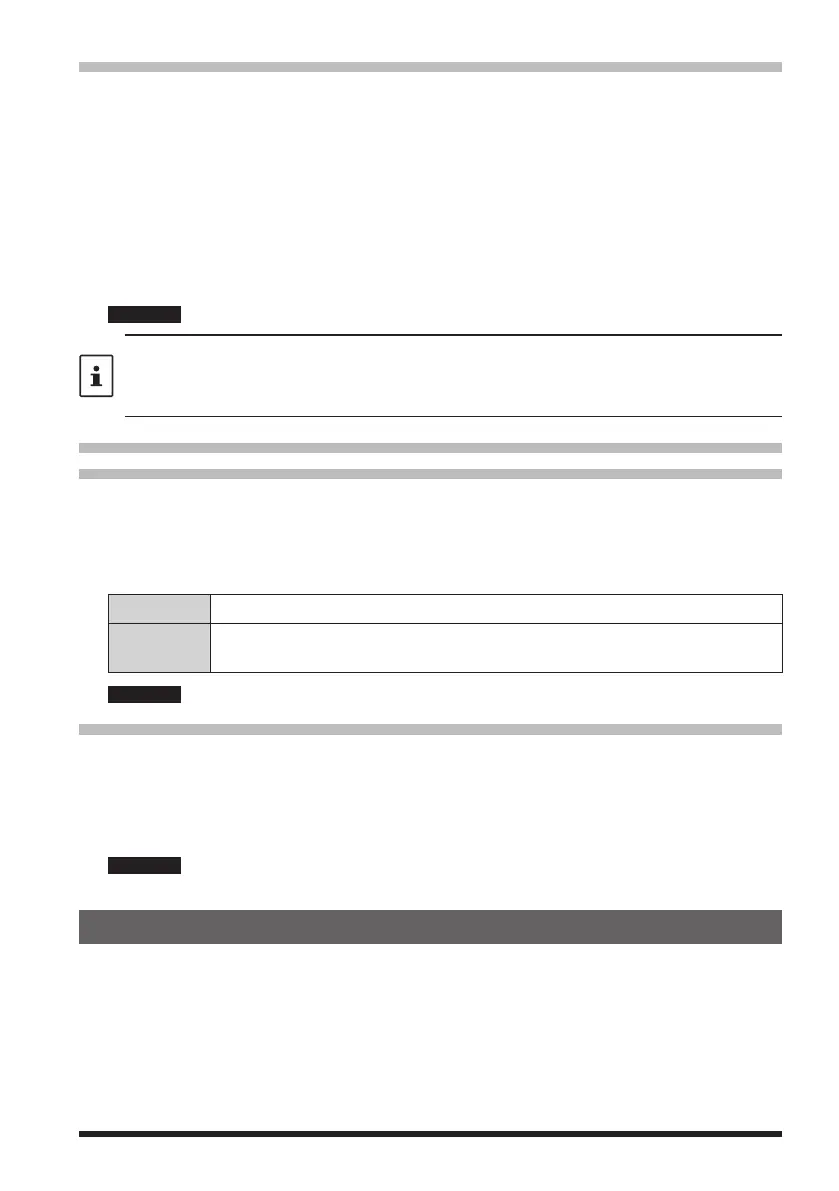83
20 Limit the time of a continuous transmission (TOT Function)
Set the transceiver to automatically return to receive mode after transmitting continuous-
ly for a certain period of time. The TOT function limits inadvertent transmission of unnec-
essary signals, and unwanted battery power consumption (time-out timer function).
1. Press and hold the [DISP] key, and then touch [CONFIG].
2. Rotate the DIAL, then touch [20 TOT].
3. Rotate the DIAL knob to set the time for the transceiver to automatically return to
receive mode state in steps of 30 seconds.
OFF/30 SEC to 10 MIN
4. Selecting OFF disables the TOT function.
Remark The default setting: 3 MIN
• When the time-out timer function is active, a beep is emitted when a continuous
transmission nears the set time. About 10 seconds later, the transceiver returns to the
receive mode.
• The TOT setting is retained until “OFF” is selected in step 3 above.
21
Setting the Frequency Selection Range for Operation in VFO Mode
VFO MODE Function
Sets the frequency tuning range while operating in VFO mode.
1. Press and hold the [DISP] key, and then touch [CONFIG].
2. Rotate the DIAL, then touch [21 VFO MODE].
3. Rotate the DIAL knob to select the desired tuning range.
ALL Tuning continues to the next band when reaching the end of a band.
BAND Tuning continues to the other end of the current band when reaching
the end of the band.
Remark The default setting: ALL
22 Swapping the Dial Knob Functions
1. Press and hold the [DISP] key, and then touch [CONFIG].
2. Rotate the DIAL, then touch [22 DIAL KNOB CHANGE].
3. Press the [CHANGE] key.
4. The VOL and DIAL knob functions are swapped.
Remark The default setting: the upper knob is DIAL.
Set Mode: APRS Menu Operations
For details on setting each item, refer to “FT3DR/DE APRS Instruction Manual” which is
available on Yaesu website.
