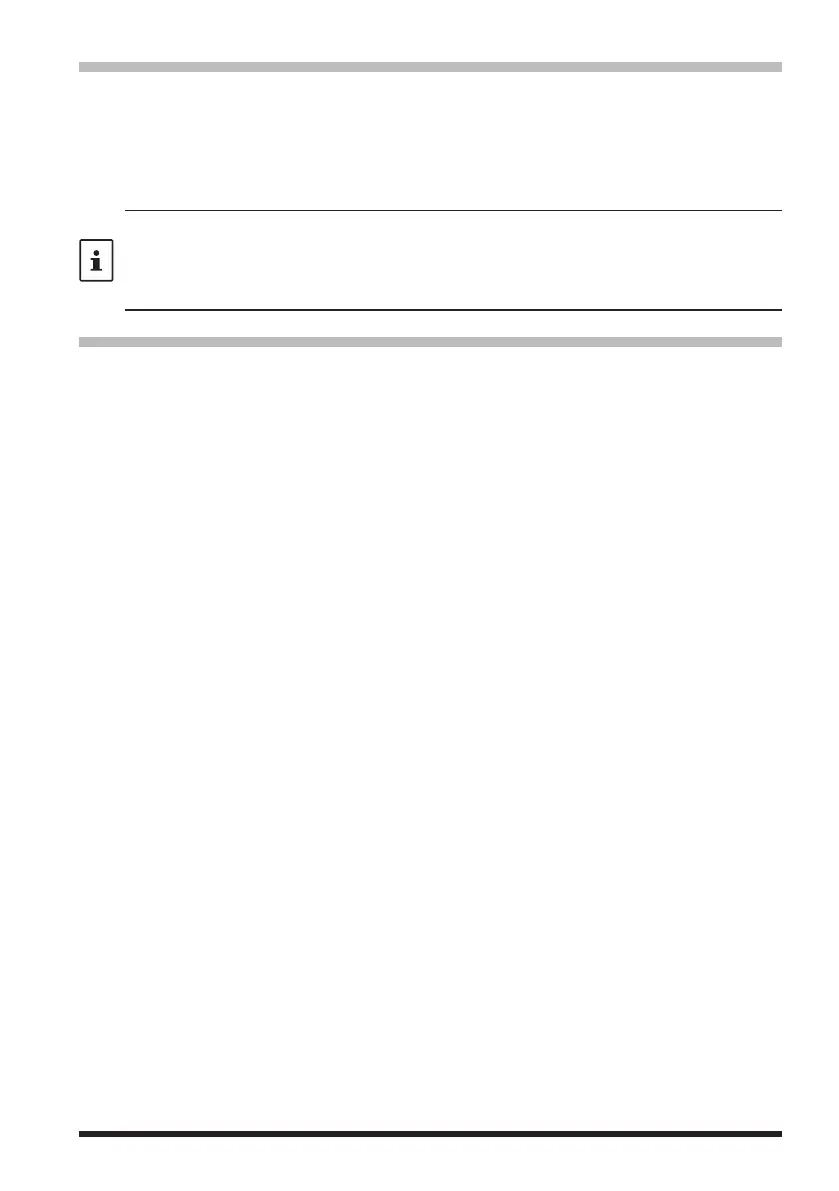65
8 Displaying the Battery Voltage
Display the battery voltage. When the optional external power supply adapter with a cig-
arette plug (SDD-13) is connected, the power supply voltage of this adapter is displayed.
1. Press and hold the [DISP] key, and then touch [DISPLAY].
2. Rotate the DIAL knob, then touch [8 SENSOR INFO].
3. The battery voltage is shown on the LCD.
• The indication differs depending on the type of the power supply used.
Battery pack: “Lit”
Battery case: “Dry”
External power supply adapter: “Ext”
• During mono band receive, the voltage can be displayed on the LCD constantly.
9 Displaying the Software Version
Display the software version.
1. Press and hold the [DISP] key, and then touch [DISPLAY].
2. Rotate the DIAL knob, then touch [9 SOFTWARE VERSION].
3. The software versions of “Main”, “Sub” and “DSP” are shown.
