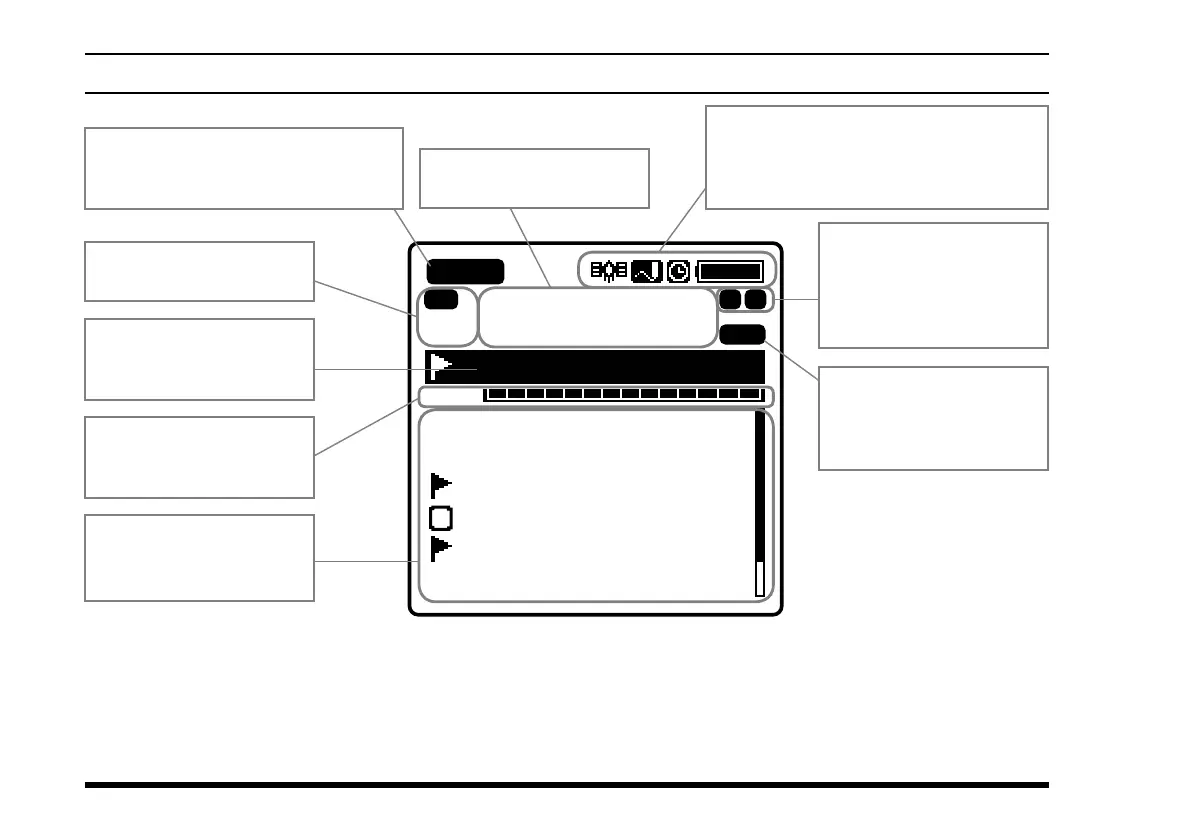FTA-750/FTA-550 OperATing MAnuAl
8
lcd dIsplay
(
com Band
)
VOL
BUSY
MEM
VDW ±
FLG
MR
G
133.800
132.400
134.800 MIAMI
127.600 MIAMI 2
119.150
124.250 North
129.200
Los Angeles
“BUSY” icon appears during
audio reception, or “TX” during
transmission.
This field displays the icons indicating
various statuses of the transceiver, such
as “GPS on”, “Data Logger on”, “Timer
on”, “Battery full”, etc.
This field displays the
operation modes.
This field displays the
operating frequency.
“MEM” icon appears if
the selected channel is
programmed into the Scan
Memory.
This field displays the
icons indicating various
statuses of functions,
such as “VOX on”, “Split
on”, etc.
This field displays the
tag name of the current
channel.
This field displays the
level of the audio volume
or the squelch.
This field displays the
channels you have
previously used.
