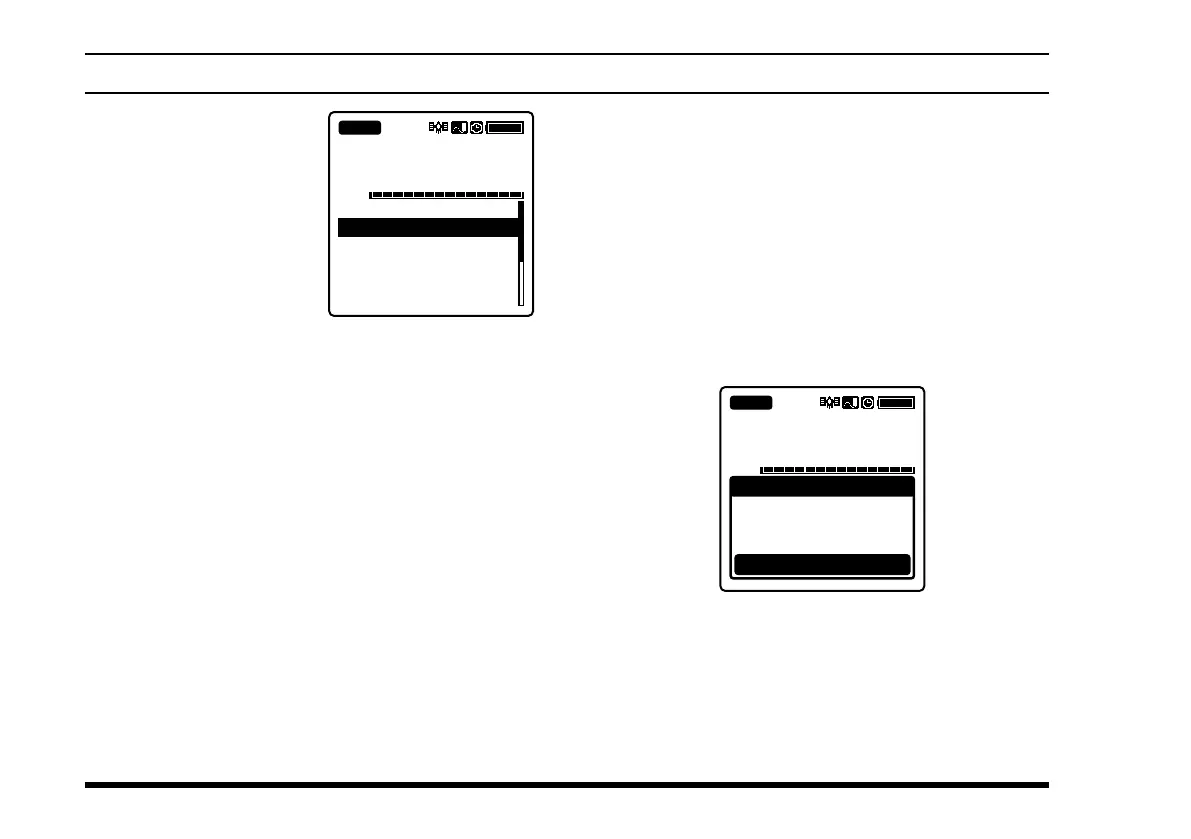FTA-750/FTA-550 OperATing MAnuAl
36
adVanced operatIon
You can also select a
weather channel from
the pre-programmed list
with the
DIAL
selector
knob.
To conrm the weather
channel frequency se-
lection, press the
[
ENT
]
key.
162.475
VOL
162.550 WX01
162.400 WX02
162.475 WX03
162.425 WX04
162.450 WX05
162.500 WX06
BUSY
WX03
To exit the WX mode, press the
[
MENU
]
key, se-
lect the mode other than “
WEATHER
” on the screen
by pressing the
[
◄
]
or
[
►
]
key, and then press the
[
ENT
]
key.
Weather alert reception
In the event of extreme weather disturbances, such as
storms and hurricanes, the NOAA (National Oceanic
and Atmospheric Administration) sends a weather alert
accompanied by a 1050 Hz tone and subsequent weather
report on one of the NOAA weather channels.
When the radio receives the weather alert on the oper-
ating frequency, it displays a warning as below on the
screen and continues to make alarm sounds until either
of the keys is pressed.
VOL
BUSY
WX03
Radio received
Weather Alert!
WARNING
Press any keys
162.475
You may enable or disable the alarm function when re-
ceiving the weather alert signal via the
COMM SETUP
menu, if desired. See Page 72 for details.
