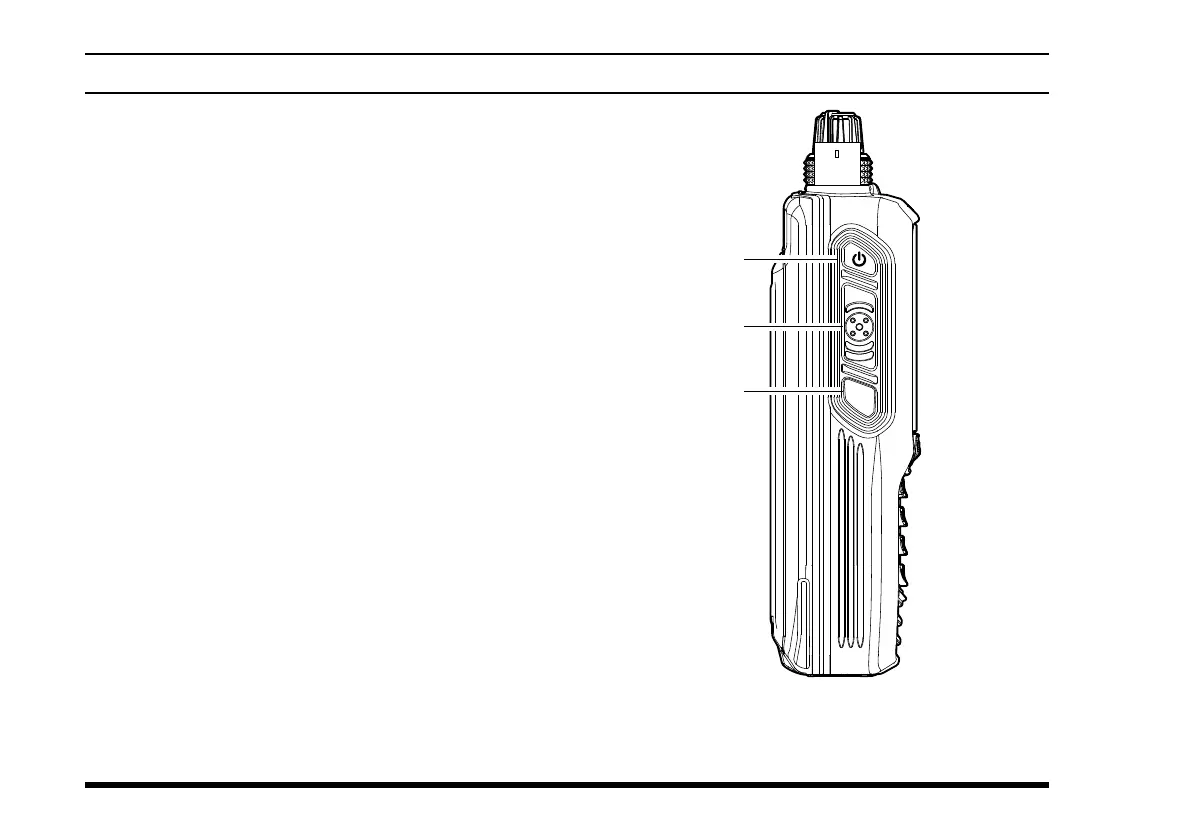FTA-750/FTA-550 OperATing MAnuAl
6
POWER
Switch
Press and hold this button to turn the radio on and
off.
PTT
(Push To Talk) Switch
Press and hold this button to transmit when you are
operating in the COM band. Release this button to
return to the “Receive” mode. See Page 22 for de-
tails.
SQL
(Squelch) Switch
This button may be pressed to “open” the squelch
manually, allowing you to listen for very weak
signals. Press and hold this button for 2 seconds
to “open” the squelch continuously. Press this but-
ton again to resume normal (quiet) monitoring. See
Page 20 for details.
controls & connectors
(
leFt sIde
)
PTT
SQL
