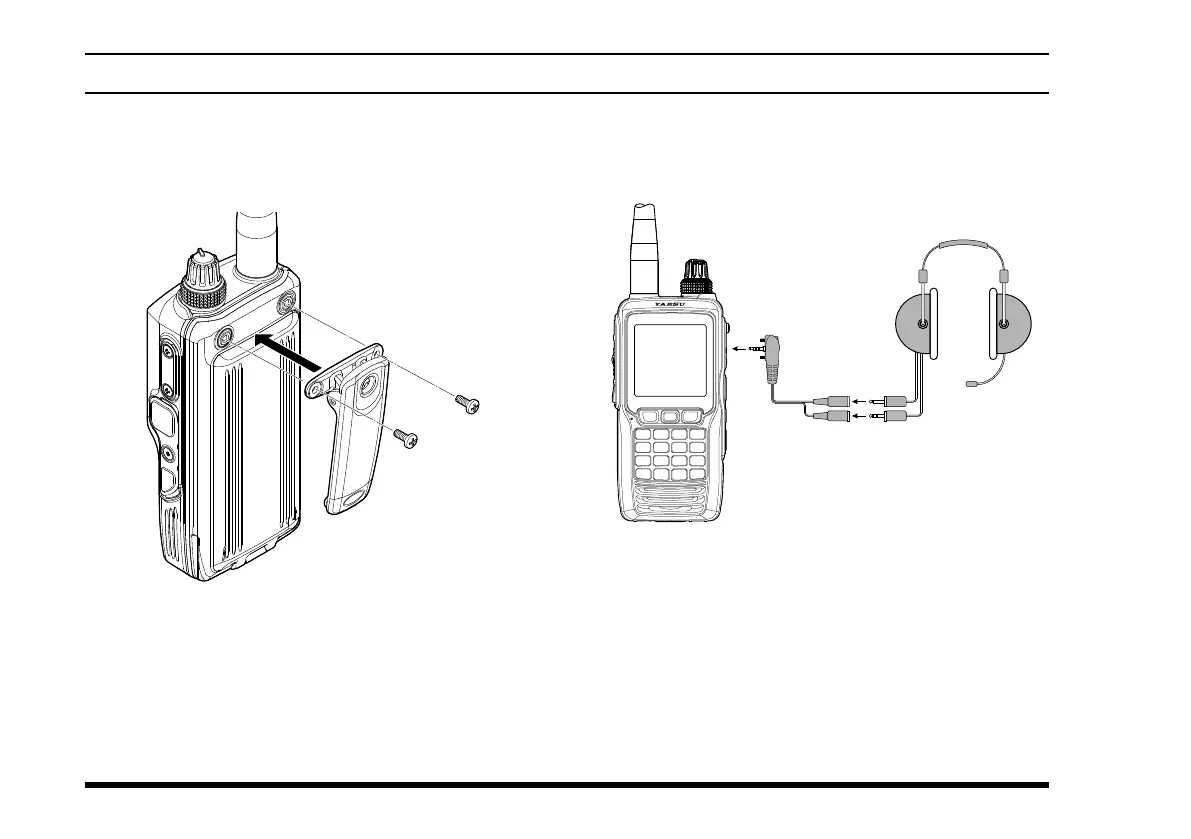FTA-750/FTA-550 OperATing MAnuAl
16
BeFore you BegIn
Belt Clip Installation
You may mount the clip to the rear of the
FTA-750/
FTA-550
using the supplied screws.
DATA
MIC/SP
EXT
DC
DATA
MIC/SP
EXT
DC
SHB-11
Belt Clip
with two screws (M3 x 8)
Headset Connection
You may use an optional headset through the supplied
SCU-15
Headset Adapter Cable (see also Page 87).
Headset
(not supplied)
SCU-15
Headset Adapter Cable
1. Remove the cover and two screws of the
MIC/SP
jack located on the right side of the transceiver.
2. Insert the plug of the
SCU-15
to the
MIC/SP
jack.
3. Fix the plug with two screws attached to the
SCU-
15
.
Either of the plug directions are acceptable as
long as the both screws t the screw holes.
4. Insert the plugs of the headset to the sockets of the
SCU-15
.
