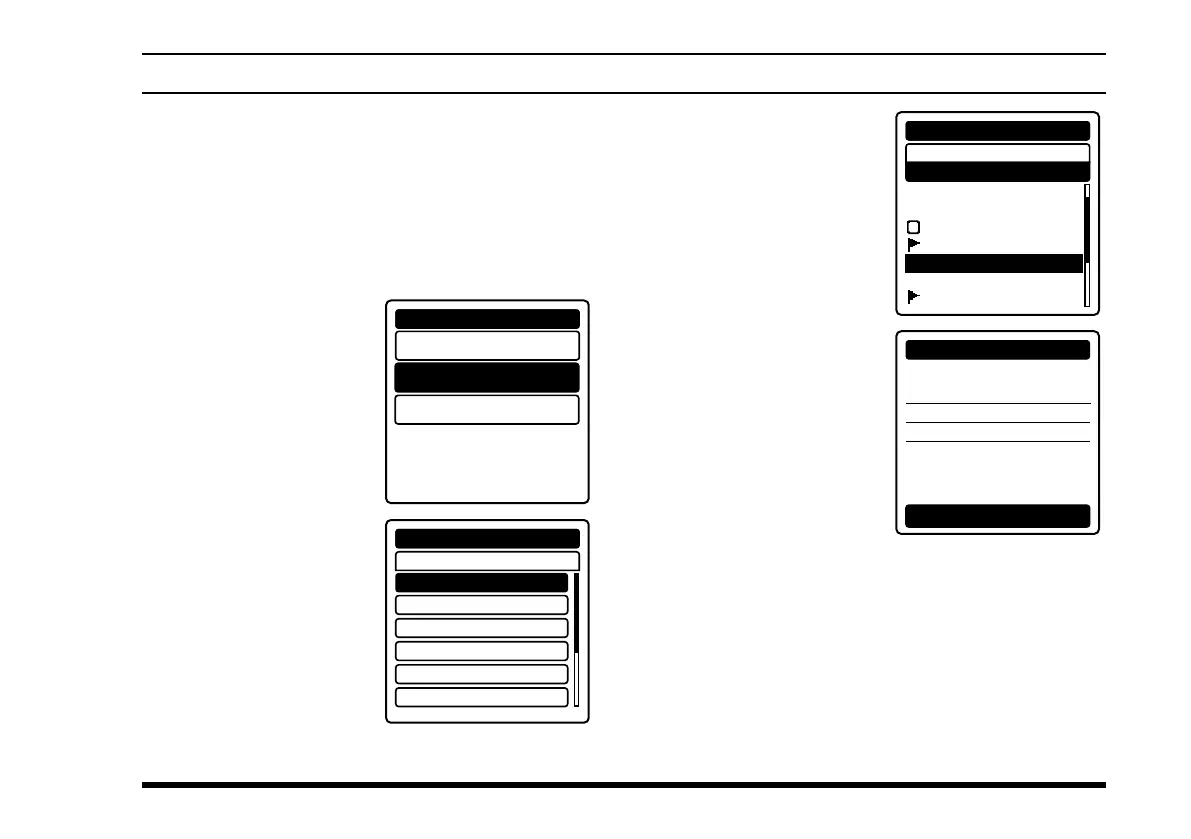FTA-750/FTA-550 OperATing MAnuAl
67
WaypoInt naVIgatIon (Fta-750 only)
Setting the Destination
When the radio enters the NAVI mode for the rst time,
or if you have reached the destination during the NAVI
mode last time, the
NAVI
menu will be displayed after
selecting “
NAVI
” on the
MENU
screen.
Selecting from the memory
1.
Select
“
MEMORY
”
on the
NAVI
menu by
pressing the
[
◄
]
or
[
►
]
key, and then press the
[
ENT
]
key.
HISTORY
MEMORY
MANUAL
NAVI
2. Select a group that the
desired station is as-
signed by pressing the
[
◄
]
or
[
►
]
key, and
then press the
[
ENT
]
key.
NAVI
MEMORY
ALL
FLAG
GP1:GROUP1
GP2:GROUP2
GP3:GROUP3
GP4:GROUP4
3. Select a station from the
station list of the group
by pressing the
[
◄
]
or
[
►
]
key, and then press
the
[
ENT
]
key.
ALL
NAVI
Los Angeles
McCarran
Lakeland
KLGB
KLAK
KSAN-VOR
MIAMI
MEMORY
G
The information of the
selected station will ap-
pear with the reversed
“
GOTO
” displayed at
the bottom.
Name:
KLAK
Freq.:127.600
MHz
Group:ALL
LAT 33˚56.325
N
LON 118˚24.225
W
NAVI
GOTO
4.
P
ress the
[
ENT
]
key.
The compass screen will be displayed.
Selecting from the history
Select
“
History
” on the
NAVI
menu, and then select
and set the desired station in the same way as steps
3 and 4 above.
