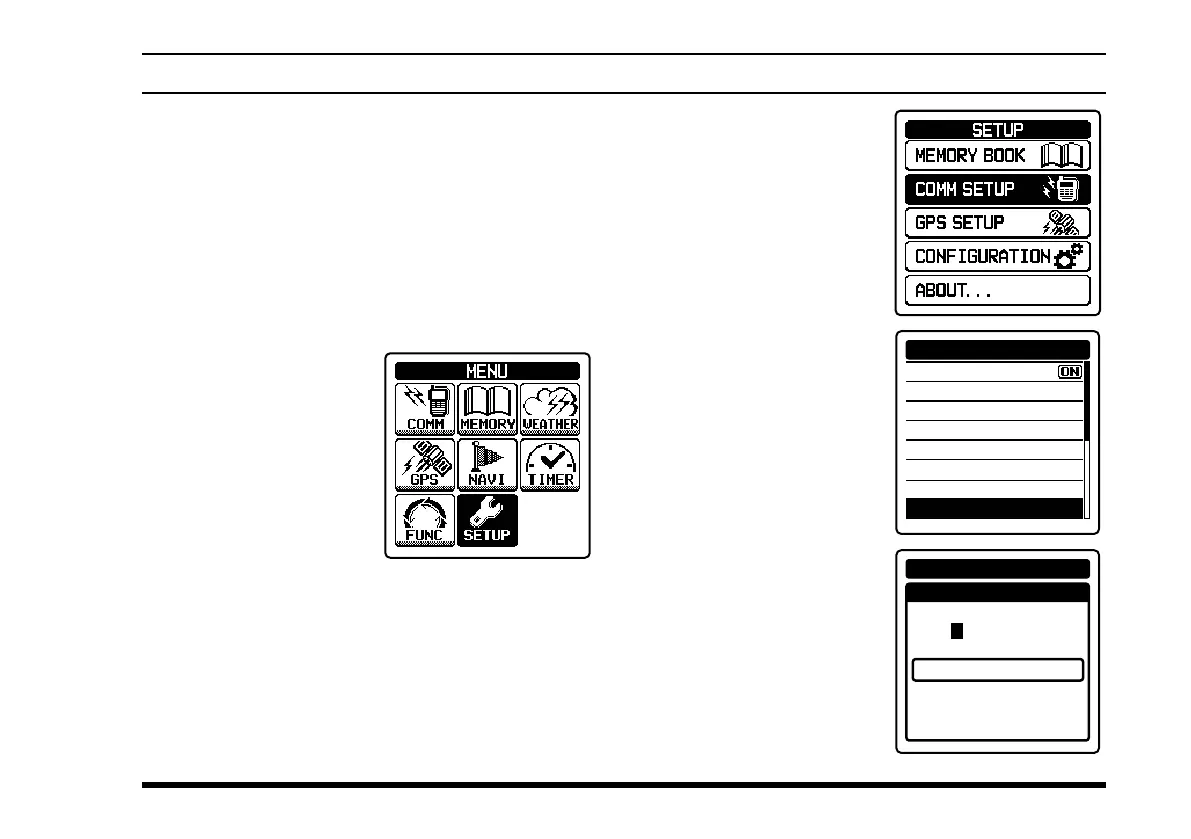FTA-750/FTA-550 OperATing MAnuAl
37
adVanced operatIon
Dual Watch Operation
The dual watch feature automatically checks for activity
on the P-ch (priority channel) set via the
COMM SETUP
menu while you are operating on another channel. Dur-
ing the dual watch operation, the current channel and the
P-ch will be polled alternately for a 200 ms interval.
Setting the P-ch
1.
Press the
[
MENU
]
key to display the
MENU
screen
.
2. Select
“
SETUP
” on the
screen by pressing the
[
◄
]
or
[
►
]
key, and
then press the
[
ENT
]
key.
3. Select “
COMM SET-
UP
” on the screen by
pressing the
[
◄
]
or
[
►
]
key, and then press the
[
ENT
]
key.
4.
Select
“
DUAL WATCH
FREQ.
” on the screen by
pressing the
[
◄
]
or
[
►
]
key, and then press the
[
ENT
]
key.
EMERGENCY CALL
ANL
WEATHER ALERT
SCAN BAND
PTT SCAN STOP
SCAN RESUME
SCAN STOP TYPE
DUAL WATCH FREQ.
COMM SETUP
5.
Enter the frequency you
want to poll, with the
keypad
.
COMM SETUP
DUAL WATCH FREQ.
FINISH
---.---
MHz
