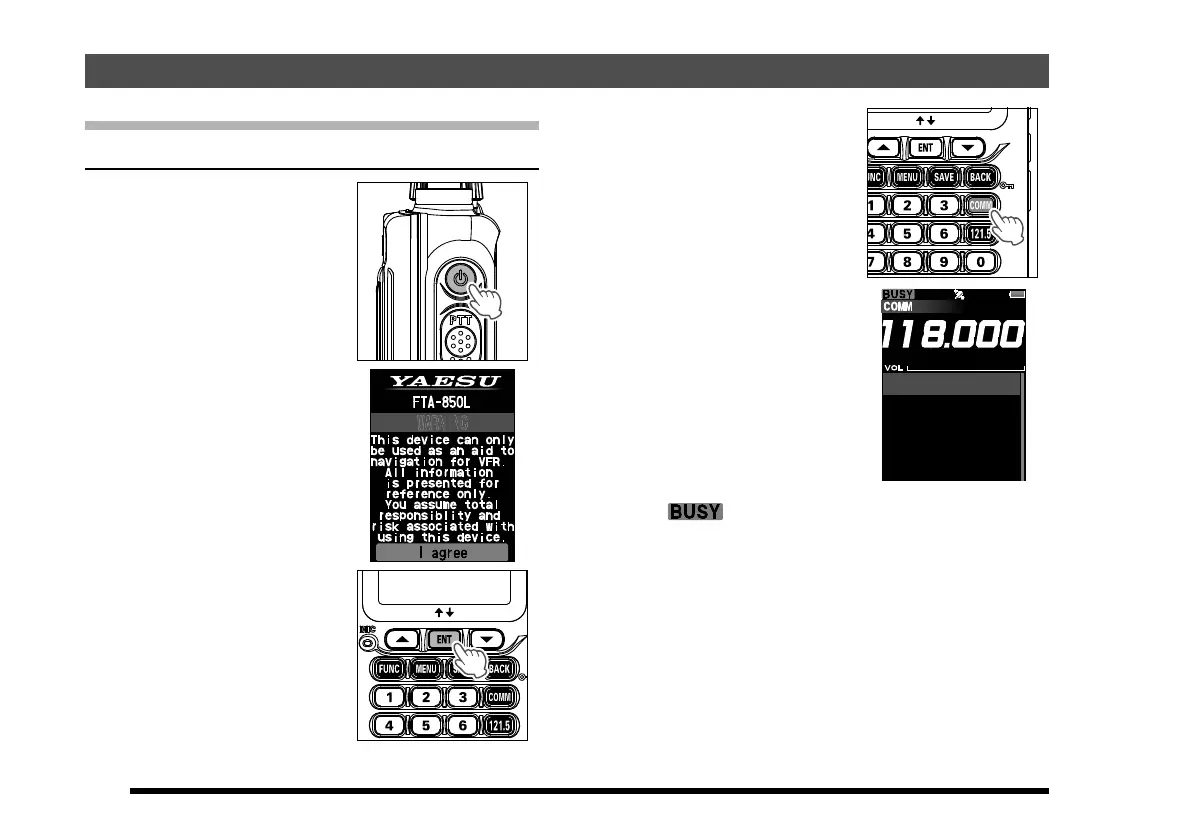22
Reception
Turning the radio on and o
To turn the radio on,
press and hold the POWER
switch.
“WARNING” will be dis-
played.
If you agree with the warn-
ing message, press the
[ENT] key.
A channel frequency will
appear on the display. If not,
press the
[
COMM
]
key.
The “ ” icon appears on the display when the
audio signal is received on the current frequency.
To turn the radio o, press and hold the POWER
switch.
BASIC OPERATION
