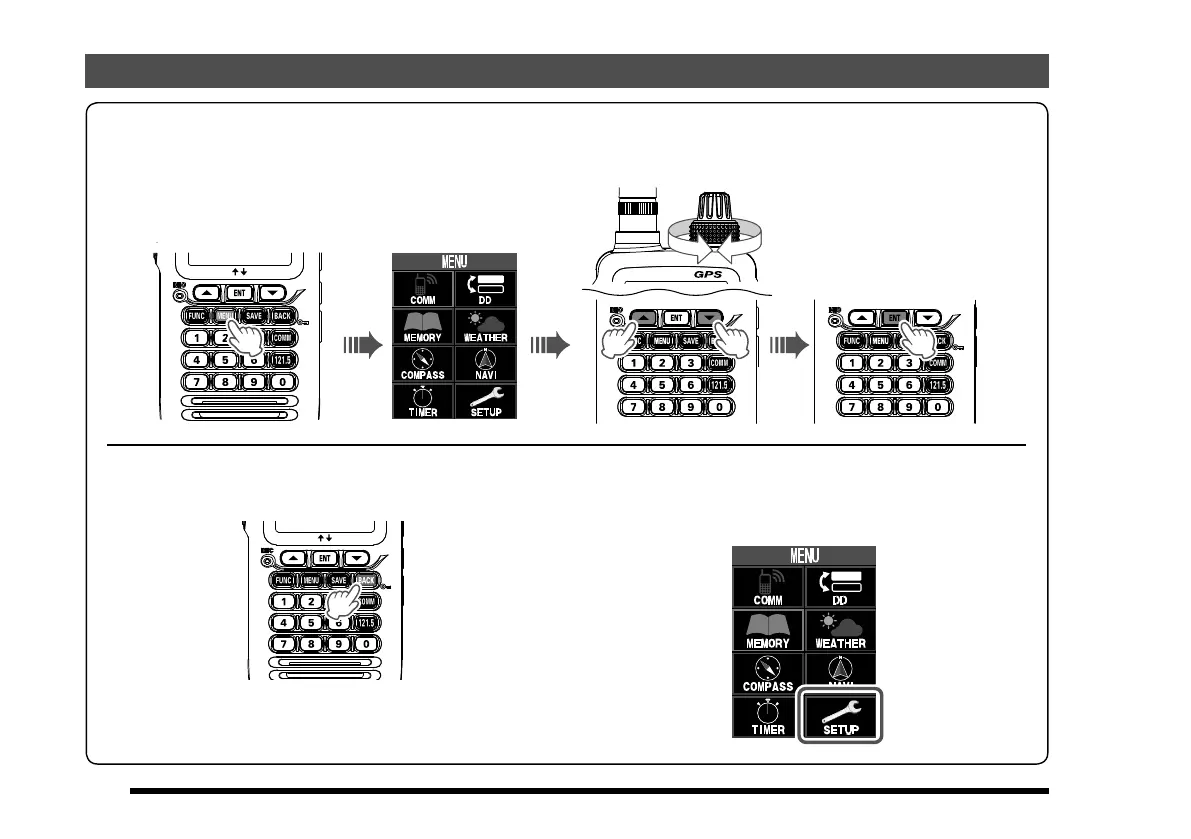4
SELECT THE SCREEN
MENU Screen (Page 26)
Press the ▲/▼ key or rotate the DIAL knob to select the Mode.
Press the [MENU] key
Press the [ENT] key
To return to the previous screen press the [BACK]
key during the operation.
In “SETUP” on the MENU screen, you can make
various settings for the radio and settings related
to communication. See page 75 for details.
