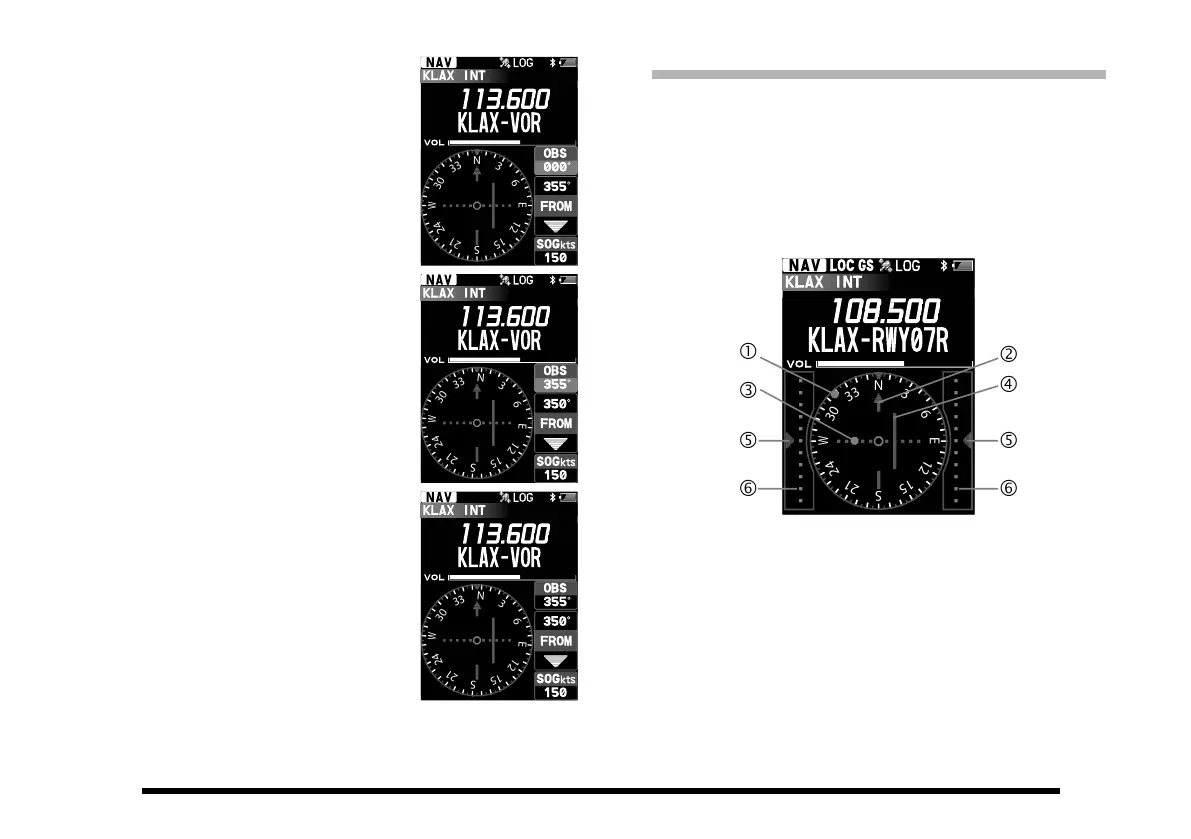41
The OBS (omni bearing
selector) on the screen is
selected.
4 Enter the course from the
VOR station with the key-
pad or the
DIAL knob.
5.
Press the [ENT] key again
to return to the previous
screen.
6. Correct your course until
the course deviation needle
on the screen is at the cen-
ter of the compass rose.
Reception of ILS Signals
When the FTA-850L receive an ILS (instrument
landing system) signal, the display will automatically
switch to the NAV band screen which shows a CDI
(course deviation indicator) based on the received
signal, and “LOC” and/or “GS”, which indicates that
the FTA- 850L are receiving the localizer signal and/
or glide slope signal.
N
3
33
15
21
6
30
12
24
E
W
S
108.500
Compass rose
Course (runway) indicator
Deviation marks for localizer
Course deviation needle for localizer
Height deviation indicator for glide slope
Deviation marks for glide slope
