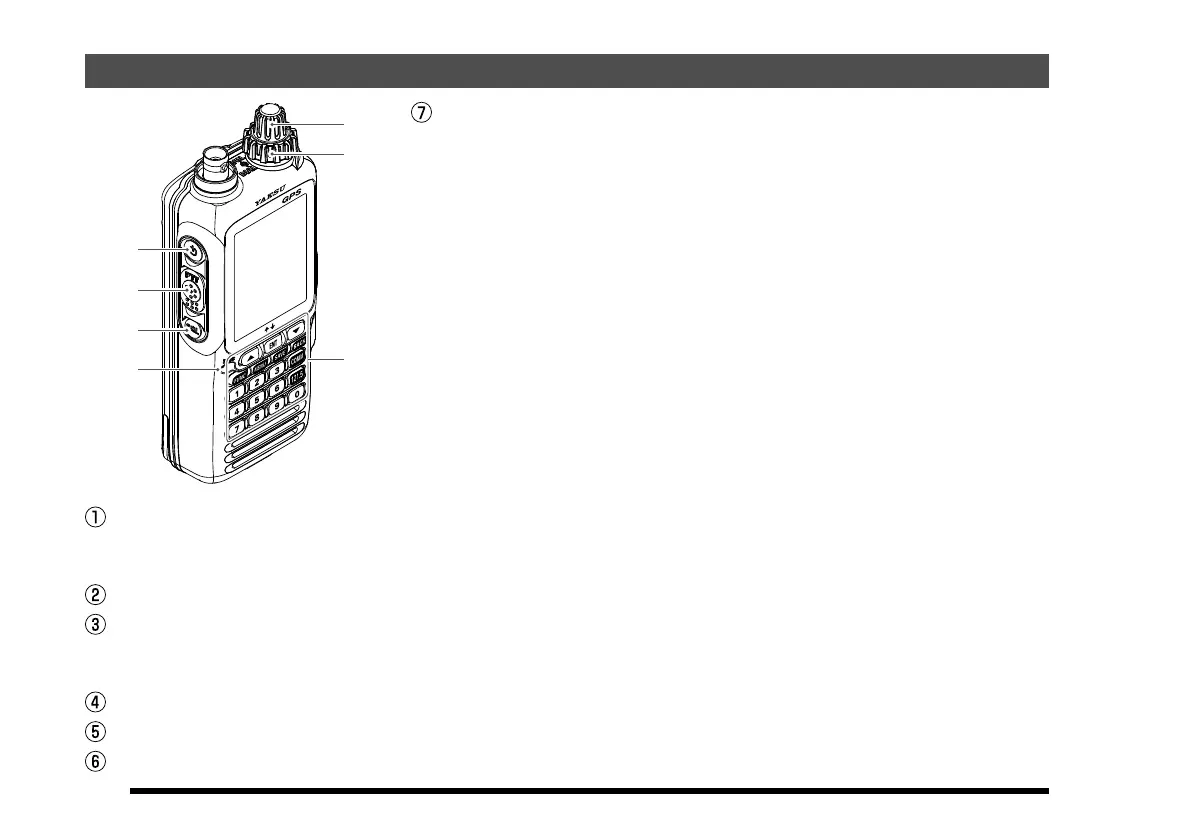2
QUICK GUIDE
①
②
③
④
⑤
⑥
⑦
POWER Switch
Press and hold this switch to turn
the radio ON or OFF.
PTT (Push To Talk) Switch
SQL (Squelch) Switch
Open the squelch, and adjust
the squelch level.
Microphone
VOLUME (Inner) Knob
DIAL (Outer) Knob
Keypad
[▲]/[▼] Keys
• On the COMM screen, use
these keys to select a previ-
ously used frequency, and
then press the [ENT] key to
recall it.
• On the DD (Dual frequency
Display) screen, use these
keys to switch the active
channel.
• Use these keys to select an
item displayed on the LCD.
[ENT] Key
• Determine the selection or
entered values.
• On the DD (Dual frequency
Display) screen, use this key
to switch the display mode.
[FUNC] Key
Press this key to display the
Function menu screen.
[MENU] Key
• Press this key to display the
MENU screen.
• Press and hold this key to dis-
play the SETUP menu screen.
[SAVE] Key
Press and hold
this
key to store
the current channel information
to the memory.
[BACK] Key (LOCK Key)
• Press
this
key to return the
display to the previous screen.
• Press and hold this key to turn
the lock feature ON or OFF.
[COMM] Key
Press this key to enter the
COMM mode instantly.
[121.5] Key
Press and hold this key to ac
-
cess the emergency frequency
(121.5 MHz) instantly.
Numeric Keypad
The keypad is used when set
-
ting frequencies.
